Metal Gear Solid 5: The Phantom Pain is an excellent PC port however some users are facing issues such as crashes and other graphical issues. For this purpose we have compiled a guide that may help you fix these issues. Please be advised that the following methods are to be used at the sole discretion of the platform owner. GamingBolt or its staff members take no responsibility for problems that may arise or issues that may occur from trying the below. Always remember that official support is always the best support.
Metal Gear Solid 5: The Phantom Pain may not work for PC players who are using a Phenom II processor. The developers have acknowledged this issue and will be releasing a hot fix for the same. If you are an AMD user and if the game has stopped working, try switching off Motion Blur and Camera shake. Some users have also reported that they are getting black screen with white squares. The easiest way to fix this by increasing the resolution and restarting the game.
If you are wondering whether you can increase/decrease FOV then unfortunately there is no fix for this yet. Hopefully a modder will release in the future. If you are facing performance issues such as low fps and crashes, then you need to check whether your system is meeting the minimum requirements to run this game. After that, update your AMD/Nvidia GPU drivers. As mentioned before, The Phantom Pain is a well optimized game, so you should not be facing any of these issues to begin with.
Some players have also experience shaky camera issues. As strange as it sounds, players have been able to resolve this by unplugging their controllers. Some characters in the game may look blurry at times which can be fixed by lowering the Screen Filtering to high rather than very high.
If the game stops working, trying the following solution:
Locate the MGS_TPP folder in SteamApps -> Common
Go inside “_CommonRedist” > “vcredist” > “2012”
Run either vcredist_x64.exe or _x86 depending on what you have
Select uninstall
Run that again and click install
Go back to “MGS_TPP” and run “mgsvtpp.exe” as administrator
Note: Given that the wide range of PC hardware out there, the fixes mentioned here may or may not work for you. But it’s worth giving them a shot since these have worked for players who own the PC version of Metal Gear Solid V: The Phantom Pain.









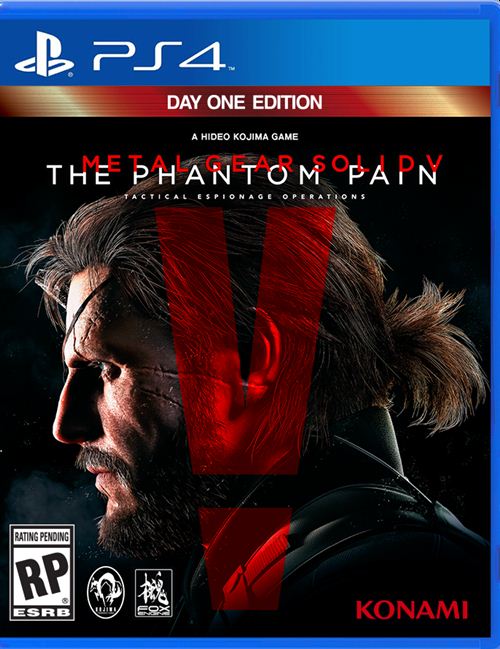







Share Your Thoughts Below (Always follow our comments policy!)