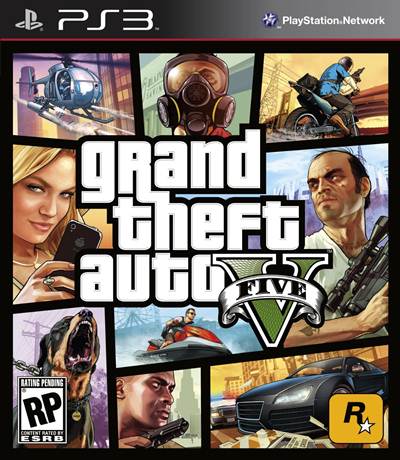A number of users are facing some strange issues with the PC version of Grand Theft Auto 5. Once players install the game on their PCs, Rockstar’s Social Club would crash and will pop up the following error message: “Social Club UI has stopped working.” Another issue that is plaguing GTA 5 on PC is the infinite loading loop whenever the players click on Story Mode.
Please be advised that the following methods are to be used at the sole discretion of the platform owner. GamingBolt or its staff members take no responsibility for problems that may arise or issues that may occur from trying the below. Always remember that official support is always the best support.
After searching and reading through several forum posts, I was surprised that hundreds if not thousands of users are facing similar issues. So after spending a day and a half, I finally managed to find some solutions from the creative world i.e the internet.
In order to solve the “Social Club UI has stopped working” error, you need to first of all donwload social club directly from Rockstar. Before you do this, you need to delete/uninstall every instance of the social club software that GTA5 would have installed. You will find it under Program Files and Program Files X86 – RockStar Games and My Documents -> Rockstar Games – > Grand Theft Auto 5. You will also need to delete it under the Local folder which will be hidden. Make sure you make it visible. Next you need to make sure your computer has Service Pack 1 for Windows 7. You can check this by right clicking on My Computer -> Properties-> Windows Edition. If you don’t see SP1 under Windows Edition, you need to download it from here. Click download and a window with options will open. Make sure you select windows6.1-KB976932-X64.exe which clocks in at 903.2 MB. Download it. Once installed try starting GTA 5 again and it should work.
For users who are facing the infinite loading screen after clicking the Story mode need to either reinstall the game or make a new Windows admin user and try re-installing the game on that account. Either ways have been reported to work.
Note: Given the wide range of PC hardware out there, the fixes mentioned here may or may not work for you. But it’s worth giving them a shot since these have worked for players who own the PC version of Grand Theft Auto 5.