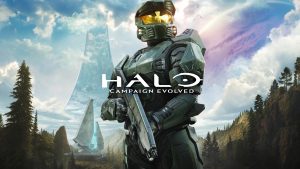Ni No Kuni II: Revenant Kingdom had released back in March and it was received quite well. If you’ve already played through the entire game, you may have wanted to play through it again on a higher difficulty setting. Now you will be able to do so as the latest update for the game adds Hard and Expert difficulty modes to the game along with adding some other changes.
The new 1.03 update for the game adds the new difficulty settings for the game which should satisfy those of you who love challenging video games. Players will also be able to earn better treasure and accessories by playing the game at a higher difficulty. Apart from the difficulty modes, the update also brings in various other changes and some fixes for minor bugs. If you’ve been thinking of trying this game out, or replaying it, now would be a perfect time to do so.
You can read the full patch notes below. Ni No Kuni II: Revenant Kingdom is currently available for the PC and PS4.
PATCH NOTES
- New difficulty modes added: Hard and Expert. You can choose how hard you want your challenge to be when you select “New Game” from the title screen, or by entering the in-game options menu at any time. Three difficulty levels are available: Normal, Hard, and Expert. The higher the setting, the harder the battles will be, but this will be offset by rarer treasures from monsters, from the chests in the Faraway Forest, and certain other places. You’ll also be able to access the true potential of accessories, with monsters occasionally dropping ones with two skills! (This won’t affect any you already own.)
- Maximum quality level of equipment drops expanded (in Hard or higher).
- Chances of rare item drops increased (in Hard or higher).
- New equipment skills added.
- Rare accessories with second skill slot added.
- Various other game balance issues and minor bugs have also been addressed.
- A bug that allowed the airship to land in places where it should not be able to land has been fixed.
- Steam version only: A bug that made the player unable to control the camera at specific screen resolutions has been fixed.