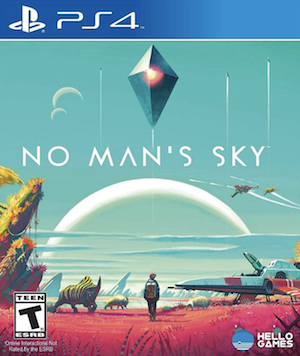The big update for No Man’s Sky called NEXT changes a lot of things about the game. In fact, if you have an old save file, it might be best to start over since a lot has changed and a lot of items you possess will now be “obsolete technology.” This guide will help you figure out what the new update is all about regardless of whether you’re a returning player or a new player.
If you’re ready, then let’s get started!
GENERAL TIPS AND TRICKS
Get Rid Of Useless Stuff
With the new update, a lot of your old items will now be classified as “Obsolete Technology”. Sell all of these items that you can’t use or dismantle them for Technology Modules that will help you with Crafting in the game.
Make Use Of The Analysis Visor
If you’re looking for any particular resource or mineral, land on a planet which has these and then bring up your Analysis Visor. The Analysis Visor will provide information about nearby minerals, flora, fauna, minerals, resources, and more. This will help you quickly find the resource or mineral that you’re after.
Upload All Of Your Discoveries
As you go about scanning flora and fauna, make sure you also upload these discoveries in exchange for Nanite Clusters. These can be then traded to get some blueprints which will allow you to upgrade certain items. So make sure you up,oad whatever discovery you make by going to the Discoveries tab.
Keep An Eye Out For Important Resources
There are some basic resources that you will have to keep an eye out for as these will be very useful. The first of these is Carbon which can be found easily enough on every planet in the plant. Carbon is used for fuel and for the refiner, so make sure you always have enough of it. You should also scan areas to try and find plants rich in Oxygen. Similarly, Sodium is another important resource which can be found by scanning areas and finding Sodium-rich plants. Other resources to look out for include Dihydrogen, Tritium, Copper, and Ferrite Dust.
Use Portable Refiner To Refine Elements
For some crafting recipes, you will have to refine certain ingredients. To do so, you will have to make use of the Portable Refiner to get refined ingredients such as Chromatic Metal.
Follow The New Tutorial
The new tutorial for NEXT can be a bit too much because there’s a lot to take in. However, make sure you follow as closely as you can becausei t will teach you the basics of refining materials, warping, and more.
HOW TO CUSTOMIZE YOUR CHARACTER AND SHIP
Once you finish the tutorial section in the game, head on to a space station. Once there, head past your ship to the right and walk to the end of the room. You will come across a circular platform and you will have to step onto the platform and then interact with the screen to alter your character’s appearance. You will now have the option to alter various aspects of your character’s appearance.
If you want to customize your ship, well, you will just have to buy a new one. No part of a ship can be customized so if you want a ship that looks different, you will just have to brand new ship.
HOW TO BUILD FLEET COMMAND ROOM
The new update adds the ability to command up to 50 Frigates from the Sky Fleet Command Room. To build the Command Room, what you need to do is go to the Freighter and you will be able to see a prompt to open up options to build, and from this menu you will be able to construct the Sky Fleet Command Room. However, this does not work in Creative mode due to a bug and Hello Games is currently working to resolve the issue and will address the issue in the first hotfix patch.
HOW TO GET MONEY UNITS FAST
One of the best ways to make money units fast after this update is to sell selling Chromatic Metal in the market since it sells for a decent price. Focus on farming materials such as Copper, Emeril, Cadmium, and Indium. Once you have the necessary materials, refine them using your Portable Refiner.
Another thing you can do later on is to to build a signal booster to look for ruins. You should also have a Terrain Manipulator ready. Basically, you will need to dig up keys near the ruins to open up ancient crates. The treasure you gain from the ancient crates can be sold for a lot of money units in the game. You could just choose to sell the Ancient Keys but that nets you only 1000 units. Instead, wait until you have three keys and you will be able to open the ancient greats for much more valuable treasure.
HOW TO FIX LOADING SHADERS SCREEN FREEZE ISSUE
Some players are encountering an issue in the game where the game freezes with a message stating “loading shaders.” One possible reason for this problem is that you may have some mods installed which are incompatible with the NEXT update. You can try to uninstall all of the mods and see if that fixes the problem.
If that doesn’t fix the problem, then delete the game’s shader cache since these may sometimes get corrupted. Just navigate to the ‘Shaders’ folder (the default path is C:\SteamLibrary\steamapps\common\No Man’s Sky\GAMEDATA\SHADERCACHE) and then delete all of the files in that folder. This should fix the issue for you.
HOW TO GET TECHNOLOGY MODULES
If you have an old save file from earlier, one thing it would be good for is in getting technology modules. Basically, all of the Obsolete Technology that you have can be dismantled to get about three Tech Modules each. Other than this method, the easy way to get the Tech Modules would be to use the trade console at a Space Station and then buy them.
If you don’t have money, a good way to get Tech Modules is by buying tech upgrades from merchants. Dismantling higher level upgrades grants a higher chance to get Tech Modules. Another method (listed in the patch notes for the update) to find Technology Modules in the game is to use the Terrain Manipulator and then search underground.
HOW TO CHANGE TO THIRD-PERSON PERSPECTIVE
The NEXT update introduces the option to experience the game from a third-person perspective. To shift to this perspective, first navigate to your menu and then to the ‘Utilities’ section. Once in this section, look for a setting which says “Toggle Camera View” and use it to change to a third-person perspective. You just have to go through the same process and toggle the setting once again to revert to first-person perspective.
HOW TO GET THE HERMETIC SEAL
You will need the Hermetic Seal to get off of your starting planet. To get it, you will first have to gather some Ferrite Dust. Once you have a lot of this, you will have to craft a Metal Plate and repair your ship’s Pulse Engine. Once inside the ship, you will be informed of a nearby Distress Beacon Cache. You will now have to craft a Signal Booster using Metal Plates, Carbon, and Sodium. Use the Signal Booster to make your way to an outpost and then a Holo Archive. You will be able to find the Hermetic Seal here along with various other supplies.
HOW MULTIPLAYER WORKS
The game has introduced a fully functional multiplayer component into the game, but it is mostly instance-based. What this means is that at a time, only 16 players can be in a given instance at once. Those in the same instance will appear as floating orbs to the player. Only if you are in the same party will other players be fully seen. Furthermore, a party can consist of a maximum of four players.
When you’re going to start the game you will have the option to select either ‘Play Game’ or ‘Join Game.’ If you select the former, then you will be playing on your own with other players as floating orbs in your instance. If you select ‘Join Game’, you can choose to either join a friend’s party, or you can even join random players. If you join another player’s game, you will join them somewhere within the general location of their system.
HOW TO GET FRIGATES AND USE THEM
With the new update, you have the option to control large fleets. You will have to purchase frigates and you can buy a total of up to 50 of them and even upgrade them all. You can then have an entire fleet of 50 frigates surrounding your Freighter. If you want to buy frigates, just look for frigates as they warp into your system, and if they have green icons, it means they are available for purchase. If they are available, then you just have to use your Starship radio option to buy the frigate you want.
The use of frigates is that they can be sent out on procedurally generated missions and after they complete these missions, they will return with all of the resources that they gathered from the mission. You can choose to monitor a frigate’s progress on a mission or you can just let it complete the mission on its own.
HOW TO BUILD A BASE
One of the most important changes that the new update brings is that you can build a base anywhere you desire. Previously, you had to find a pre-existing base to then claim it. To build a base, you will first have to build a base computer for 40 Chromatic Metal. Once you’ve built the base computer, you can the claim the base and start building it as you see fit. You can check out the video for more details regarding how to build a base in the game.
HOW TO GIVE RESOURCES AND ITEMS TO FRIENDS
To give items to friends, they will first have to be within teleport range. If they are, you can then press ‘Y’ or the Triangle button on your controller to transfer items from your inventory. Just select the friend you want to transfer the items to and you will be able to send over the selected items.