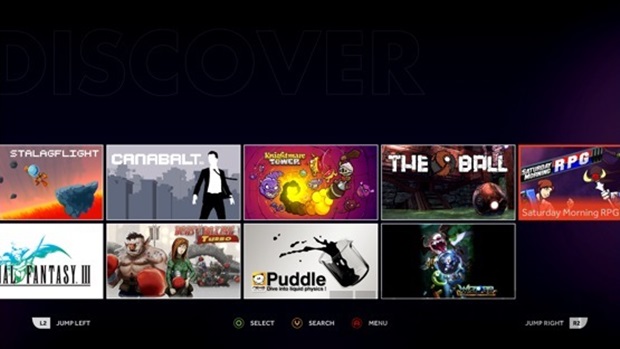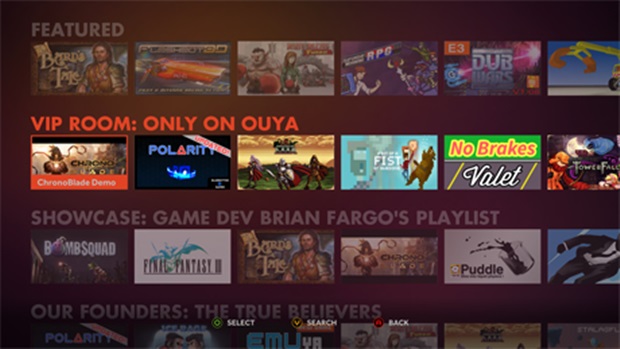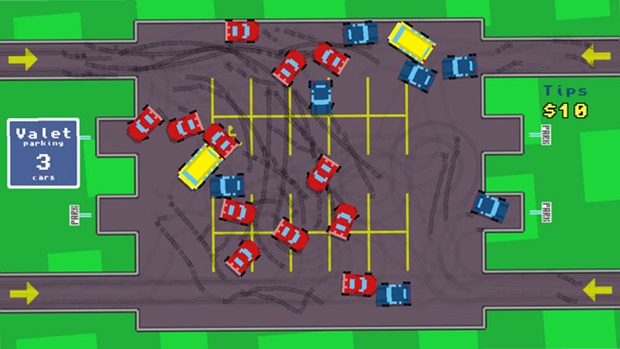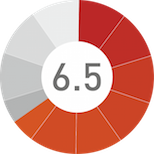Isn’t it funny how marketing slogans can go so wrong? Such is the case with the Ouya, a console that has been marred by a mixed reception since its recent launch. Following a massive Kickstarter campaign that touted it as a revolutionary new games console, many have felt that Ouya’s mark on gaming is no where near a revolution.
I’d agree with them, arguing the Ouya’s software library and obscure design elements make it a devolution. This isn’t necessarily a bad thing though. The no-frills attitude to its composition and a curious library of games make Ouya a veritable trip back to a retro style of games consumption, but it also bears the complicated setup and annoying glitches that were common to previous decades of technology.
The Console
I know Ouya was branded as a microconsole, but they really weren’t kidding about the micro part. It’s tiny, bearing similar dimensions to a rubix cube and barely any more weight. The case has aluminium panels on all sides but the top and curved bottom transition into a black plastic finish. It looks sharp, with a light up power button on top and necessary input and output slots on the back completing the slick design. The back panel features a power, ethernet, HDMI and single USB slot, allowing the Ouya a degree of versatility with other peripherals.
For all its looks and charm, the design causes a lot of functional errors. The big issue is with the system’s wireless antenna. Not wanting to disrupt the symmetrical look of the system, the Ouya has no external antenna. Not a problem on its own but, when paired with the shielding quality of the aluminium case, it means the Ouya gets appalling wireless signal. For a console that requires an internet connection to function, this is a huge problem that could have been easily avoided.
"The presence of a USB port also opens up storage expansion options through the use of USB hard drives, but the inability to run games directly of external storage really shoots this notion in the foot."
Admittedly, my Ouya is some thirty feet from my wireless hub at the other end of the house, but two PCs, a 360 and PS3 in the same room have no trouble hooking up to my network. I tried troubleshooting for some time initially but, with the useless Ouya support just saying that it “isn’t a global issue,” (considering the amount of forum posts about the wifi reception, I’d say it definitely is a global issue) I could only give up and stretch a lengthy ethernet cable through the house. Word has it that removing the motherboard from the case also solves this problem, but the end consumer should not need to do this to use a console’s basic functionality. A very poor start for the Ouya.
Even when you get your internet connection sorted out, there isn’t a lot of space for downloadable games and content to go. On-board flash memory only offers 8GB of storage, and just under 6GB of that is actually reserved for the user. It isn’t too limiting though considering the small size of most of the games on the Ouya store.
The presence of a USB port also opens up storage expansion options through the use of USB hard drives, but the inability to run games directly of external storage really shoots this notion in the foot. Not to mention that, until an update supposedly in the pipeline corrects this, only a very small number of HDDs are actually compatible with the Ouya. Both of my hard drives failed to connect to the system, so I can only hope this rumoured update arrives sooner rather than later.
The system isn’t the most powerful of Android devices out there, often cowering in the presence of even the mildest of top end smart phones. That said, most games are designed to run on the system lag-free, and the unassuming technical specifications allow for a very cheap price. It’s not often you can acquire a new system for under £100, but the Ouya manages it, throwing in the system, a power cable, a free HDMI cable, two AA batteries and a controller to put them in.
The Controller
Initial models of the Ouya controller sent out to Kickstarter backers were supposedly plagued with flaws. That said, the controllers supplied with the normal retail units are surprisingly solid for a peripheral packaged with such a value for money system. The Ouya gamepad closely resembles conventional controllers of this generation with two thumbsticks, a directional pad, four face buttons, two bumpers and two triggers. Add in a swanky touch pad in the middle of the controller and you have a device that offers the versatility needed to fully control an Android based OS alongside a decent dedicated games controller.
"The directional pad is a bit mushy and the triggers could offer a more tactile response when depressed, but it's a solid controller for a console that's making value for money its mainstay."
Magnetic plates on the two controller grips allow you to customise the look of your pad but, more importantly, must be removed to give access to the battery compartment. One battery goes in each handle and, when properly in place, they give the controller a lovely sense of weight and solidarity.
The rest of the controller holds up, with satisfying face button sensitivity and crisp analogue sticks marking an improvement over the pre-retail controllers sent out with Ouya dev kits.
The directional pad is a bit mushy and the triggers could offer a more tactile response when depressed, but it’s a solid controller for a console that’s making value for money its mainstay. The trackpad too is an interesting addition and, whilst it isn’t the most accurate of devices, it allows for a variety of functionality that bodes well for the future of Ouya.
The Interface
It’s in the software department that the Ouya really starts to run into problems. Built upon a modified Android OS, the standard Android systems poke in to interrupt the main interface with alarming regularity and, even when they don’t, the custom interface isn’t particularly competent. The main screen shows you four options. Play, Discover, Make and Manage. Play takes you to your games library, arranged in three rows grids arranged by most recently played or downloaded. The lack of sorting options is frustrating, but this will hopefully be rectified in future updates.
The second option is Discover, the main Ouya store where you find and download your games. Several rows are presented to you, each with a theme. One may list featured games, while another a particular journalist or indie developer’s selected titles. Some of these rows seem to go on endlessly, and the lack of a regularly updated new games list turns the Ouya store into a bit of a wasteland at times. Cycling through games is intuitive enough though, with genre categories and a search function allowing you to dig a little deeper than the featured games.
There are plenty of irritations here. At the moment, there is no easy way to access your download queue, forcing you to manually locate the game(s) you are downloading in order to see what percentage they are on. Downloads also occur very slowly at the moment, though this isn’t such an issue when most of the games clock in at well under 100MB. You can queue up several downloads, but regular error messages will pop up during casual Ouya usage, many of which force your downloads to cancel.
The third main menu option is the Make screen. Here is where developers will go to test builds of any games they make for the Ouya, but it also is where users can go to sideload apps. For those unfamiliar with the term, sideloading is the process of running an app on the Ouya that wasn’t designed for Ouya natively.
"Navigating it with the Ouya controller often causes the menu to get stuck, but a quick swizz on the controller touchpad can get you out of the freeze. "
Simply download your apk file, find it in the settings menu, and it installs into the software section of the Make menu. I got mixed results. Most apps without native controller support fail, but those who regularly pick up the android indie bundle will find many games that run very well. Eric Chahi’s incredible Another World on Ouya, you say? Why yes indeed!
A fourth options menu rounds out the Ouya’s main menu in the form of the Manage section. You’ll spend a lot of time here if you have even half the initial setup woes that I had. Many of the options menus are too simplistic to really help though, so you’ll wind up having to dig into the advanced options, effectively giving you access to the standard Android settings menu. Navigating it with the Ouya controller often causes the menu to get stuck, but a quick swizz on the controller touchpad can get you out of the freeze. It’s not especially user friendly, but it gets things done.
Certainly the Ouya’s interface can be obtuse and annoying but, once I started downloading games, a magical thing happened. I was taken back to 1995. It was like being a kid again, eagerly begging my folks to buy me a Gameboy game because the box looked cool. A similar thing happens on the Ouya.
So many games are thrust at you at once, that merely searching through all of them to find the hidden gems becomes a perverse pleasure in itself. “Deep Dungeons of Doom?” Why not! “Knightmare Tower?” The art looks cool. I got a real kick out of casually perusing the Ouya library and, whilst I’m sure the novelty will wear off in time, there’s a beautiful nostalgia to be had here. It gets even better due to Ouya’s policy that all games on the store must offer a free trial. It makes shopping for games as random and rewarding as it was in the nineties, except much cheaper.
The Games
To review all the launch games for the Ouya in depth here would be impossible, but it’s worth looking at the overall quality of games on offer and the few stand out titles worth looking out for. Generally speaking, I’d call the Ouya launch line-up underwhelming. The micro-console releases to the biggest launch library ever, with some 200 games on its digital shelves. With all this independent talent though comes a great deal of variety.
"Ouya was clearly made for those who grew up gaming in the late eighties and nineties; so many games on the store use these older games as a reference point."
Many games are excellent, if a little simple. The endless runner/tower climbing hybrid Knightmare Tower had me addicted for sometime, and the likes of Deep Dungeons of Doom, Saturday Morning RPG and the recently released Nimble Quest offered a dose of retro game styles with some unique innovations.
Plenty of local co-op games have also made home on Ouya, including deceptively deep 2D platform brawler Towerfall. Many of these games offer greater complexity than is first apparent, but they are all of a retro style; pixel art and 2D perspective incuded. This is another reason why the Ouya was clearly made for those who grew up gaming in the late eighties and nineties; so many games on the store use these older games as a reference point.
There is certainly an issue with exclusives though. The Ouya exclusives category is the shortest of all the ones on the store, and many of the system’s best games are cross-platform. This doesn’t necessarily matter too much, but the non-Ouya versions are often preferable due to lag that can creep into certain games.
"There just isn't anything really stand out at the moment though. No killer apps or legendary games to keep you occupied. "
The system generally holds up, but a noticeable controller lag is present in some games. Not all titles are afflicted by this infraction, evidence that it is a problem with the console or the individual games rather than the controllers. Regardless of where it comes from, it still makes playing twitch games a trying task.
There just isn’t anything really stand out at the moment though. No killer apps or legendary games to keep you occupied. There are plenty of good and bad titles, and even a few that dare to be very adventurous, but nothing truly convincing. Provided you can get over some questionable micro-transactions in certain games, there is a lot of cool stuff to check out on Ouya for free. Sadly, there isn’t any singular game that really sells the system.
No discussion of Ouya games would be complete without touching on emulators. No doubt it’s why many of you are interested in the little micro-console that could. Yes, most major consoles have emulators on the Ouya store, and they work well for the most part. The only N64 emulator needs some serious work, but you can get a great fix of SNES and PS1 on Ouya.
There are limitations based on storage space though. The tiny on-board storage is enough for SNES and GBA games, but half a dozen PS1 title would be enough to tip you over the edge. Until HDD support is properly integrated, keeping back ups of your games on the Ouya just isn’t viable. Still, the future looks bright for all your retro junkies. (Please note: GamingBolt does not promote piracy in any way shape or form, and all testing of Ouya emulation was done with backups of games the reviewer had purchased legitimately).
Should I get an Ouya?
All in all the Ouya is currently a system with two target audiences. If you’re a gamer with a passion for retro themed indie games, you may be in heaven with the weird jumble sale that is the Ouya’s library. The average gamer must be aware of just how many flaws are part of the system though. Software faults, totally broken wireless reception and a lack of storage are just some of the bug bears, but they are worth getting over if you want a cheap slice of retro gaming goodness. Certainly the Ouya will get better with time, so consider it an investment and the complaints may seem a little less daunting.
Then there’s the hackers, the tinkerers, the guys who are more than happy to load up their development environment and get involved. The Ouya will be great for these guys.
The system is easy to root and taking it apart is a straight forward affair. I don’t have enough experience in software development to comment on its suitability for this, but I’m lead to believe that the Ouya team are fairly committed to making life easy for bedroom coders and indie studios alike who want to put games on Ouya.
"Ouya doesn't revolutionise the games industry in the way you were hoping for."
If you aren’t one of the above groups and you’re just looking for a viable alternative to a more conventional console, this isn’t it. A few hardware revision and more collective time spent on the interface and cool exclusives may change things up, but for now you should just stick to your 360 or PS3.
Ouya doesn’t revolutionise the games industry in the way you were hoping for but, if you don’t mind letting it turn back the clock instead, you may find it surprises you with its retro charm.
Great value, Solid controller, Lots of potential, Vast early library of games, Easy to mod and sideload apps, Has potential
Broken wi-fi, Many interface issues, Few stand-out games, Weak customer service, Requires a bit of technical knowledge