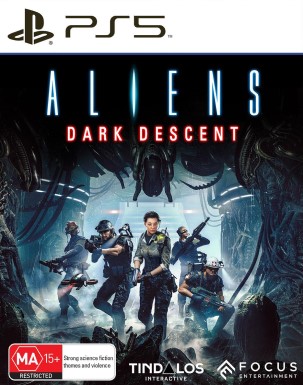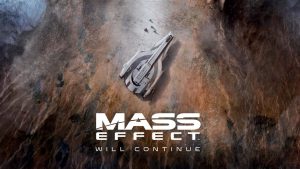Tindalos Interactive’s Aliens: Dark Descent is available for Xbox One, Xbox Series X/S, PS4, PS5 and PC worldwide. As an action strategy game with squad-based tactics and XCOM-like upgrades, it has much going for it by capturing that classic Aliens atmosphere. Unfortunately, there are also several bugs and issues, including crashes. A hotfix has been released, and the developer is working on its first major patch. While some bugs may not occur during missions, some workarounds can help if you run into them.
Before that, please be advised that the following methods are to be used at the sole discretion of the system owner. GamingBolt or its staff members take no responsibility for problems or issues that may occur from trying the below. Remember that official support is always the best support.
PC Requirements
You’ll need a 64-bit CPU and operating system (Windows 10 or 11) to run the game regardless of your configuration. DirectX 12 and 60 GB of installation space is also required.
Minimum (1080p/30 FPS, Low Settings)
- CPU: AMD FX-6300 / Intel Core i3-6100
- RAM: 8 GB RAM
- GPU: AMD Radeon R9 380 or Nvidia GeForce GTX 960 (3 GB VRAM)
Recommended (1080p/60 FPS, Epic Settings)
- CPU: AMD Ryzen 7 1800X / Intel Core i7-9700K
- RAM: 16 GB RAM
- GPU: AMD Radeon RX 5600 XT or Nvidia GeForce RTX 2060 (6 GB VRAM)
- Additional Notes: A solid-state drive is recommended.
Crashes
One of the major issues in Aliens: Dark Descent on PC is crashes. First, you want to ensure your GPU drivers are up to date. Use either AMD or Nvidia’s dedicated programs (like GeForce Experience) for this, or download the latest drivers directly from their latest websites.
Next, you can verify the integrity of your files. Right-click on the game in your Steam Library and select Properties. Select Installed Files and then the “Verify this game’s files are installed correctly.” If there are any corrupted or missing files, they’ll be re-downloaded.
Another method is to open the Properties menu and go to the General tab. Look for Launch Options and paste “-USEALLAVAILALECORES.” It should improve stability, but crashes aren’t eliminated. You can also launch the game in windowed mode by adding “-WINDOWED” – just ensure there’s a space between both commands. To switch to full-screen mode, hit Alt + Enter while in-game. You can also limit the frame rate to 60 FPS in-game to improve stability.
Marines Stuck “Interacting”
One major bug that can occur is that your Marines will be stuck “interacting” with something. They can interact with objects but can’t use skills or even shoot their weapon. Even worse, you can’t heal them – a death sentence in a game with permadeath. The only workaround for this currently is to reload a previous save. Aliens: Dark Descent only saves at certain points, like when you find a room to rest or when completing specific objectives. As a result, some progress is lost if you have to reload.
Marines Stuck Inside Objects
An even more annoying bug is when a Marine unit is stuck in an object. While reloading from a previous save will fix this, it has to be a save before they get stuck. If they’re stuck and you hit a checkpoint after, say, a pitched firefight, and don’t have a save from before that, then the unit is effectively gone. Expect this to be addressed in a patch, but in the meantime, be especially careful.
Aliens: Dark Descent is available for Xbox One, Xbox Series X/S, PS4, PS5 and PC.
Note: Given the wide range of PC hardware available, some of the fixes mentioned here may or may not work for you. However, it’s worth giving them a shot since these have worked for some players.