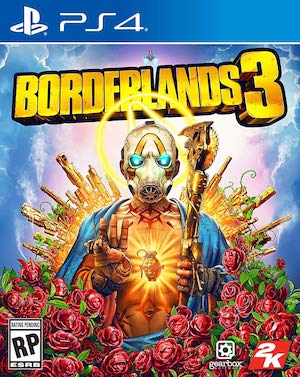Borderlands 3 arrived last week, shouldering the tremendous weight of expectation that any followup to 2012’s legendary Borderlands 2 would’ve had to bear. Is it a better game? In a word, yes, it absolutely is. If you loved Borderlands 2, you will adore Borderlands 3. It’s bigger and better in every single way, from a greater variety of guns to a more diverse map to all the visual enhancements brought about by the move to Unreal 4. Does that necessarily make it a great game in 2019? With the depth integration of mechanics, storytelling, and emergent gameplay we’ve come to expect in a post-Witcher 3 world, that’s a much harder question to answer.
If Borderlands 3 came out a year or two after the original, I’m pretty sure it’d have been hailed as a phenomal achievement. We’d probably end up covering it in a 2025 list of the greatest games ever made. But the entire looter shooter genre–which Borderlands played no small role in creating–has evolved considerably since 2012. Destiny, Anthem and the like provide meaningful experiences all their own. The bigger question is where does Borderlands 3 fit in all of this?
Thankfully, you’ll be spared having to address these heavi(er) topics in this feature. Instead, we’ll be focusing solely on how Borderlands 3 evolved in terms of technology. But even here, the answer is far from simple. Is it better than Borderlands 2? Absolutely. Is it a AAA technical leader? Not by a long shot. But nevertheless, whether you like it or not, it’s Borderlands. That means it’s here to stay. Let’s take our deep dive.
PS4 Pro vs Xbox One X vs PC Graphics Comparison:
On the console front, we analyzed the game’s performance by taking some sample scenes from the game and running it through trdrop, an open source software. Note that this tool gives us a mere demonstration of the game’s performance, because an exact 1:1 representation of performance can only be provided by the developers themselves since they have access to vast of array of tools and profilers.
Performance problems are an issue that’s dogged Borderlands 3 since launch. We had a look at the PS4 Pro, Xbox One X, and PC versions of the game. Both the Pro and One X feature two distinct performance modes that can be toggled: a resolution mode prioritizing resolution over framerate, and a performance mode that prioritizes framerate. Performance mode targets a 1080p/60 FPS lock on both consoles, but fails to achieve that. Xbox One X made a good fist of maintaining a 60 FPS, though drops were common in areas with intense particle effects. On the Pro, though, the situation was much worse. The average framerate was well below 60, with dips into the 40s during explosions. We get the feeling that the One X is primarily CPU-bound here, while the Pro is running up against both CPU and GPU limitations. In resolution mode, the game ran at a locked 30fps on both consoles with a much higher resolution than found in performance mode.
Our experience on PC was good, not great. Our test platform features an RTX 2070 Super (overclocked to 1980 MHz), an OC’d Ryzen 1600, and 16 GB of RAM, running off an SSD. Considering that Borderlands 3 hits absurdly high framerates, regardless of resolution, we expected 1440p/60 to be a walk in the park. After all, if Mass Effect Andromeda could do it, why could Borderlands? That pesky Volumetric Fog effect kept the average below 60 in the canned benchmark and frequently brought performance down to unplayable levels in-game. Turning that down to medium had next to no impact on image quality, but allowed us to get a solid lock on 60 FPS, with everything else maxed out. Even then, there were occasional drops below when the fighting got intense. While the game eminently playable for us, this points to a very disturbing performance picture overall: cards like the GTX 1070 might not even be able to sustain 1080p maxed out.
Engine Overview
The biggest change coming from Borderlands 2 (and the Pre-Sequel) to Borderlands 3 is the move to the Unreal 4 engine. Unreal 4 pushes the Unreal toolkit in significant ways, with an emphasis on material quality and lighting. The irony here is that Borderlands’ art style makes precisely these change the hardest to discern. That’s why so many people were unimpressed with the initial game footage. Nevertheless, when you get into the game itself, you’ll notice these enhancements almost immediately. They aren’t in your face, but they add up and make the cel-shaded aesthetic all the richer. Overall, the best analogy here would be the move from older Pixar movies to newer ones. The stylized aesthetic hasn’t changed, but the under-the-hood improvements make a noticeable difference if you do a side-to-side comparison.
Much of what Gearbox did with Unreal 3 in the seventh-gen Borderlands titles carries over to Borderlands 3. The custom version of the engine, what they called “Willow Engine” allowed for much larger draw distances than Unreal 3 typically does, enabling Borderlands’ open-world design. With Borderlands 3, we see these core customizations in place again. The game pushes visibility very far out, with generous LOD scaling. The “texture streaming” setting on PC is of particular interest here. One of my biggest pet peeves with long distance LODs is lower-res textures at a distance. With texture streaming turned up, Borderlands 3 displays high quality assets, even at long distances. Many of the engine enhancements we see are directly down to the move to Unreal 4, and are things that just that were major weakensses in Borderlands 2. Lighting, material design, and mesh quality are areas where the boat’s been pushed much farther out. Let’s talk about those:
Lighting and Shaders, and Materials
Unreal 3 was a lighting pioneer, introducing deferred rendering as far back as 2006. This is the technique that allowed early UE3 games like Gears of War to showcase dynamic lighting with lots of individual lightsources. Borderlands 2 makes use of a deferred renderer. However, the game’s lighting is flat and uninspired. Part of this is down to stylistic choice: high contrast lighting could cause discernibility issues when combined with the cel-shading.
With Borderlands 3, we see the move to a more dynamic lighting model. There are far more lightsources in-game, from muzzle flash to explosions, to a greater variety of static lightsources: vending machines cast glare onto your gun model, for instance. We were particularly impressed by particle lighting. Particles emit light. This can be seen to spectacular effect when you throw a grenade that…well…shoots bullets, creating a temporary light-and-shadow show. Particle effects are also of a much higher resolution than before. Volumetric lighting and fog is another new addition. Borderlands 3 received a lot of (well-deserved) flak for just how unoptimized this effect is. With Volumetric Fog at ultra, we were unable to hit a steady 60 FPS at 1440p on the 2070 Super. Dropping it to medium had next to no impact on visuals, but boosted framerates by a massive 25 percent-plus. Even at medium, the effect looks great. It’s a noticeable improvement over Borderlands 2: most major light sources now cast light volumes. At night, bright security lights are particularly well represented because of the volumetric effect.
Shader work is a definite step up from earlier Borderlands outings. This is most apparent with the new water surfaces. The water shaders goes a more realistic aesthetic. We have wave caustics in place in areas with deeper water, while reflections are now refractive. Shader-based anti-aliasing makes a return in this title. We see an implementation of Unreal 4’s solid Temporal AA solution. Temporal AA offers excellent coverage at a relatively low performance cost. However, it does result in a bit of blur. This is noticeable, even at higher resolutions. To overcome this, Gearbox added in AMD’s FidelityFX Sharpening as an optional toggle. FidelityFX can be used on both AMD and Nvidia hardware. It’s interesting to note that fellow looter-shooter Rage 2 was one of the first games to implement FidelityFX. The contrast-adaptive sharpening solution claws back most of the image quality lost to Temporal AA. The end result is the best of both worlds: a sharp image and great aliasing coverage.
In terms of material rendering, Borderlands 3 makes use of Unreal 4’s physically-based material rendering capabilities. While most textures are heavily stylized, certain surfaces, their reflective properties are physically based. It can be hard to spot in motion, but the effect is very striking: you get metal that doesn’t look like metal, but with an accurate metallic sheen.
Texture resolution is obviously a big step up from the earlier games. Borderlands 2 Remastered included higher-res texture assets to allow the game to scale better on 4K monitors. In Borderlands 3, asset quality is another step up. You get fine texture detail, something that’s especially noticeable on ground textures.
Physics
Physics is an area where series has both stepped forwards and backwards. Borderlands 2 was a showpiece title for Nvidia PhysX. PhysX added in GPU-accelerated particle effects and blood caustics. While PhysX added substantially to the gameplay experience–it made explosions a lot more tangible–it was unoptimized to the point that my 2070 Super–which otherwise runs the game well north of 100 FPS–struggles on occasion.
With Borderlands 3, Gearbox decided to partner up with AMD instead. PhysX was clearly out of the question. But this doesn’t mean in-game physics have gotten worse. It’s just a case of “you gain some, you lose some.” Take the gore effects. Borderlands 2’s PhysX blood caustics was a striking effect: blood volumes would pool (kinda) realistically on the ground, and could even be interacted with. Blood spatter in Borderlands 3 is handled as a simple texture overlayed on the ground surface. However, the game substantially revamps dismemberment and gibs. Borderlands 3 now features Doom levels of gibbing–headshots take enemy heads clean off, while arms, legs, and other parts are all fair play. Borderlands 2 featured gibbing, it was toned down. Here, it’s an important part of what makes the combat so visceral. Physics improvements are evident elsewhere, too. While most environments are still static, micro-destruction features much more prominently in Borderlands 3. Some cover types, like concrete benches, can have large chunks taken out by explosions or gunfire. This leads to much more dynamic combat situations than in the earlier games.
Post-Process Pipeline
Post-process effects are a strong point for Unreal Engine 4, and Borderlands 3 takes advantage of the engine’s post-process pipeline to great effect. Ambient occlusion was present in Borderlands 2, but the implementation was crude and suffered from poor coverage. Borderlands 3 features a much more refined AO implementation, which looks great even at lower settings on PC. Areas that receive indirect lighting have much more extensive contact shadowing. The difference is easy to see if you just look through the window of any abandoned vehicle on Pandora.
Screen-space reflections are a new addition and they have a big impact on Borderlands 3’s visual makeup. Many high-gloss objects, from water to glossy metal surfaces feature screen-space reflections. Promethia’s dank, urban environments, they have a striking impact.
Camera and per-object motion blur are also present. The camera blur is a bit heavy for our preference. Per object blur looks great, though.
Conclusion
Performance issues about and it’s not exactly the best looking eighth-gen shooter. However, the classic Borderlands gunplay returns in full form in Borderlands 3. The move to Unreal 4 has allowed Gearbox to enhance the visuals while maintain their striking cel-shaded art style. Considering how large a sales behemoth Borderlands 3 is, we expect Gearbox to resolve the technical issues sooner rather than later.