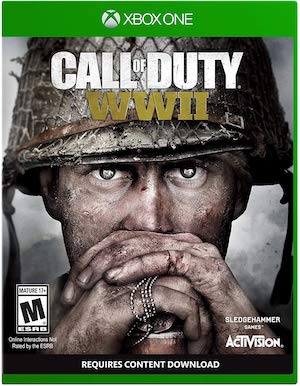Call of Duty: WW2 is actually one of the best PC versions a Call of Duty game has had in a while- but there are still certain issues that players of the game on PC are reporting. This mostly owes itself to PCs being so many in number of configurations- developers obviously can’t account for all of them.
If you find yourself running into some of these issues, we are here to help, because we will walk you through some of the most common errors people are running into with this game on PC, and their fixes. But first, the specs:
Minimum:
- OS: Windows 7 64-Bit or later
- CPU: CPU: Intel Core i3 3225 3.3 GHz or AMD Ryzen 5 1400
- RAM: 8GB RAM
- HDD: 90GB HD space
- Video: Nvidia GeForce GTX 660 @ 2 GB / GTX 1050 or ATI Radeon HD 7850 @ 2GB / AMD RX 550
- DirectX: Version 11.0 compatible video card or equivalent
Network: Broadband Internet connection - Sound Card: DirectX Compatible
Recommended:
- CPU: Intel Core i5-2400 or AMD Ryzen R5 1600X
- RAM: 12GB RAM
- HDD: 90GB HD space
- Video: Nvidia GeForce GTX 970 / GTX 1060 @ 6GB or AMD Radeon R9 390 / AMD RX 580
- DirectX: Version 11.0 compatible video card or equivalent
- Network: Broadband Internet connection
- Sound Card: DirectX Compatible
Please be advised that the following methods are to be used at the sole discretion of the system owner. GamingBolt or its staff members take no responsibility for problems that may arise or issues that may occur from trying the below. Always remember that official support is always the best support.
GENERAL FIXES
Generally speaking, some basic troubleshooting tips should always help you resolve whatever issue you are facing with the PC version of any game. If you are running into problems, maybe first attempt the following steps, and if they don’t work out, look into some of the more specific fixes we have below.
- Make sure the drivers on your PC are updated
- If you have two GPUs, make sure you are using the discrete GPU instead of the integrated one
- Set Call of Duty‘s priority to High in the Task Manager Turn off any background programs, including firewalls, chat clients, video recorders, and overlays
- Try lowering visual settings on the game to see if that improves game performance
- Make sure you have Windows updated before you attempt to play Call of Duty.
s2_sp64_ship.exe Crash Error
Update your Windows build. Really, that’s the only advice I have for this one.
Multi-Monitor Issue
This error makes the game only run on the secondary screen. The fix is simple- run the game in full screen by going to Video Settings, Alt-Enter to reduce the game into a window, drag it on to the primary screen, then maximize
Screen Flickering
Yep, you guessed it. Windowed mode. An official fix may come later- meanwhile, just putting it in borderless windowed mode might be a roundabout fix.
Note: Given that the wide range of PC hardware out there, the fixes mentioned here may or may not work for you. But it’s worth giving them a shot since these have worked for players who own the PC version of the game.