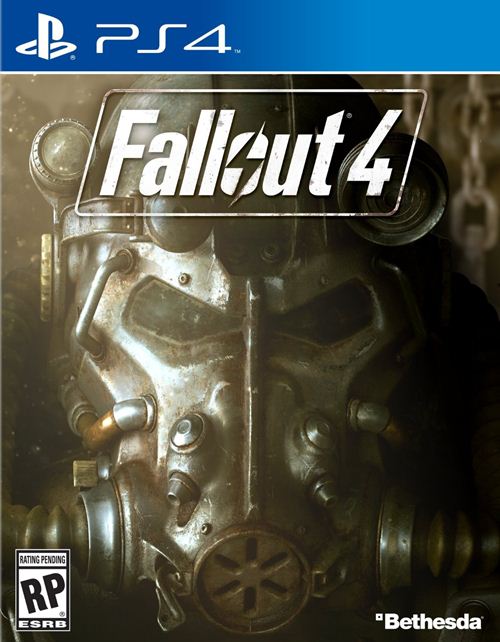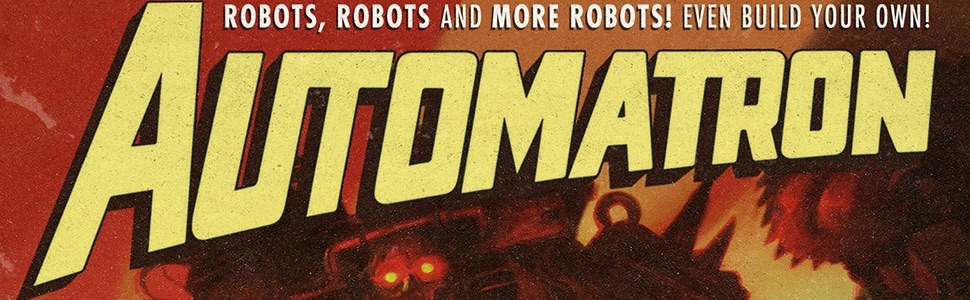
Bethesda are known for their excellent post launch support for their titles, so it should surprise no one that the first bit of DLC they prepared for Fallout 4, Automatron, is actually really damn good. Automatron is one of the smaller bits of DLC for the game (Far Harbor, which is the last bit of DLC that Fallout 4 will get under the first wave of the Season Pass, is actually the crown jewel of the bunch)- it adds robotic enemies to the game, and also lets you modify and create your own custom robotic companions.
If you got Automatron, you probably want to get a handle over everything it has to offer. In spite of everything, Automatron has a lot to keep track of, so you might need some help and direction with where you want to go. That’s what this guide is for.
ACCESSING AUTOMATRON
- First things first, make sure you’ve actually bought Automatron. You can either buy it separately for $10, or get it as a part of the Season Pass.
- Perform the requisite update on the game’s files, and then download the DLC.
- Once the DLC has been downloaded, start up the game, but on the main menu, instead of loading your save, go into the Add Ons section. If you see Automatron listed there, you’re good to go. If not, exit the game, sign out, sign back in, and then restart the game.
- As long as got out of Vault 111, you should be good to go- listen to the appropriate distress signal on your radio (which you can hear anywhere in the Commonwealth), and listen to the whole message at least once. This will cause the quest to be added to your quest log. Remember, these quests are pretty high leveled, so maybe wait a bit till you go running after them.
- Now you have to locate the assault- it might not be marked on your map, so just go near Wattz Consumer Electronics, which is north of the Institute and the ruins of CIT.
- This initiates the questline, allowing you to access the Automatron content.
ROBOT CREATION
Robot creation is the big selling point of Automatron– the entire idea is that you can salvage parts from enemy robots and create your own custom robotic buddies. This is actually a simpler task than you think- it’s basically integrated extremely extensive crafting mechanics.
- It is a good idea to invest in some perks, such as Robotics Expert, Armorer, Blacksmith, and Science- this will make things easier for you.
- You need to have completed the initial Automatron quest, which is Mechanical Menace. This unlocks the Robot Work Bench.
- Upon completion of the quest, listen to the robot Ada. Once she is done talking, you get to create your Robot Work Bench. Please note that you must have all the required materials to be able to create this.
- Once the bench is created, you can now use it to either create new robots, or customize existing robotic characters you may have by swapping their parts out piecemeal. This includes Ada, yes, but also Curie and Codsworth.
- You can get more parts by destroying robotic enemies and harvesting their parts.
At the beginning, you will be able to create basic robots. A basic robot needs the following components to be created:
- Rubber x 6
- Circuitry x 6
- Ceramic x 9
- Aluminum x 11
- Adhesive x 8
Dismantle junk to get these parts if you don’t have them- later on, you can destroy enemy robots and harvest parts from them.
This only nets you basic robots, however- you will need mods if you want to have enhanced robotic allies and companions.
ROBOT MODS
Robot creation lets you create some basic robots, but to be able to take your electronic pals to the next level, you need to be able to fit them with mods. How do you find mods?
- Mods are dropped by robotic enemies
- Once you acquire one mod, you can duplicate it infinitely
- Synths, Assaultrons, and Protectrons do not drop mods, or don’t drop them nearly often enough. Don’t try to farm robot mods from these kinds of enemies
- Before you apply a mod, you get to review it- make sure it is something that you want, and then proceed to apply it to the robot of your choice.
TESLA ARMOR
The Tesla armor is a new kind of Power Armor added to the game. It serves as a variant of the T-60 armor from the base game, and it comes with a special weapon called the Tesla Rifle.
The Tesla Armor and Tesla Rifle can both be obtained during a normal playthrough of Automatron:
- TESLA ARMOR: During the Headhunting quest, once you have dealt with Ahab, find Jezebel. Head inside the facility, and fight Ivey in a power armor. Defeating Ivey nets you the Tesla armor torso and arm pieces.
- TESLA RIFLE: Defeating Ivey also gets you the Tesla Rifle.
HOLOTAPE
Fallout 4: Automatron brings with it its own Holotape game! The game is called, in an instance of meta-awareness, Automatron, and it pits you against endless waves of enemies. The longer you survive, the better! Which basically makes it better than a whole host of modern games released today:
SALVAGED ASSAULTRON HEAD
The Salvaged Assaultron Head is Legendary, rare weapon in Fallout 4: Automatron. It’s found in in Fort Hagen Hangar, during the Headhunting quest:
ROBOT HELMETS
These Robot Hemlets can be retrieved from the bodies of Rust Devils in Fort Hagan Hangar (which you will get to naturally over a playthrough of Automatron‘s story during the Headhunting quest):
ACHIEVEMENTS AND TROPHIES
Yes, of course Fallout 4: Automatron adds its own Achievements/Trophies to the base Fallout 4 experience. There are five new Achievements/Trophies you can waste a lot of your time trying to hunt down:
Mechanical Menace
Complete Mechanical Menace (Story Mission, refer here.)
Headhunting
Complete Headhunting (Story Mission, refer here.)
Restoring Order
Complete Restoring Order (Story Mission, refer here.)
Robot Hunter
Unlock 10 Robot Mods
The Most Toys
Build 10 Robot Mods