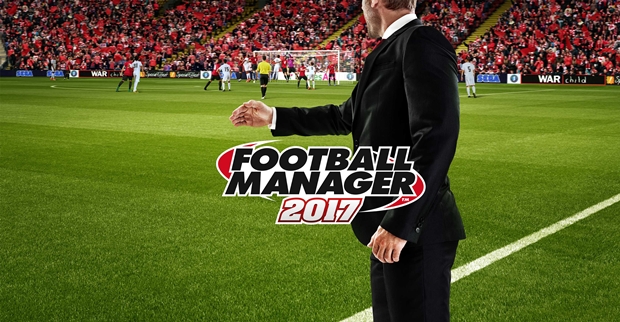Football manager 2017 is here, and for football fans, this is it- this is the game they will be spending the rest of the year on, with hundreds of hours clocked in. Of course, this is a PC release, so in spite of the fact that this is generally not much of a resource intensive game, there will be some errors and glitches out there making life difficult.
But you don’t have to let them get to you. In this guide below, we list out all the most common problems that Football Manager 2017 players have reported, as well as how to address and resolve them. But first, the minimum requirements:
- OS: Windows Vista (SP2), 7 (SP1), 8, 8.1, 10 (1607) – 64-bit or 32-bit
- Processor: Intel Pentium 4, Intel Core or AMD Athlon – 2.2 GHz +
- Memory: 2 GB RAM
- Graphics: Intel GMA X3100, NVIDIA GeForce 8600M GT or AMD/ATI Mobility Radeon HD 2400 – 256MB VRAM
- DirectX: Version 9.0c
- Storage: 3 GB available space
Please be advised that the following methods are to be used at the sole discretion of the system owner. GamingBolt or its staff members take no responsibility for problems that may arise or issues that may occur from trying the below. Always remember that official support is always the best support.
STARTUP ERROR
- If you are using a dual GPU setup, make sure the dedicated GPU is the one that you run the game on
- Make sure your anti virus and firewall aren’t blocking the game
- Attempt to run the game as an Administrator (Right Click->Properties->Compatibility->Run as Administrator)
- Make sure your Windows, Steam, DirectX, and drivers are all fully updated
MEMORY ERROR
- Go to ~\Documents\Football Manager 2017. Go to ‘games,’ and find the save file that gives you a memory error when you try to play it. Right click, go to Restore Previous Versions, and click on Restore.
- Delete the cache
- Delete preferences
- Verify the cache
- If running the game on a 32-bit system, make sure that the total number of players in your game does not exceed 70,000.
BLACK SCREEN
- In Steam, Right Click on Football Manager 2017. Go to Properties -> General -> Set Launch Options. Type this in the box: –no_exclusive_fullscreen. Apply and exit.
Note: Given that the wide range of PC hardware out there, the fixes mentioned here may or may not work for you. But it’s worth giving them a shot since these have worked for players who own the PC version of Football Manager 2017.