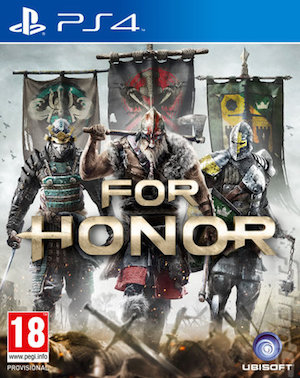For Honor is a surprisingly fantastic PC port- there is little wrong with the PC version of the game, unlike so many major Ubisoft games in the past. Most of the issues you run into are likely going to be because of the game’s persistently online nature.
However, there will still be some you run into that may be more than simple connectivity issues, and ones that you need help with. That’s where we come in with this guide. This guide here will help you deal with a fair few of the technical errors and glitches you can run into while playing For Honor on PC. But first, the specs:
Minimum Specs
- OS: Windows 7, Windows 8.1, Windows 10 (64-bit versions only)
- CPU: Intel Core i3-550 | AMD Phenom II X4 955 or equivalent
- Video Card: Nvidia GeForce GTX 660/GTX 750ti/GTX 950/GTX 1050 with 2 GB VRAM or more | AMD Radeon HD 6970/HD 7870/R9 270/R9 370/RX 460 with 2 GB VRAM or more
- RAM: 4 GB
- Resolution: 720p @ 30 FPS
- Video Preset: Low
- VSync: Off
Recommended Specs
- CPU: Intel Core i5-2500K | AMD FX-6350 or equivalent
- Video Card: Nvidia GeForce GTX 680/GTX 760/GTX 970/GTX 1060 with 2 GB VRAM or more | AMD Radeon R9 280X/R9 380/RX 470 with 2 GB VRAM or more
- RAM: 8 GB
- Resolution: 1080p @ ~60 FPS
- Video Preset: High
- VSync: Off
Supported NVIDIA cards at time of release:
- GeForce GTX 600 series: (minimum) GeForce GTX 660 or better | (recommended) GeForce GTX 680 or better
- GeForce GTX 700 series: (minimum) GeForce GTX 750ti or better | (recommended) GeForce GTX 760 or better
- GeForce GTX 900 series: (minimum) GeForce GTX 950 or better | (recommended) GeForce GTX 970 or better
- GeForce GTX10-Series: (minimum) any GeForce GTX10 card | (recommended) GeForce GTX 1060 or better
Supported AMD cards at time of release
- Radeon HD 6000 series: (minimum) Radeon HD 6970 or better | (recommended) none
- Radeon HD 7000 series: (minimum) Radeon HD 7870 or better | (recommended) none
- Radeon 200 series: (minimum) Radeon R9 270 or better | (recommended) Radeon R9 280X or better
- Radeon 300/Fury X series: (minimum) Radeon R9 370 or better | (recommended) Radeon R9 380 or better
- Radeon 400 series: (minimum) Radeon RX460 or better | (recommended) Radeon RX470 or better
Gamepad Support
- Mouse and keyboard
- Microsoft Xbox 360
- Microsoft Xbox One
- Microsoft Xbox One Elite
- PlayStation 4 (Original/Pro)
Partially Supported Gamepads (May Require Third-Party Drivers)
- Any third-party Xbox-compatible controller
- Logitech Chillstream
- Ouya controller
- Steam controller
- PlayStation 3 controller
Please be advised that the following methods are to be used at the sole discretion of the system owner. GamingBolt or its staff members take no responsibility for problems that may arise or issues that may occur from trying the below. Always remember that official support is always the best support.
GENERAL FIXES
Generally speaking, some basic troubleshooting tips should always help you resolve whatever issue you are facing with the PC version of any game. The same holds true of For Honor as well. If you are running into problems, maybe first attempt the following steps, and if they don’t work out, look into some of the more specific fixes we have below.
- Make sure the drivers on your PC are updated
- If you have two GPUs, make sure yo are using the discrete GPU instead of the integrated one
- Set For Honor‘s priority to High in the Task Manager
- Turn off any background programs, including firewalls, chat clients, video recorders, and overlays
- Try lowering visual settings on the game to see if that improves game performance
ANTI CHEAT ERRORS:
- Error 006000043: This error will not let you launch the game. To resolve it, go to the “Verify File Integrity” option in the Uplay PC client. On the For Honor game page, click “Properties”, and in the “Local files” section, select “Verify files”.
- Error code 10018: Close the game, use the Task Manager to kill all background and extraneous processes. Start the game again.
STUTTERING:
- If you are using a Bluetooth controller, connect it to the PC via USB
- Download and install Windows 10 Anniversary
XBOX CONTROLLER BUTTON MAPPING ISSUES
- If you are using the controller wirelessly, connect it to the PC via USB
- Download and install Windows 10 Anniversary
UNABLE TO QUIT TO DESKTOP
- Force quit and restart the game
Note: Given that the wide range of PC hardware out there, the fixes mentioned here may or may not work for you. But it’s worth giving them a shot since these have worked for players who own the PC version of For Honor.