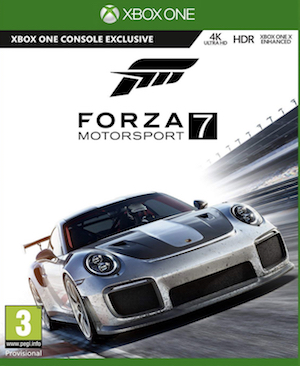Forza Motorsport 7 is out, and it’s actually a surprisingly competent PC port, in spite of reported issues with forced single core usage (and other such problems). Microsoft’s PC ports have gotten progressively better over the last year or so, and while Forza 7 isn’t their best foot forward, it’s definitely on the upper end.
But, the best PC ports can have issues- and this isn’t a ‘best PC port’ to begin with. As such, there are problems you might run into trying to run this game, compounded even worse by the Windows Store, and the can of worms that opens up. We’re here to help you troubleshoot those problems- but first, let’s get the usual stuff out of the way.
Minimum
- OS: Windows 10 x64.
- DirectX: DirectX 12 API, Hardware Feature Level 11.
- Memory: 8 GB.
- Video Memory: 2 GB.
- Processor: Intel i5-750 2.67 GHz.
- Graphics: NVIDIA GT 740 or NVIDIA GTX 650 or AMD R7 250X.
- Integrated Keyboard and Mouse
Recommended
- OS: Windows 10 x64.
- DirectX: DirectX 12 API, Hardware Feature Level 11.
- Memory: 8 GB.
- Video Memory: 4 GB.
- Processor: Intel i5 4460 3.2GHz.
- Graphics: NVIDIA GTX 670 or NVIDIA 1050 Ti.
- Integrated Keyboard and Mouse
Please be advised that the following methods are to be used at the sole discretion of the system owner. GamingBolt or its staff members take no responsibility for problems that may arise or issues that may occur from trying the below. Always remember that official support is always the best support.
GENERAL FIXES
Generally speaking, some basic troubleshooting tips should always help you resolve whatever issue you are facing with the PC version of any game. The same holds true of Forza Motorsport 7 as well. If you are running into problems, maybe first attempt the following steps, and if they don’t work out, look into some of the more specific fixes we have below.
- Make sure the drivers on your PC are updated
- If you have two GPUs, make sure you are using the discrete GPU instead of the integrated one
- Set Forza‘s priority to High in the Task Manager
- Turn off any background programs, including firewalls, chat clients, video recorders, and overlays
- Try lowering visual settings on the game to see if that improves game performance
DOWNLOAD ERRORS ON WINDOWS STORE
Okay, I can’t actually help you with this. The Windows Store is an utter disaster, and trying to download large files causes the entire thing to fall apart- and Forza 7 is a very large file. It’s shameful that Microsoft have not addressed this already, but hey, here we are. My only advice is that you keep trying. Sadly, there is no alternate store you can try and get this from if you want to play this on PC.
#Error 0x80070005
- Pull up the Run dialog box, and type in %Appdata%
- In the Local folder, right click on ‘Packages’ to pull up Properties. Uncheck ‘Read only’.
- Go to the Security tab, click on Advanced, click “Select a principle”, and ~computername\Users\
- Apply and quit
Note: Given that the wide range of PC hardware out there, the fixes mentioned here may or may not work for you. But it’s worth giving them a shot since these have worked for players who own the PC version of the game.