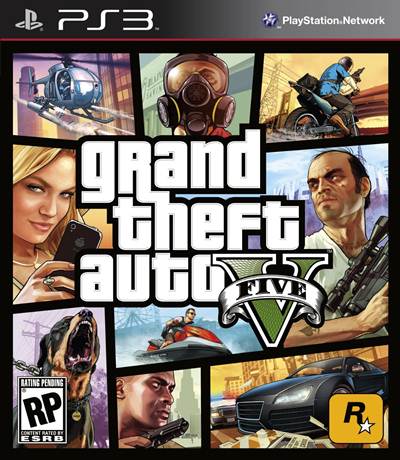I can honestly say that I have no idea why more and more developers are using Chromatic Aberration, which in reality is considered a bad thing, in their games. It’s not the most jarring of visual effects and it’s nowhere near as bothersome as Motion Blur, but it’s a fairly intrusive visual effect. Thankfully, The Creative Assembly and CD Projket Red give you the option to turn it off in their more recent titles, but Rockstar did not in Grand Theft Auto 5.
So here’s how to remove it in GTA V. First, you must download this mod. Once you’ve done that, open the openiv 2.6 – edit mode. Next, you need to Update.rpf > Common > Data > visualsettings.dat replaced. Next, Update.rpf > Common > Data > timecycle. and repalce all files.
The two required installation folders come separated in the rar. as Update and Common. Having navigated to common.rpf you need to replace visualsettings,dat and replace all files in timecycle. Grand Theft Auto 5 is now available on the PS4, Xbox One, PS3, Xbox 360 and PC. Enjoy!