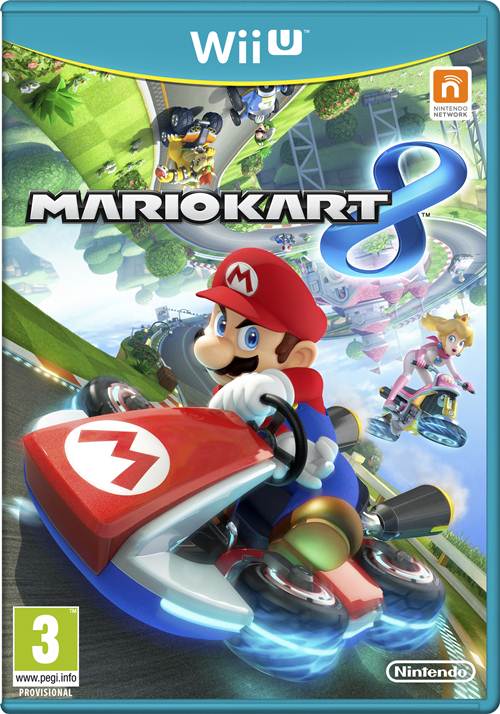Nintendo’s Mario Kart 8 Deluxe has received a new patch on the Nintendo Switch. Patch 1.2 fixes a couple of issues and adjusts others, starting with the Boomerang. After a Boomerang has been caught, it will return to your first item slot whenever possible.
Furthermore, you can’t use items after they’ve been used to block attacks. Those playing in online races and constantly falling behind will now receive items that can help them catch up faster. If you choose a Mii racing suit in online matches, the controls will no longer become unresponsive when the timer runs out. Also, using an item after a Super Horn in online races will allow it to remain available to other players.
These are just a handful of the changes that have been added with the new patch. You can check out the full patch notes below. What are your thoughts on the current state of the game and the Nintendo Switch in general? Let us know in the comments below.
Mario Kart 8 Version 1.2
- Players can use Pikmin-themed amiibo to unlock a Pikmin Suit for the Mii driver.
- Race rules and course name are now displayed on loading screens for online and wireless play, as well as Mario Kart TV.
- Players who are behind in online matches will receive items geared toward catching up more frequently.
- In online matches, no more than two Piranha Plants will be granted as items at the same time.
- Controls are no longer unresponsive when the timer runs out when choosing a Mii racing suit for online matches.
- When a player uses an item right after the Super Horn in online matches, that item will now remain available for other players.
- Item wheel no longer spins continuously in online matches.
- Online matches now end as intended 30 seconds after the first place racer finishes.
- The Boomerang now returns to the first slot, if possible, after a player catches it.
- Items shown in a player’s item slots now display correctly when holding an item behind them.
- No longer possible to use an item after it has been used to block an attack.
- Communication errors no longer occur frequently while spectating or after spectating online matches.