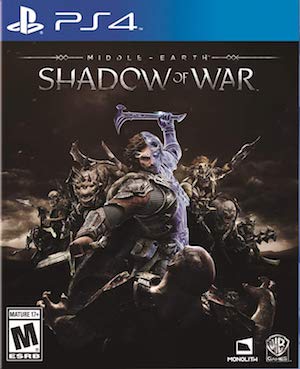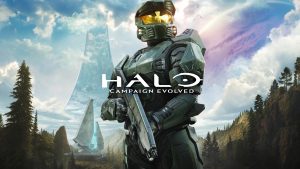Middle-Earth: Shadow of War is here. And unlike a lot of Warner Bros. games, which have a history of poor PC ports, this one actually seems to run on most machines just fine. It has high system requirements, of course- but if you meet them, you will find the port to hold up better than most other Warner Bros. ports have in the recent past (when they have existed).
Of course, given the sheer permutations and combinations of PC builds possible, there are still issues you could run into. Thankfully, in most cases, these issues, should they exist, won’t be too bad. And we’re here to help you with those. But first, the required PC specs.
Minimum:
- OS: Windows 7 SP1 with Platform Update for Windows 7
- Processor: Intel i5-2550K, 3.4 GHz
- Memory: 8 GB RAM
- Graphics: GeForce GTX 670 | Radeon HD 7950
- DirectX: Version 11
- Network: Broadband Internet connection
- Storage: 60 GB available space
Recommended:
- OS: Windows 10 version 14393.102 or higher required
- Processor: Intel Core i7-3770, 3.4 GHz
- Memory: 16 GB RAM
- Graphics: GeForce GTX 970 or GeForce GTX 1060 | Radeon R9 290X or Radeon RX 480
- DirectX: Version 11
- Storage: 60 GB available space
Please be advised that the following methods are to be used at the sole discretion of the system owner. GamingBolt or its staff members take no responsibility for problems that may arise or issues that may occur from trying the below. Always remember that official support is always the best support.
GENERAL FIXES
Generally speaking, some basic troubleshooting tips should always help you resolve whatever issue you are facing with the PC version of any game. The same holds true of Shadow of War as well. If you are running into problems, maybe first attempt the following steps, and if they don’t work out, look into some of the more specific fixes we have below.
- Make sure the drivers on your PC are updated
- If you have two GPUs, make sure you are using the discrete GPU instead of the integrated one
- Set Shadow of War‘s priority to High in the Task Manager
- Turn off any background programs, including firewalls, chat clients, video recorders, and overlays
- Try lowering visual settings on the game to see if that improves game performance
DIRECTX ERRORS
- Let’s start with the obvious- make sure you are on the latest version available. If you are and you still get errors, proceed to the next step.
- In the game’s install folder, open CommonRedist, open the DirectX folder, and install. This should resolve the Direct3D 10.0 API error.
- To solve the Direct3D 11.1 API error, you need to install the KB2670838 Windows update.
BLURRY GAME IMAGE
- Disable Dynamic Resolution mode
- Switch to only FXAA aliasing
LOW FRAMERATES
In addition to the general tips suggested above, if you are still facing framerate issues, make sure that the game’s output resolution matches the native resolution of your monitor.
Note: Given that the wide range of PC hardware out there, the fixes mentioned here may or may not work for you. But it’s worth giving them a shot since these have worked for players who own the PC version of the game.