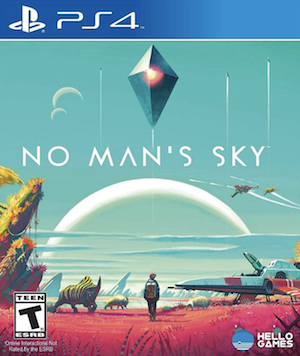No Man’s Sky has, after years of hype and anticipation, finally launched- and the game, which essentially tasks the player with exploring an entire universe, has all the depth and nuance that you would expect from a game with a premise so ambitious. There is so much to see and so much to do in No Man’s Sky that it can honestly be entirely overwhelming- dishearteningly so. It doesn’t help that the game, in spite of a rather extensive tutorial, doesn’t make a lot of things clear- at least not right away.
But these are things that, if the players were to know would greatly enhance their enjoyment of the title. There is a lot to see and do in No Man’s Sky, and players should be able to do it all at their own pace, and the best that they can. Here are fifteen things that the game doesn’t bother to tell you, or doesn’t tell you too well at any rate, that are crucial tips that all players absolutely need to know.
YOU HAVE MULTIPLE SEPARATE INVENTORIES
No Man’s Sky is effectively a game in which you will be mining and harvesting resources from your environment- a lot. The primary form of interaction you have with the many worlds that you find yourself is in via resource collection- so it’s important that you understand your inventory, because you will be spending a lot of time in it. No Man’s Sky essentially gives you three separate inventories, one for your ship, one for you, and one for your multi-tool. Keep track of what goes in what inventory (though you can always transfer things from your personal inventory to your ship’s inventory at will), especially since you can’t, for example, use something that is in the ship’s inventory, nor can you use something on your ship that is in your own personal inventory.
DON’T MESS WITH THE LOCAL LIFE OR RESOURCES TOO MUCH
Like we said before, the primary form of interaction with the worlds in No Man’s Sky is collecting resources- you do this either by harvesting them from mines and nodes, or from life forms that you encounter on the planet. It’s just, if you are too aggressive in how much of the local ecosystem you disturb – whether it is by attacking the local life, or by mining and harvesting too many resources – you’re going to end up pissing sentinel drones, apparently tasked with protecting the local ecosystem, off, who will then proceed to attack you, and at first, will almost certainly kill you. Generally, just pace your harvesting by spreading it out enough, and make sure to not attack actual animals and creatures too much, and you should be good.
DRONE REINFORCEMENTS
But what happens if you did end up attracting the attention of a drone or two anyway? Well, you can either make a beeline and run from them, or you can try and fight them. Fighting them might not seem like the best idea, especially at first when you are vulnerable and defenseless, but it does have certain benefits- for example, if you have enraged drones, and you don’t take them out soon enough, they will call for reinforcements, and more will come to attack you. Given that, it might not be a bad idea to try and take the first ones that engage you out, and to do it as soon as possible.
MINING, CRAFTING, DISMANTLING, AND HARVESTING RESOURCES
Mining resources is key- you need to have enough of them to maintain your life support systems, and to craft essential items. Resources are also used to keep your ship fueled, and to repair your suit or your ship, should something go wrong. You can also craft important new items from resources you have collected, as well as dismantle items you find in the wild to gain important resources. Essentially, inventory management is the name of the game here- and make sure you stay ahead of the game.
HAZARDOUS ENVIRONMENT
A lot of the planets in No Man’s Sky are either too hot, too cold, too dusty, or have too much radiation, to be necessarily conducive to life- or to you, in any case. Fortunately for you, this isn’t something you need to worry much about, because your suit looks after you and repels these hazards away from you- mostly. Keep an eye on the Hazard reading meter- the lower it falls, the more in danger you are, because the more your suit’s ability to insulate you from danger has degraded. You can recharge your suit’s ability to keep radiation and other hazards at bay by entering either your ship, or the various shelters and outposts that you come across while exploring the world.
YOU NEED TO MANUALLY REFUEL AND RECHARGE
While your radiation toxicity insulation (and the like) are automatically recharged each time you enter your ship or an outpost, you need to manually fuel up and recharge some other very important tools at your disposal. Your mining beam, which you use to break down nodes around you, as well as to engage in combat, must be manually charged in the inventory screen with the proper isotopes. This also holds true for your ship’s engines and thrusters. If you are away from your ship or an outpost, you can even use your resources to recharge your suit’s hazard insulation and life support.
SHELTERS
While you are out exploring the world, you may often find little ? icons appear. If you make your way to them, you will find that they often resolve themselves into Outposts. Outposts are basically Shelters for you to use- they give you some resources, they have a save point, and they also let you take a rest, and recharge your suit and life support. Do remember, however, that getting into an Outpost does not recharge your Mining Beam or refuel your ship, so you’re going to have to do those yourself if either of those are running low on fuel.
LEARN THE UI
The UI in No Man’s Sky is largely simple, but also unexplained- so make sure you understand it completely so you know what’s what while you are trying your best to not die on a hostile alien planet. This includes understanding how the radar works- that’s the little crescent at the center top of the screen, where little icons that denote point of interest show up along it. If you line up one of these icons to the center, it means you are walking to it in a straight line. Then there is the radiation reading to the bottom left, as well as your Jetpack and Stamina meters to the bottom right. Make sure you keep an eye on these- the last thing you want is to jump high using your jetpack, and then be unable to break your fall, because you didn’t realize you were out of fuel and your jetpack needed to recharge.
SCANNING
You can use the L2 button to scan any life you come across on the planet that you are on- scanning life gives you information about the species, including its diet, habitat, temperament, and the gender of the specimen you scanned. Scanning a species lets you ‘discover’ it, at which point you also get the honor of renaming it, should you want it, and scanning will also net you Credits- which you can use to buy resources and items you are running low on and need.
RENAMING PLANETS
Renaming planets was one of the big things that No Man’s Sky was marketed with when it was unveiled – find your own planet, and then name it what you want – but the game doesn’t exactly make it clear how you are supposed to do that. It’s actually fairly simple- after you have discovered an undiscovered planet, just pull it open in your Discoveries list (in the menu), and you can rename it there if you want. Just make sure you upload it after you rename it, so that the change reflects in other players’ universes too.
RENAMING SPECIES
Similarly, you can also rename any species you may happen to encounter, and which you have scanned- once again, you just pull it open in your Discoveries list, and then set the name to whatever you wish it to be. Now you, too, can name that species of funny looking yellow rodents you found Pikachu!
SCANNED SPECIES’ TEMPERAMENTS AND DIETS
When you do scan a species, make sure you actually pay attention to what the readout in the bottom left reads. It will have information about the species’ temperament and diet, which is essential information- for instance, if you see something that is carnivorous and/or hostile and aggressive, you probably don’t want to walk up to it, and you’ll try and find an alternate route around it. On the other hand, if something is gentle and/or non meat eating, you could probably saunter right past it without much trouble.
KNOWLEDGE STONES, MONOLITHS, AND PLAQUES
These are the relics of alien civilizations that you will often come across as you explore other planets. Make sure to interact with them- knowledge stones are the most common ones of these, and they teach you one word in an alien language, which means that the more of them that you find, the more you can communicate with aliens. Monoliths on the other hand present you with cryptic challenges and puzzles, which, based on how you solve them, will change the course of your story and what happens to you. Finally, Plaques can teach you either a word in an alien language, or give you blueprints that you can use to upgrade your gear.
MINING ASTEROIDS
You don’t just harvest resources when you’re on the surface of a planet, though. You can also mine some when you are in space from asteroids. Shoot at the asteroids with your ship’s equipped weapon to collect resources, which you can then use to recharge and refuel your ship. If you’re stuck in a long distance voyage in space and begin to run short on fuel, make sure to attack some asteroids so you can still make it to wherever it was you wanted to be going.
SAVING YOUR GAME
No Man’s Sky also is a bit unclear on how you actually save your game- which is a bit of an important in game function, if you think about it. But it’s really the simplest thing- all you have to do is get back into the ship, or into a Shelter or an outpost and your game automatically saves. That’s it! You don’t need to do anything more (though you might want to get into the habit of uploading your discoveries to the servers, so they aren’t just saved locally).