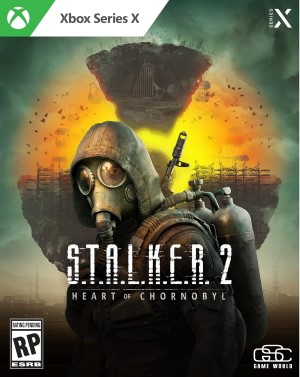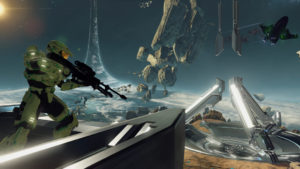GSC Game World’s S.T.A.L.K.E.R. has continued to provide some of the most authentic post-apocalyptic survival experiences over the years, and the team has been working really hard for S.T.A.L.K.E.R. 2: Heart of Chornobyl for quite some time now. After a turbulent development cycle filled with delays and setbacks, the game has finally arrived on Xbox Series X/S and PC.
Built using Unreal Engine 5, S.T.A.L.K.E.R. 2 flaunts some of the best visuals in its class ever since it was unveiled quite some time ago. And now that we have the final product in our hands, we can’t wait to unearth the game and break down individual aspects to understand how GSC achieves this image quality on consoles, and how that implementation differs from what we get on PC along with performance profiling and more.
Engine details
As mentioned previously, S.T.A.L.K.E.R. 2: Heart of Chornobyl was one of the first games to switch to an Unreal Engine 5-based rendering pipeline. Of course, the many delays did stop the game from being one of the first Unreal Engine 5 games to have come out on the market – but it makes good use of the engine’s toolset to create visually compelling vistas that can easily go neck to neck with some of the best games in its class.
S.T.A.L.K.E.R. 2 flaunts some great use of Unreal Engine 5 features like Lumen for lighting, Nanite for geometry, and much more. Using a third-party engine like Unreal Engine 5 is great for reducing strains related to optimization and the perils of cross-platform development, but GSC Game World has definitely left a few rough edges when it comes to performance optimization on PC which we will be discussing in detail later.
Test PC specs and PC Graphical Settings

S.T.A.L.K.E.R. 2 recommends players have at least a Ryzen 7 5800X or equivalent CPU, 32 GB of RAM, and RTX 3070 Ti. For our testing purposes, we tested the game on a system comprising an AMD Ryzen 9 5950X, Nvidia RTX 3080 Ti, and 32 GB RAM which is quite a bit over what the game recommends for itself. We also installed the game on a PCI e 4.0 NvME SSD to get a more apples-to-apples comparison between the PC and Xbox Series X versions.
Starting things off with a quick look at the settings menu, S.T.A.L.K.E.R. 2 presents us with a wide range of sliders that can be used to find the perfect balance between performance and graphical fidelity. That being said, it’s a rather barebones settings menu at its core – and it doesn’t really show variables like VRAM usage or helpful screenshots to better understand the difference between the many settings on offer.
The game does offer options for upscaling with support for both AMD’s FSR 3, Nvidia’s DLSS, and Intel’s XeSS alongside frame generation options. For our tests, we knocked the settings all the way to Epic at a resolution of native 4K. DLSS upscaling was turned to Quality, which puts the internal rendering scale to 66 percent.
PC Performance

Loading the game on PC first involves compiling shaders which can take up around a minute or so. Loading times similarly can take around 20 to 30 seconds which is pretty long for a current-gen only game.
As for the moment-to-moment gameplay, S.T.A.L.K.E.R. 2 does impress in terms of graphics quality which we will be discussing in detail in further sections. Everything from the foliage to the character models and post-processing pipeline looks great, but that high level of fidelity also brings performance observations to the table.
The recommended hardware specifications allow the game to target 1440p at 60 frames per seconds. But our test build was able to max out everything at Ultra at 4K with DLSS in Quality mode. We observed frame rates around 40 to 60fps depending on how taxing the effects were. Having VSync and frame generation options may make things a lot smoother, but as far as our build was concerned, we are okay with the performance and given there is an option to lock the frame rate to 30, lower end hardware might be able to run the game at a stable frame rate.
Xbox Series X Performance

Over on the Xbox side of things, we get to choose between two distinct modes – Graphics and Performance. The graphics mode turns all the bells and whistles with a resolution of 4K, and it looks really gorgeous. Everything from the textures to the post-processing effects looks fabulous, but the performance isn’t the best. The frame rate is capped at 30fps, but there is an element of inconsistency to the entire affair that can sour the experience for some.
Then there’s the Performance mode where the resolution and effects are knocked down, but the frame rate is bumped to 60fps. Having extra frames helps a lot with fluidity, especially in combat sequences, and generally, this is the best way to experience what S.T.A.L.K.E.R. 2 has to offer on console. There are certain issues with texture pop-in and level of detail swapping which is honestly surprisingly considering the game uses UE5’s inbuilt Nanite for world streaming – but the game works well enough in broad strokes.
However, a recurring issue in the case of S.T.A.L.K.E.R. 2 is the loading times. Despite being built for current-gen consoles and PCs with Windows DirectStorage API, GSC Game World hasn’t optimized the game for SSDs, and S.T.A.L.K.E.R. 2’s load times can easily take anywhere between 30 to 60 seconds which is not a good showing at a time when most AAA releases on the market generally load under 10 seconds.
A Graphical Behemoth

Starting off with the character models, S.T.A.L.K.E.R. 2 features a really robust set of rendering techniques that are used to create lifelike character models with realistic animations. Models exhibit high polycounts and carefully drawn skin meshes, and elements like hair have fine strand textures with minimal artifacts along the edges. Clothing materials are created out of physically based materials, and animations also look realistic with what looks to be full-body motion capture – most likely created through the aid of UE5’s MetaHuman creator.
Then there’s the lighting. S.T.A.L.K.E.R. 2 uses a Lumen-based lighting solution for its direct and indirect lighting needs – and it works to great effect in the game’s case. Global lighting and indirect lighting work in tandem to create breathtaking vistas with accurate bounce lighting powered by ray tracing. Reflections are also equally accurate with high resolutions which obviously update with the change in perspective, and you can see generous instances with plenty of puddles scattered across the ground and glass panes lined across makeshift houses.
GSC Game World also uses Nanite to produce great-looking terrain with a high amount of geometric complexity to boot. Environments in S.T.A.L.K.E.R. 2 are generally composed of different props like stones, structures, and foliage which are made of high-quality materials. Using Nanite also handles issues with LOD swapping and world streaming, and S.T.A.L.K.E.R. 2 generally works great in that regard.
Then there’s the post-processing pipeline which comprises a suite of high-quality effects that help in creating a pleasing image to the eyes. We get to see extensive use of volumetric smoke fog and smoke volumes, alongside high-quality motion blur and depth of field effects. Alpha particles are also generously used in tandem with flames and weapon effects which rounds out this robust post processing pipeline.
Xbox Series X vs PC

Looking at the Xbox Series X and PC version side by side, there isn’t much of a difference in terms of the rendering techniques used in the presentation of both versions. Both feature the same implementations when it comes to textures, Lumen for lighting, and Nanite for world generation among others. The only difference between the two versions comes in the quality of those effects.
Unsurprisingly, Xbox’s quality mode resembles the closest to our PC version – though the latter inches further with marginally crisper image quality. Textures are a bit sharper; world streaming works a little better as compared to the console release while reflections and post-processing effects remain quite similar across both versions.
The resolution cutback on the Performance mode does lower down the image quality, and while the anti-aliasing does a fine enough job of upscaling – it obviously pales in comparison to the PC release. Textures can look a bit muddy as a result, and alpha effects such as fire and other particle effects also suffer from similar cutbacks in quality.
Conclusion
GSC Game World’s S.T.A.L.K.E.R. 2 is a graphical powerhouse, and it makes good use of Unreal Engine 5’s suite of features to create a realistic rendition of a post-apocalyptic world. Its implementation of Lumen and Nanite have a couple of rough edges with texture pop-in, but it all comes beautifully together to create a convincing image through and through. Performance issues exist across both versions, and there is certainly room for improvement in terms of loading time optimizations and reducing the shader compilation time on the PC release.