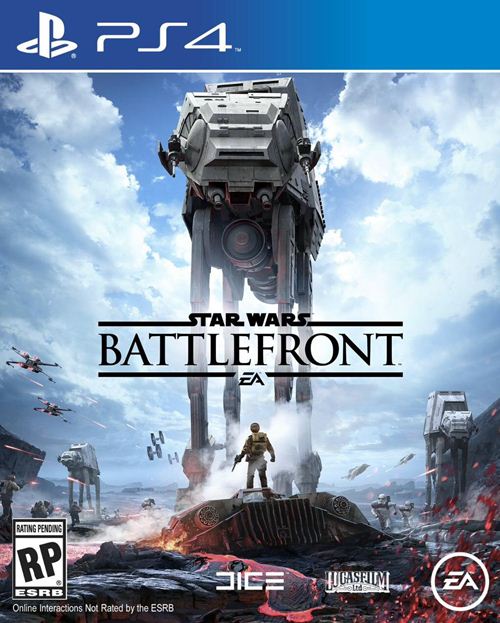Star Wars: Battlefront is upon us and if you’ve taken part in the beta, you know the score. There’s no full HD resolution on either console – the PS4 is at 900p resolution while the Xbox One is at 720p resolution. Paltry, especially in this age of Halo 5: Guardians managing a dynamic 1080p resolution with a 60 FPS frame rate, right? Here’s where things may get a little divisive with DICE’s latest multiplayer shooter: Are you interested in CG level post processing with excellent performance or do you need a higher pixel count for that razor-sharp image quality? Does a game’s visual fidelity and the sheer amount of detail on offer matter more? If you’re somewhere in the middle, then Star Wars: Battlefront may seem like the next big step in video game graphics.
We’ve discussed Frostbite before and its evolution in recent years. The biggest leap was with Frostbite 2 and its support for 64 bit CPUs, an awesome destruction system with Destruction 3.0 and Geomerics’ Enlighten technology for indirect lighting or radiosity in quasi-real time. Other features include subsurface scattering, bokeh depth of field and support for screen space ambient occlusion. Frostbite 3 didn’t introduce a gigantic leap, at least at first, but it brought new weather systems, photogrammetry and physically based rendering to the table.
Over the years, we’ve criticized the use of Frostbite 3 in cross-generational games like Battlefield 4 and Battlefield: Hardline. With the recent Need for Speed, Frostbite 3’s success in post-processing became much more apparent. With Star Wars: Battlefront, DICE has used photogrammetry combined with physically based rendering to recreate the environments from Star Wars that we know and love. Frostbite 3’s destruction capabilities may be slightly different than one is used to in Battlefield but as a whole, this is the most significant leap forward for the engine yet.
Head to head comparison between PS4, Xbox One and PC versions of Star Wars Battlefront.
As we noted way back in April 2015 with the initial reveal, the colour palette and vivid recreation of levels like Endor are amazing. The beta provided us with a look at the scale of various levels and whether you were observing rock formations or just marveling at the sunset, it was an authentic Star Wars experience through and through. As mentioned above, photogrammetry plays a big part in this. By capturing assets from the actual films, including costumes and props, and then feeding them into a system which reconstructs and renders them into digital 3D, DICE has found an excellent solution for realistically depicting the Star Wars universe without losing any of the signature fidelity in the process. As senior producer Sigurlina Ingvarsdottir stated before, “I think that when you see the visuals of the game as a whole, and you compare in your mind with games that have been running on previous generations of consoles, you can just see the leap in capabilities of the hardware – as well as what the engine can really do, given that increased power.”
When observing Star Wars: Battlefront, it’s important to really understand why DICE didn’t go for a full HD resolution on consoles. The benefits in this trade-off are manifold including a full physically based rendering pipeline (which affects the way designers work with art assets, levels, materials and objects along with the overall programming) and enhanced realism with photogrammetry. It also allows DICE to focus more on post-processing effects, heavier per object motion blur, adaptive tessellation and parallax occlusion for detailed terrain, volumetric lighting voxels and heavy utilization of depth of field and focal length bokeh. The animations are phenomenal all around and it’s scary how true they are to the source material (the same could be said of the sound effects). As a whole, when you look at the huge leap in visual quality and the excellent performance across both versions, not having a full HD resolution suddenly doesn’t seem all that bad.
As stated above, the PS4 is at 900p resolution and the Xbox One is at 720p resolution. The 60 FPS frame rate is pretty much solid throughout – in offline mode, you’ll notice a nearly locked frame rate with very minute drops. The performance does tend to see a few drops in Walker Assault mode due to the sheer number of alpha effects present, but it’s otherwise excellent.
Interestingly, the Xbox One has slightly better performance. While both versions have V-Sync with no screen tearing, we did notice the PS4 version performing better in multiplayer overall. As it stands, Walker Assault is what tends to tax the frame rate. When in split-screen, you’ll notice the 30 FPS frame rate dropping into the upper 20s when there’s lot of action happening. Then again, split-screen on both consoles is running at 1920×1080 resolution, offering each player a 1920×540 view of the game.
Though it can claim slightly better performance at times, the Xbox One’s lower operating resolution has its own issues. Draw distance is the same for both consoles but the Xbox One’s resolution means blurry, softer image quality. Thankfully, DICE utilized some excellent post processing anti-aliasing to deliver less noise, which helps immensely on the Xbox One. Both console versions have graphics settings matching the PC version’s High settings with core assets like texture quality being similar. On consoles, we noticed some pop-ins for some levels.
Missing shadows and screen space reflections were also noticed and in some cases, the screen space reflection would appear to form from the centre rather than being distorted. It was weird to say the least. There’s also the fact that bullets fly over water without any colour reflections on the body’s surface. Though the issues with missing shadows, screen space reflections and lack of bullet reflections on water were observed more on consoles, they were noticed on PC as well.
Star Wars: Battlefront uses adaptive tessellation on ground surfaces and it looks great. Ambient occlusion is also implemented well. Texture filtering is similar across all three platforms but texture details tend to be resolved quicker on PC (with the clarity on Xbox One suffering most). We also noticed similar lens flare effects with texture geometry and shadow quality between both console versions being similar. That being said, the shadow quality on consoles tends to suffer at times when compared to the PC version, which has softer and sharper edges on shadows. The PC version also boasts better volumetric effects like smoke, water, etc.
PC graphical settings include support for up to 3840×2160 resolution, the ability to customize motion blur amount and FOV, and the usual options for texture quality, texture filtering, lighting quality, shadow quality, effect quality, post process quality and mesh quality. You can also customize options for terrain quality, terrain groundcover, anti-aliasing and ambient occlusion. Star Wars: Battlefront is GPU-bound and using an Intel Core i7-5960X with 16 GB of RAM, we tested it at 1080p resolution, 2K resolution and 4K resolution across a variety of cards.
1080p resolution:
- GeForce GTX 980 Ti – 105 FPS
- GeForce Titan X – 104 FPS
- Radeon R9 390x – 86 FPS
- Radeon R9 290x – 82 FPS
2K Resolution:
- GeForce GTX 980 Ti – 77 FPS
- GeForce Titan X – 74 FPS
- Radeon R9 390x – 66 FPS
- Radeon R9 290x – 64 FPS
4K Resolution:
- GeForce GTX 980 Ti – 41 FPS
- GeForce Titan X – 39 FPS
- Radeon R9 390x – 36 FPS
- Radeon R9 290x – 32 FPS
Conclusion
Star Wars: Battlefront on consoles isn’t a very tough proposition – despite the slightly inferior FPS performance at times, the PS4 version beats the Xbox One thanks to a higher pixel count. When you look at the bigger picture, it’s obvious that Battlefront heralds a significant benchmark for visuals regardless of the platform you experience it on with the sheer amount of post processing effects bringing it the closest to CG quality graphics we’ve seen yet. The PC version is recommended for those with strong configurations but the PS4 and Xbox One versions also deserve a look if you can excuse their respective shortcomings.
Note: Analysis carried out by Bill Smith.