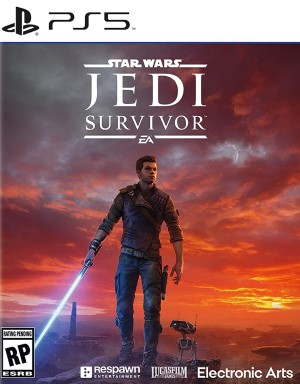Star Wars Jedi: Survivor was an excellent game, but it was undoubtedly held back by the many technical issues it launched with. Since its release, developer Respawn Entertainment has released several patches to iron out the game’s rough edges, and another patch has now been released- though this one isn’t focused on addressing any bugs or technical issues.
Patch 8 has gone live for Star Wars Jedi: Survivor, and is focused solely on adding new accessibility options to the game. For starters, there’s a new high contrast mode, where players will be able to “desaturate the environment and use colors specifically for narrative and gameplay elements, making them stand out more”. There’s also a new audio ping functionality, which will “both passively and actively ping the environment, giving the ability to echolocate objects and interactable elements nearby.”
Finally, three new slow motion presets have also been added. In addition to being able to set your own value as before, you can now also choose between 30%, 50%, and 75% presets.
Star Wars Jedi: Survivor is available on PS5, Xbox Series X/S, and PC. PS4 and Xbox One versions are also in the works.
PATCH NOTES:
This patch introduces two new features and several improvements to Slow Motion in order to make Star Wars Jedi: Survivor accessible to even more players.
- A new high contrast mode allows players to desaturate the environment and use colors specifically for narrative and gameplay elements, making them stand out more.
- A new audio ping functionality allows players to both passively and actively ping the environment, giving the ability to echolocate objects and interactable elements nearby.
- This update includes additional slow motion presets. With this new implementation players can toggle between both their own custom value and three new presets.
- The presets are set at 30%, 50% and 75% and available through the shortcut menu. This will allow users to switch between multiple different slow motion values, and not just the custom value and the default game speed.