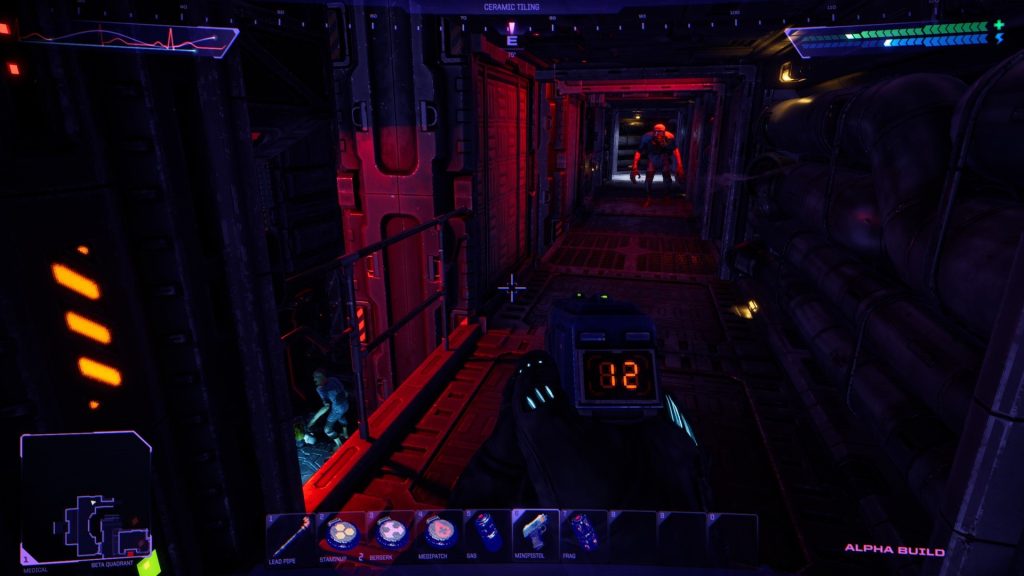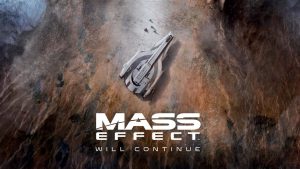There are a number of enhancements you can make to your character in System Shock Remake that effectively grant you new abilities. These upgrades are recovered throughout Citadel Station in the form of Hardware Attachments. This guide will outline the location of each of them, as well as their duplicates, and what they have to offer to you.
Biological Systems Monitor V1
The Biological Systems Monitor V1 displays the user’s health status.
On the Medical Deck in the Delta Quadrant. In one of the rooms on the left of main hallway is the Biological Systems Monitor V1 lying on a table.
Biological Systems Monitor V2
This advanced Bio-Scan V2 displays precise information about stimulants including the remaining dose in the user’s system.
- On the Systems Engineering Deck in the Delta Quadrant. In one of the small rooms here you will find the Biological Systems Monitor V2 just lying on the ground in plain sight.
- On the Reactor Deck in the Central sector near the Access Panels. Head into the back room to find the Biological Systems Monitor V2 on some shelves opposite the Surgery Machine.
Energy/Projectile Shield V1
The Energy/Projectile Shield V1 absorbs a minor amount of damage from projectiles and energy beams at the expense of energy.
- On the Flight Deck in the West sector, go to the Control Room to pull all four levers down and make Flight Bay 4 explorable. Head for the room with the Mod-Kit Station with some shelves directly behind it that hold the Energy/Projectile Shield V1.
- On the Research Lab Deck in the Delta Quadrant, enter the small barred hatchway to the west. Lying on a table to the left is the Energy/Projectile Shield V1.
- On the Reactor Deck in the Central sector, to the west. Descend into the crawl spaces here to find a headless, limbless torso of a human corpse. Search it for the Energy/Projectile Shield V1.
Energy/Projectile Shield V2
This upgraded Energy Shield V2 absorbs an increased amount of damage for proportionally more energy.
- On the Third Floor of the Security Deck, to the south-east. Enter the crawlspace and descend the ladder to find the Energy/Projectile Shield V2 lying on the ground in plain sight.
- In the Delta Grove dome of the Executive Deck, head to the east. In the last room here is the Energy/Projectile Shield V2 lying on the counter to the right of the door.
Energy/Projectile Shield V3
This advanced Energy Shield V3 absorbs the maximum amount of damage for proportionally more energy.
- On the First Floor of the Security Deck, to the north-west. Lying on the table here is the Energy/Projectile Shield V3
- On the Systems Engineering Deck to the south-east of the Core. Lying on top of a table in a small room here is the Energy/Projectile Shield V3.
Environmental Protection Pack V1 Biohazard
The Environmental Protection Pack V1 protects the user from biological contamination at the expense of energy.
- Make your way to the Storage Deck of Citadel Station. You will need to source the three-digit access code for the room containing the suit first. Begin by going to Storage Room #6 to the very south of the deck. Lying here in plain sight to the right of the entrance, is an audio log titled “Enviro-Packs” from Sabo Engle, which will inform you that the first digit of the code is 8. Next up in Storage Room #2 to the east of the deck. Lying in plain sight once again, next to a headless corpse is an audio log titled “Stashed Packs” from Greg MacLeod. The garbled audio says that the last digit of the code is also 8. Now head to Storage Room #9 in the east of the Storage level. The keypad to the left of the door is where you will be punching in the code to access the room. While you now know both first and last digits, the middle number is going to have to be guessed through trial and error. Once opened, make your way inside to find a number of items including the Environmental Protection Pack V1 for biohazards.
Environmental Protection Pack V2 Biohazard & Radiation
This advanced Enviro Pack V2 protects the user from radiation in addition to biological contamination at the expense of energy.
- On the Maintenance Deck in the Central sector, near the Access Panels to the south-east. Use the switch on the rear right wall to access the tiny room with the Environmental Protection Pack V2 lying on a table inside.
Head-Mounted Vision Unit V1
The Head-Mounted Vision Unit V1 uses a headlamp to improve visibility in dark areas for a small amount of energy.
- On the Medical Deck in the Healing Suite, head to the Power Station. On a shelf to its left is the Head-Mounted Vision Unit V1.
- On the Maintenance Deck in the Central sector, near the Access Panels to the north-west. Enter the spiral hatch into Delta Maintenance to find the Head-Mounted Vision Unit V1 on a table to the right near the entrance.
- On the Flight Deck in the West sector. In the large hangar here, make your way to the upper walkways along its southern edge, and enter the small room tucked away at the end. The Head-Mounted Vision Unit V1 will be on a shelf to the right of the entrance.
- On the Research Lab Deck in the Delta Quadrant, to the east. Lying on a counter in a room here is the Head-Mounted Vision Unit V1.
Head-Mounted Vision Unit V2
This upgraded VisionUnit V2 uses infrared sensors to enhance viewing in dark areas for a small amount of energy.
- On the Executive Deck in the Delta Quadrant near the elevator. Lying on some seats to the right of the elevator and opposite the Delta Grove sign, is the Head-Mounted Vision Unit V2.
Micro Pocket Dimension V1
The Micro Pocket Dimension provides additional inventory space.
- Located on the Storage Deck of Citadel Station. Upon arrival on this floor, make your way to Storage Room #5 in the south-east corner. Ride the lift on the immediate left of the entrance to the area. At the top, navigate the walkways to the diagonally opposite end of the lift’s exit, to find a crate with the Micro Pocket Dimension V1 lying on it in plain sight.
Micro Pocket Dimension V2
The Micro Pocket Dimension provides additional inventory space.
- The second upgrade to your inventory capacity is a little more complex to acquire. The module is located in one of the three massive domes on the Executive Deck. The section, known as Delta Grove, has a man-sized chess set in its center. Playing as green, you will need to win a game that is already in progress against the AI playing the orange pieces, in order to unlock a door to the rear right of the room with the Micro Pocket Dimension V2 inside. Like many of the puzzles in the game, there is no single solution, especially since the piece locations are randomized for each playthrough. You can elect to save-scum it, and then win through trial and error. If you choose to play it fair and square, note that losing the game resets the board, forcing you to play a full round from start to finish. Winning also nets you the En Passant achievement.
Multimedia Data Reader V1
The Multimedia Data Reader allows the user to receive Emails, listen to Audio Logs, and decrypt Data Sticks.
- On the Medical Deck in the Healing Suite is a small room with the Multimedia Data Reader V1 right beside the Navigation and Mapping Unit V1 and red Standard (STD) Keycard in an open briefcase, all three of which are mandatory pick-ups for story progression.
- On the Research Lab Deck in the Beta Quadrant, to the south-east. Enter the Library and head right through the doorway. On the shelves near the exit to the rear of this room is the Multimedia Data Reader V1.
Navigation and Mapping Unit V1
The Navigation and Mapping Unit V1 tracks and stores terrain details on the map.
- On the Medical Deck in the Healing Suite is a small room with the Navigation and Mapping Unit V1 right beside the Multimedia Data Reader V1 and red Standard (STD) Keycard in an open briefcase, all three of which are mandatory pick-ups for story progression.
- On the Research Lab Deck in the Beta Quadrant, to the south-east. Enter the Library and head right through the doorway. On the shelves near the exit to the rear of this room is the Navigation and Mapping Unit V1.
Navigation and Mapping Unit V2
This advanced NavUnit V2 displays environmental hazards on the map.
- On the Maintenance Deck in Beta Maintenance, near the Power Station. Use the lift to reach the upper level and enter the room here. Lying on a small table to the left rear of the room is the Navigation and Mapping Unit V2.
Sensaround Radar Unit V1
The Sensaround Radar Unit V1 utilizes a radar system to scan around the user to locate useful items at the expense of a small amount of energy.
- On the Medical Deck in the Alpha Quadrant to the north. In a sealed room here containing several red barrels of biohazardous material, you will find a human corpse slumped over on the right side beside the observation window. Search it for the Sensaround Radar Unit V1.
- On the Research Lab Deck in the Delta Quadrant to the south. Enter the room on the right side of the hallway to pick up the Sensaround Radar Unit V1 off of the table to the right of the doorway.
Sensaround Radar Unit V2
This upgraded Sensaround V2 detects enemies located nearby the user for a small amount of energy.
- On the Maintenance Deck in the Central sector, near the elevators. In a small alcove off of these corridors you will see a severed arm with the Sensaround Radar Unit V2 lying on the grate beside it.
Sensaround Radar Unit V3
This advanced Sensaround V3 can penetrate through walls and reveal hidden passageways for a small amount of energy.
- On the Systems Engineering Deck in the Gamma Quadrant to the south. Defeat and loot the Mutated Cyborg here for the Sensaround Radar Unit V3.
System Analyzer V1
The Systems Analyzer allows the user to monitor the status of Citadel Station’s systems.
- On the Medical Deck in the Central Hub, to the north-east. Inside Dr. Nathan D’Arcy’s office you will find the System Analyzer V1 lying on a blood-spattered console right beside the pink Personal-1 (PER1) Keycard.
Target Identifier V1
The Target Identifier V1 displays the vitals of any targeted enemy. Press <Left Alt> to target an enemy under the reticle.
- On the Research Lab Deck in the Beta Quadrant, to the south-east. Enter the Library and head right through the doorway. On the shelves near the exit to the rear of this room is the Target Identifier V1.
- On the Reactor Deck in the Central sector. In the room with the Mod-Kit Station is a human corpse. Loot it for the Target Identifier V1.
Target Identifier V2
The upgraded Target ID V2 displays a target’s current objective. Holding <Left Alt> will scramble their priority computer but uses energy.
- On the Storage Deck in the North sector, lying in an open crate to the right rear of the room.
- On the Storage Deck in Storage Room #2 to the west, lying in an open crate.
- On the Flight Deck in the South sector, to the south-west. In a small room here, climb up a short ladder and find the Target Identifier V2 just lying on the ground.
Target Identifier V3
This advanced Target ID V3 displays a more detailed vital readout, identifies enemy weak points, and lowers the time to scramble priority systems.
- On the Executive Deck in the Delta Quadrant to the west. In a conference room here you will find the Target Identifier V3 lying at the edge of the conference table.
- In the Alpha Grove dome of the Executive Deck, enter the Security Room to find the Target Identifier V3 lying on a table in front of a Security Monitor live feed.
Turbo-Motion Boots V1
The Turbo Motion Boots V1 provides a speed boost while holding <Left Shift> at the expense of energy.
- On the Storage Deck in the Central sector, to the west. Lying on a table in a small room here.
- On the Flight Deck in the Central sector, to the east. In the long L-shaped corridor here you will find a recessed area in the floor, where you can pick up the Turbo-Motion Boots V1.
Turbo-Motion Boots V2
This upgraded Turbo Boots V2 provides a jump-assist while holding <Space Bar> at the expense of energy.
- On the Storage Deck to the south-west, in Storage Room #6. Go all the way to the rear of the inner connected room to find the Turbo-Motion Boots V2 on a shelf.
- On the Flight Deck in the West sector. In the large hangar here, make your way to the upper walkways along its southern edge, and enter the small room tucked away at the end. The Turbo-Motion Boots V2 will be on a shelf opposite the entrance.
Turbo-Motion Boots V3
These advanced Turbo Boots V3 increase the vertical thrust of the jump-system.
- On the Systems Engineering Deck in the Alpha Quadrant to the north. In the Power Station room, you will find the Turbo-Motion Boots V3 on the floor here.
And that is every Hardware Attachment that you can discover and use in the System Shock Remake.