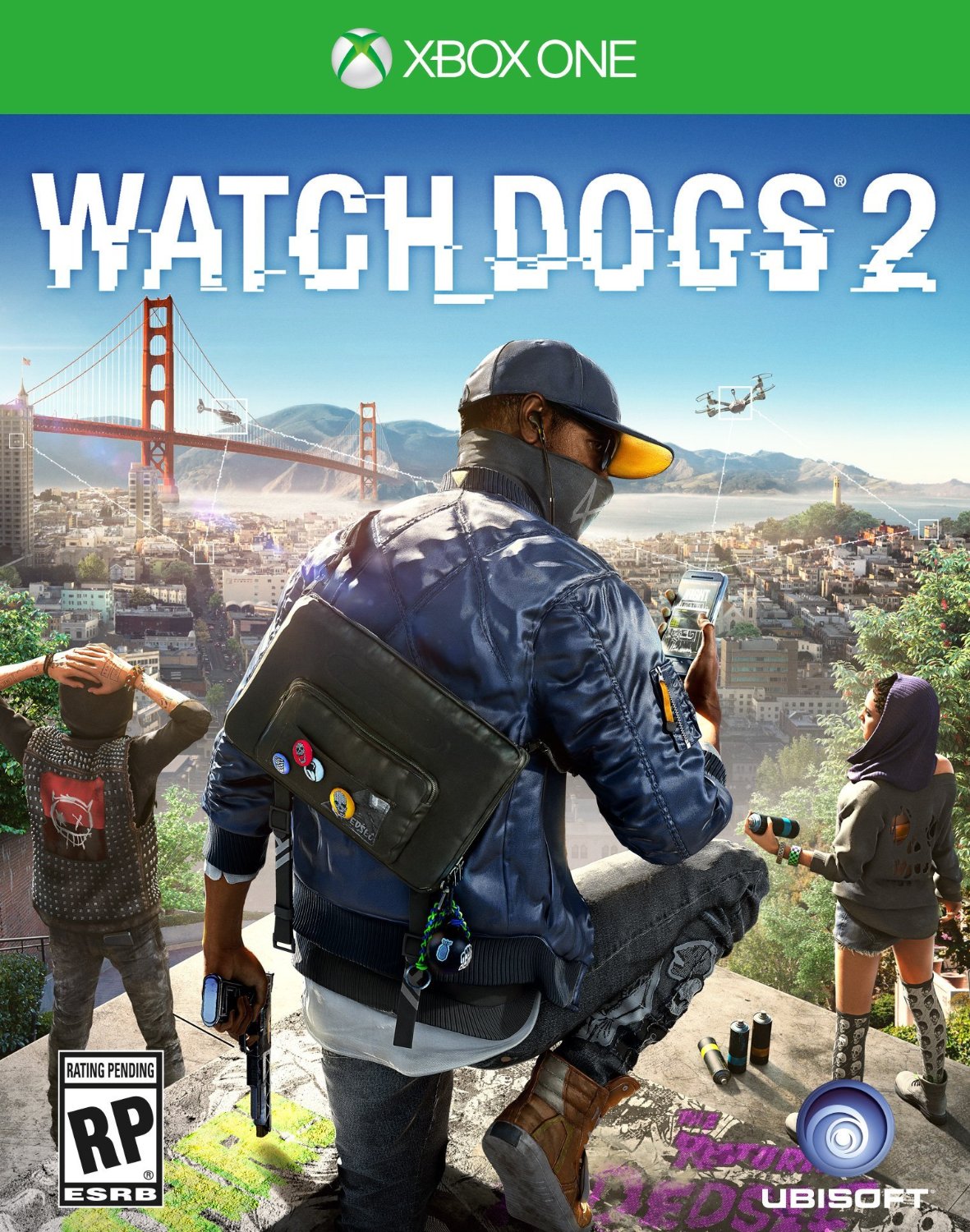Watch Dogs 2 is a surprisingly competent PC port- actually given how horrific Ubisoft’s history is with PC ports, it’s a surprise this one came out as well as it did. Then again, maybe that makes sense- Ubisoft did delay it by a bit, claiming that they would take the extra time to optimize the game for PC. Well, they seem to have done that, and Watch Dogs 2‘s PC version largely appears to have come out for the better from that.
That said, there still are some problems that you may run into while playing the PC version of the game, and if you do, we’re here to help. This guide should help you troubleshoot some basic problems you are running into if you are trying to play the PC version of Watch Dogs 2.
But first, the specs:
MINIMUM:
- OS: Windows 7 SP1, Windows 8.1, Windows 10 (64bit versions only)
- Processor: Intel Core i5 2400s @ 2.5 GHz, AMD FX 6120 @ 3.5 GHz or better
- Memory: 6 GB RAM
- Graphics: NVIDIA GeForce GTX 660 with 2 GB VRAM or AMD Radeon HD 7870, with 2 GB VRAM or better – See supported List*
- Network: Broadband Internet connection
- Storage: 50 GB available space
- Sound Card: DirectX compatible using the latest drivers
RECOMMENDED:
- OS: Windows 7 SP1, Windows 8.1, Windows 10 (64bit versions only)
- Processor: Intel Core i5 3470 @ 3.2 GHz, AMD FX 8120 @ 3.9 GHz
- Memory: 8 GB RAM
- Graphics: NVIDIA GeForce GTX 780 | AMD Radeon R9 290, with 3GB VRAM or better – See supported List*
- Network: Broadband Internet connection
- Storage: 50 GB available space
- Sound Card: DirectX-compatible using the latest drivers
Please be advised that the following methods are to be used at the sole discretion of the system owner. GamingBolt or its staff members take no responsibility for problems that may arise or issues that may occur from trying the below. Always remember that official support is always the best support.
GENERAL FIXES
Generally speaking, some basic troubleshooting tips should always help you resolve whatever issue you are facing with the PC version of any game. The same holds true of Watch Dogs 2 as well. If you are running into problems, maybe first attempt the following steps, and if they don’t work out, look into some of the more specific fixes we have below.
- Make sure the drivers on your PC are updated
- If you have two GPUs, make sure yo are using the discrete GPU instead of the integrated one
- Set Watch Dogs 2‘s priority to High in the Task Manager
- Turn off any background programs, including firewalls, chat clients, anti virus, video recorders, and overlays
- Try lowering visual settings on the game and see if it runs any better then
STARTUP ISSUES
- Reinstall uPlay
- Run the game in Administrator Mode
GAME CRASHES
- Lower the game resolution
Note: Given that the wide range of PC hardware out there, the fixes mentioned here may or may not work for you. But it’s worth giving them a shot since these have worked for players who own the PC version of Watch Dogs 2