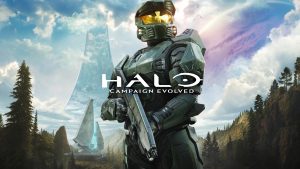Nintendo has made a new update available for the Wii U, and this is the same April update that was supposed to make the menu more fast. We have the entire changes for you which you can check out below.
The update takes 1 hour to download and install, and this is reminiscent of launch day update that took ages. However, this does not take 5 hours as that update did but our expectations with Nintendo are low anyway.
Check out the update notes below:
Changes to Miiverse:
- Added support for the Wii Remote, Wii U Pro Controller, and Classic Controller
- Handwritten posts will now also display on the TV screen during creation
- “Undo” and “Redo” buttons are now available when creating a handwritten post
- Removed screen size setting. This option can now be adjusted from System Settings
Changes to Nintendo eShop:
- Software downloaded from the Nintendo eShop will include released updates and will no longer need to be updated after installation
- Removed screen size setting. This option can now be adjusted from System Settings
Changes to the Internet Browser:
- Added support for the Wii Remote and Wii U Pro Controller
- Added the option to change search engines when performing a keyword search
- Added the option to return to the start page from the bookmark menu
- Removed screen size setting. This option can now be adjusted from System Settings
Changes to Download Management:
- Added the option to change the priority of downloads