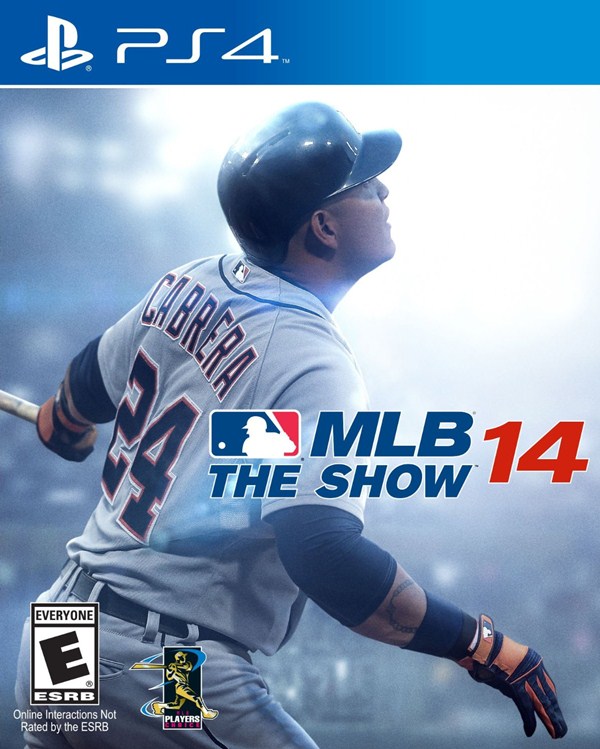I wore my Yankees cap everywhere in college. I’d gotten it years ago during a trip to New York, and kept it ever since. It got to the point that many of my friends didn’t recognize me without the thing on, and many professors drew Yankees hats on the picture of me that the school provided for attendance. I continued to wear the cap every day once I graduated, especially on visits to the ballpark that’s less than five minutes away from my house.
As you’ve no doubt guessed, I like baseball, though I don’t follow it as closely as many fans. Baseball games take a long time, especially if you’re watching them on your couch, and it’s hard to set aside that much time on a given day. Sure, they take just as long in a stadium, but you’ve got popcorn, hot dogs, peanuts, and beer readily available and you’re watching the game live with friends and family. It’s a unique experience, which is why it’s the only way to watch a baseball game for many people, myself included. Perhaps that’s why MLB 14 the Show appeals to me so much.
MLB 14 The Show finds itself in a pretty unique position this year, now that 2K Sports has decided to drop their MLB 2K series. They’re the only game in town, and they know it, but that doesn’t mean that Sony’s San Diego studio has decided to rest on their laurels. MLB 14 The Show doesn’t feature as many improvements to the franchise as past entries have, but it does bring quite a few welcome changes. Fans of The Show shouldn’t worry; San Diego Studio hasn’t cut corners, and everything in the PS3 version of the title appears here.
"The best aspect of the difficulty tweaks lies in the new dynamic difficulty setting, which learns from the way you play and adapts to it."
The biggest difference is how good everything looks. The crowds are more realistic, unique, and varied than ever, the players look amazing, the weather effects are impressive, the stadiums have been completely rebuilt, the animation work is incredible – I could go on, but you get the idea. The game also sounds good, especially in terms of the effects themselves – the crack of the bat, the satisfying sound of a ball hitting a glove at high speed – and the commentary, which remains engaging and largely avoids repetition, despite the hundreds of situations that appear over the course of a game.
The presentation will undoubtedly wow you, but The Show never forgets that it is a baseball sim first and foremost. The game requires an intimate understanding of the national pastime and quick reflexes, but San Diego Studio has been kind enough to provide settings that you can tweak at your leisure, even during the games themselves. This makes it easy for someone who has never played The Show before to jump in and have fun, play the sections of the game they feel comfortable with, and switch on more while they’re ready. However, those looking to play every position, or for the most demanding, accurate sim (or just multiple control options the way you pitch, hit, run, and throw) will find something that suits them as well.
The best aspect of the difficulty tweaks lies in the new dynamic difficulty setting, which learns from the way you play and adapts to it. Most importantly, it weighs the different aspects of the game individually, so if you’re good at pitching but terrible at bat (like me), you can have a higher pitching difficulty and a lower at bat difficulty at the same time, and both will change over time as you improve.
" Want to pitch for a few innings? Go for it. After you’re done, you can change to shortstop for a bit, or take over as one of your favorite batters just as he gets his shot in the lineup."
The other big changes are related to one of the constant complaints about baseball: that it takes a long time to play a complete game. The first of these changes is Quick Count, which can be used in pretty much any of the game’s modes. Quick Count allows you to skip to important moments in an at-bat – say when you have three balls and two strikes – thus eliminating the need for the player to throw or hit every pitch. You can’t work the pitch count as much as you can normally, but it does speed the game up considerably, often cutting the time it takes to play a game in half.
It’s a nice system, but Quick Counts will not be the big thing about MLB 14 The Show for most people; that comes in the form of Player Lock, which allows you to play an entire game from the perspective of one player while the game simulates the rest. Want to pitch for a few innings? Go for it. After you’re done, you can change to shortstop for a bit, or take over as one of your favorite batters just as he gets his shot in the lineup. You can change these settings, or turn Player Lock off, at any time, even between pitches or during an at-bat, which means that you’re never stuck playing a section you don’t want to.
These changes aside, much of The Show’s features, including its modes, are pretty standard: Exhibition allows you to pick a team and jump into a game against the CPU or into online in ranked or player matches, while Season mode allows you to play an entire 162 game season (or one as short as 14 games), and Postseason lets you to skip straight to the playoffs and chase the World Series. There are practice modes so you to work on aspects of your hitting or pitching, and Franchise mode is great for those who would rather manage than play. Like Exhibition, it can be played online with other people.
"By far the coolest online mode is Community Challenge, in which players can make and play custom challenges, and share them with others. "
Unfortunately, The Show’s online is iffy, and I had a lot of problems connecting to games. The best parts of the game’s online features are not online matches themselves, but the things that come with it. The Show Live lets you to play past and upcoming games in the MLB schedule, while Home Run Derby sees you competing with other players to see who can hit the most home runs. Diamond Dynasty tasks you with building a personalized team, and taking on other player’s teams on and offline. Your team will constantly look for opponents, even when you’re not around, and will use your tendencies and techniques when playing against them, and vice versa.
By far the coolest online mode is Community Challenge, in which players can make and play custom challenges, and share them with others. Some might have you do something as simple as strike out a batter or hit a home run, while other will task you with hitting a grand slam in the World Series with two strikes against you. You have to complete the challenges yourself before you can post them, meaning you’re only limited by your skill and imagination.
Unfortunately, playing other player’s challenges and unlocking characters in Diamond Dynasty costs Stubs, a kind of currency that you’ll earn by playing games or can pay for with real money. It wouldn’t be a problem if the costs weren’t steep, but in many cases they are, and earning Stubs is a slow process, so the whole thing feels like it was designed solely to get inside your pockets.
"MLB 14 The Show also introduces Year-to-Year Saves, which will allow you to carry your Road to the Show and Franchise progress over to next year’s games, which makes it more tempting than ever to dump time into creating a future hall of famer."
The real draw for most people will continue to be Road to the Show, which allows you to create a player and guide him through the minor leagues and into the majors. You can base him off existing players if you want, but the most satisfying results come from watching a character that you made yourself progress through the leagues.
You’ll only play that character, so games go quickly and are incredibly engaging. Playing games will earn you experience that can be spent on improving attributes essential to your position, and it’s cool to watch your character grow and develop based on how well you do over the course of a season. MLB 14 The Show also introduces Year-to-Year Saves, which will allow you to carry your Road to the Show and Franchise progress over to next year’s games, making it more tempting than ever create a future hall of famer.
MLB 14 The Show may not be a game changer, but it doesn’t need to be. It is refined to a keen edge, and does a lot to alleviate one of baseball’s key problems: its length. It may not be a total home run thanks to things like the Stubs system, but it does an awful lot for the national pastime. Its greatest accomplishment is that it recreates the fun and magic of baseball in an era where the sport is riddled with scandal. It made me a little prouder to wear my cap, and as I passed my local stadium today, I made a mental note to grab tickets to a game in the near future. If that’s not a win for baseball, I don’t know what is.
This game was reviewed on the PlayStation 4.
Incredible visuals and sound design. Challenging and satisfying gameplay that you can customize on the fly. Challenge Mode is really cool. Player Lock personalizes each game and makes them go by faster. Road to the Show is fantastic and addictive. Quick Counts speeds the game up considerably. Lots of different modes to play and positions to master.
Not a whole lot of new features. Stubs exist solely to get into your wallet. It takes a long time to purchase some things in Challenge Mode and Diamond Dynasty. High learning curve will put some people off, despite the freedom to play how you choose.