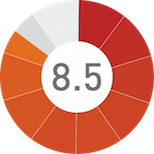After several months aboard the Microsoft hype train, and despite the multiple u-turns that threatened to derail its launch, Xbox One has finally arrived. Its predecessor had a good run, amassing mega sales and a following of dedicated fans. Question is, after eight years, are the masses ready to take the proverbial leap into next gen gaming?
Ever since it was unveiled back in May, when Microsoft misjudged most of its target audience with excited babble about its always-online policies and over-emphasis on interactive TV, I’ve been among those massively excited at the prospect. The E3 showing and the greater focus on gaming, along with more details on the potential of Kinect, enhancements to the controller, and the “power of the cloud” only heighted my anticipation. Reports of a million units sold in the first 24 hours suggest that I’m not alone! There’s no doubting this is going to be a gruelling – and drawn out – console war.
The Xbox One was released across 13 territories on 22 November for $499.99 in the US, £429.99 in the UK and €499.99 in Europe. We got our hands on a Day One edition.
UNBOXING
"The weight of the shiny new Xbox One may cause a few surprises. It’s very heavy and bulky, especially when compared with Sony’s svelte PS4."
The weight of the shiny new Xbox One may cause a few surprises. It’s very heavy and bulky, especially when compared with Sony’s svelte PS4. The Day One edition comes packaged in a sleek black box with Lionel Messi’s face plastered over the side of it. Besides a preorder bonus of either FIFA 14 or Forza 5, us lucky owners were also bestowed a controller branded with “Day One 2013” that also boasts a shiny D-Pad.
Not only that but tucked inside the box is an exclusive – and largely pointless – “Day One” achievement, a wired headset, HDMI cable, power supply and cables, an extremely brief instruction booklet, a sticker and 14-day Gold trial to Xbox Live – allowing access to online multiplayer and unlocking most of the functionality offered by the console.
AESTHETICS
Unlike the very unique slanted look of the rival PS4, Microsoft has opted for a more conservative casing for its latest console. It’s a beast of a box, large in footprint and extremely heavy. Saying that, its build feels substantial and oozes quality – suggesting that Microsoft has not skimped in its manufacture, which perhaps goes a little further to justify the elevated price tag.
"Despite its slightly unflattering comparisons to a 1980s VCR, it’s topped off with a two-tone liquid black finish looks suitably stylish and certainly won’t look out of place sat beneath your TV, alongside your home entertainment tech."
Despite its slightly unflattering comparisons to a 1980s VCR, it’s topped off with a two-tone liquid black finish looks suitably stylish and certainly won’t look out of place sat beneath your TV, alongside your home entertainment tech. While it’s been criticised for its fairly boring appearance, the design is certainly a grower, with only a slot for the Blu-Ray drive, a discreet touch sensitive eject button and the glowing white power orb visible from the front.
To the left of the casing, there’s a synch button to link the controller and a discreet USB port. On the top, rear and sides of the box there are vents aplenty, helping to eradicate the cooling issues which plagued its predecessor. Even after several hours of use, the XB1 is whisper quiet and remains reassuringly cool.
Swivel the console round and the rear panel plays host to numerous ports. From left to right, there’s one for the power cord (attached to a hefty power brick (!) that also boasts the two tone finish), an HDMI output for connection to the TV, optical port and the well-publicised HDMI input – a unique feature that allows you hook up your satellite set top box, 360, PS4 or any other bit of kit you fancy. Next up are a couple more USBs, the proprietary Kinect port that supplies the power to the new motion controller, an IR Out and an Ethernet port for a wired internet connection if you don’t fancy going wireless.
Sure, it’s a very understated look that doesn’t exactly grab the eye but I’d wager it’s a deliberate ploy by Microsoft to ensure the XB1 seamlessly blends in with all the other technology in the living room. If you didn’t know this was the next big thing in gaming then you probably wouldn’t give it a second glance, thinking instead that it was a simple DVD player. But dismiss it at your peril…
HARDWARE: POWER AND POTENTIAL
Much has already been said about the failings of the XB1 in comparison to the higher-powered PS4 – but don’t let that put you off. Rather than pushing for raw power, Microsoft opted to take a different route – an approach more suited to switching quickly between apps and processes, while still having enough grunt for gaming. It’s definitely proven a controversial choice, and remains one of the main issues raised by rival fanboys.
The XB1 with its 1.75GHz 8-Core AMD Processor, 8GB DDR3 RAM and 32MB of ESRAM helps it position itself as an entertainment hub rather than a pure gaming behemoth. Microsoft argues that the Cloud will help support the power of the hardware over time. And it certainly sounds plausible, with some 300,000 servers apparently waiting to give your machine a boost.
Finally us Xbox owners now also benefit from a Blu-Ray player that can play music and movies – with all those notions of HD-DVD a distant memory. A fairly miserly 500GB HDD completes the package, an essential addition given that games now require mandatory installs. You’re warned against replacing the drive although there is going to be support external drives to supplement your save space.
"A real bugbear during my first few days was the time it took to install anything. It was a bit of a surprise to be honest and takes far longer to actually start playing than it does on a PS4."
I’ve no doubt that at some stage we’ll see a newer version of the XB1 packing a far larger HDD to accommodate the games and satisfy their immense installation requirements. Gamingbolt has already listed the sizes of the various installs and it will come as no surprise that the space quickly dries up. Grab a copy of Call of Duty: Ghosts, NBA 2K14 and Forza to show off your new machine’s prowess, for example, and you’ll have eaten into 113GB! And that’s not to mention all the save games, apps and clips you’ll be collecting over time too.
A real bugbear during my first few days was the time it took to install anything. It was a bit of a surprise to be honest and takes far longer to actually start playing than it does on a PS4. Gone are the days when you can bring a game home from the store and simply stick a disc in the drive to be up and running a few seconds later. Installs can take absolutely ages. Sure, you can start playing as you download but depending on the game, you could be waiting a while until the option kicks in. Even then you’ve got to keep the disc in the tray when you play (something that wouldn’t have been necessary had all those spoilsports not forced Microsoft to make some of its infamous u-turns).
I do wonder whether the downloadable vision is impractical right now. I was all for it but now reckon we’re some way from an all-digital future after all, in a practical sense at least. I’m lucky enough to have a decent fibre optic broadband connection but activating and downloading my complimentary copy of FIFA at around 10GB took forever to download. And woe betide anyone who doesn’t have unlimited downloads as part of their package; imagine buying NBA 2K14 digitally and being faced with the mammoth 43GB and a sky high internet bill.
"With a decent connection, it shouldn’t take too long and the console reboots when complete. Kinect will then instantly recognise your face and sign in you, bringing up your profile, complete with personalised Windows 8 style interface, pinned apps, and preferred colour scheme."
Still, minor grumbles aside, I’ve so far been really impressed by the hardware and its performance. I’ve had none of the reported problems, such as faulty drives or repeated error messages. Everything seems really well thought out and works effectively.
SETUP & CUSTOMISATION
Setup is simple and painless. Grab the console, cables and controller from the box and you’ll be plugged in a connected in a matter of minutes. The box itself has to be horizontal while Kinect has to be at least a couple of feet above the floor. Boot up and a green Xbox One loading screen hangs for a minute or two before launching into a series of prompts to get you up and running. Select your required language, internet connection, privacy settings and so on and an obligatory 500MB download then starts.
With a decent connection, it shouldn’t take too long and the console reboots when complete. Kinect will then instantly recognise your face and sign in you, bringing up your profile, complete with personalised Windows 8 style interface, pinned apps, and preferred colour scheme.
The UI is a little reminiscent of that used by the 360 and is extremely intuitive. The main Home screen consists of a large central tile that shows your most recent activity. Eight other, smaller, tiles run around this in the shape of a giant, weirdly proportioned “U”. On the left lies the all-important profile box, which informs you who is logged in, Gamerscore, messages and whether you have any friends online.

The remaining tiles display various recently accessed apps, the games library and Snap function – more on that later. Alongside that is a stack of featured videos, currently set up to show tutorial videos outlining the various features and functions of the console – well worth taking a few minutes to watch. Scroll further right and the Store screen lets you spend more of your hard-earned cash on games, movies and music, or to download additional Apps. Back out of here and move to the left of the Home screen and you’ll reach the Pin page, which you can customise to feature shortcuts to your favourite apps and games.
"First of all, it’s very comfortable to hold, the battery compartment repositioned and far more discreet than before as it’s hidden within the actual controller. The analogue sticks are extremely responsive, with fewer “dead zones” and feel remarkably different given the textured edges that aid grip."
In practice, Microsoft’s chosen RAM setup makes switching between games and the many apps fast and painfree. It’s really quite impressive and a great improvement on the 360, when most functions required you to quit out of your current activity before you could do something else. This time round, it’s clear that multitasking is central to the experience. Simply click the Xbox logo on your controller or utter the words “Xbox, go home” and you can leave what you’re playing to peruse anything on your dashboard. When you’re done, a single click and you can pick up where you left off.
CONTROLLER
The refined controller has seen over 40 changes and it’s been very well received by critics and players alike. Ultimately, it looks much the same as the last version, with its innards hiding most of the tweaks. Saying that, there are some very visible changes that help to make this one of the best pads ever designed.
First of all, it’s very comfortable to hold, the battery compartment repositioned and far more discreet than before as it’s hidden within the actual controller. The analogue sticks are extremely responsive, with fewer “dead zones” and feel remarkably different given the textured edges that aid grip.
The jury’s out on whether I like this feature, however; sure, the sticks work well but the combination of a noticeable dip in the centre and the rougher edges suggest the potential for sore thumbs after extended/regular play. Otherwise, Microsoft has played a real blinder with the D-Pad, now cross-shaped like the old days and emitting a nice click when pressed. It seems far more accurate than the old design too.
As mentioned above, rather than the Guide button magically bringing up a menu box this time round, a gentle tap will zip you back to the dashboard – and all without quitting your game, film or whatever else you’re doing. Instead, it pauses the action and takes you to your homescreen, offering access to any apps or programs. When you’re done checking your achievements or chatting to friends, you can jump right back into the action immediately.
The pad’s Back and Start buttons have now been replaced with View and Menu buttons, respectively. View provides access to in game maps etc, while the latter brings up the, er, menu.
The well-publicised rumble triggers are a real boon too, providing instantaneous feedback when gaming. It’s a great idea and really adds to the experience. Now you can feel either trigger vibrate when you’re firing off a few rounds in Call of Duty or racing round a track in Forza. If the pressure’s on and the timer counting down in NBA, that little rumble in your fingertips simulates a heartbeat. It really adds to the overall immersion when playing.
"Annoyingly, Microsoft still insists on packaging the included controller with a couple of standard AA batteries rather than pushing a rechargeable option – although this is available separately at a price."
Annoyingly, Microsoft still insists on packaging the included controller with a couple of standard AA batteries rather than pushing a rechargeable option – although this is available separately at a price. Nonetheless, conventional batteries seem to last absolute ages now, perhaps because of the pad communicating with Kinect and, when inactive for a short time, powering off. This is a great feature and really helps to extend battery life when kicking back to watch a film on Netflix, for example. After significant play since launch day, the batteries still show no sign of depletion and everything still functions perfectly. Maybe that recharge kit isn’t so essential afterall? Clever old Kinect.
KINECT 2.0
Ever since Kinect’s inception in June 2009, there have been so-called hardcore gamers baying for blood. At the heart of all that vitriol, the central arguments against its uptake were that it dumbed down gaming by trying to appeal to a more casual audience, and – undeniably – that the tech wasn’t that great.
This new updated version that comes bundled with every XB1 is arguably responsible for the elevated price point but Microsoft has clearly addressed all the accuracy issues, lag, sensitivity and space requirements that blighted the first version. It works really well – it just remains to be seen how successfully it can be integrated into mainstream gaming.
Just like the console itself, the new souped-up version of Kinect is a beast. Although its footprint is slightly smaller than the first version, which was wider and certainly more flimsy, its weight suggests it’s now packed full of technical wizardry.
Unlike the naysayers, I must admit to being quite excited and intrigued by this gadget. You’ve no doubt seen the teaser trailers that boast its new capabilities: 1080p camera and better voice recognition, as well as instant user recognition and sign in. It’s all true and actually works really well.
Atop its slightly slanted base rests the main camera, sensors and a microphone bar. The range of vision is far greater than its previous iteration and it can monitor the actions of six players this time round. Not only that but the enhanced camera can now see you in the dark, deduce facial expressions and hand movement, and even decide whether your heart rate is climbing.
"Kinect is very much at the centre of the whole experience. A series of voice commands help you navigate the various menus and it proves very effective too, a marked improvement on last time."
Kinect makes its presence felt immediately, recognising your face as soon as the machine boots up and signing you into your profile. From that moment, Kinect is very much at the centre of the whole experience. A series of voice commands help you navigate the various menus and it proves very effective too, a marked improvement on last time. Whether you want to Skype chat, search via Bing, pause on-demand TV or record game clips, Kinect is no longer an afterthought but is cleverly integrated into every function.
But while it’s all very nifty, I can’t help but thinking some sort of crib sheet would have been handy in the box detailing the very specific phrases you need to call out.
“Xbox, Bing” calls up the search function, for example and “Xbox, Record That” orders a short video clip to be captured mid game on the integrated DVR. Want to head back to the dashboard? Simply utter “Xbox, Go Home”. Similarly, “Xbox, Turn Off” powers down. Very clever. Kinect does have its foibles, however. It’s great that you can launch games, but you’ve got to remember to say the full name of the title for it to work: “Xbox, Forza” won’t do… you need to say “Xbox, Forza Motorsport 5” before it thrusts you into the driver’s seat. Perhaps a future update that would make it possible to program your own commands and add some personalisation would be a good idea?
If you don’t like chatting to an inanimate object, you can instead assume control by raising your hand and going all “Minority Report”, with handswiping helping you navigate.
Kinect’s enhanced accuracy is particularly noticeable when gaming and a serious improvement on the orginal. Kinect Sports Rivals Preseason (a free download) is a great showcase for the technology. While you’ve no doubt already heard how the full version of the game uses Kinect to scan your face and create an eerily accurate virtual you, this brief demo of the jet ski racing demonstrates the improved controls. I must have had about three or four attempts – and come in last on each occasion – before I realised that simply holding your arms outstretched to accelerate and leaning from side to side wasn’t doing much at all.
"This time round, that clever all-knowing camera realises when you’re clenching your fist… Doing so with your right hand operates your throttle and propels you forward. And there’s none of this leaning business either; simply pulling back and forth with either hand steers in that direction."
That’s what I’d have done with the original Kinect. Nope, a quick glance at the tutorial shows just how much things have changed. This time round, that clever all-knowing camera realises when you’re clenching your fist… Doing so with your right hand operates your throttle and propels you forward. And there’s none of this leaning business either; simply pulling back and forth with either hand steers in that direction.
Another great example of Kinect’s prowess can be seen via another free download. The Kinect Fit training program showcases just how the new camera is better at helping you keep trim than its predecessor too. Once installed, you simply enter your vitals such as weight, height etc before choosing one of the many fitness routines (most of which are free to Gold Live members) provided by some of the world’s leading personal trainers (apparently). I turned my hand to a basic 10-minute routine for the purposes of this review and was left impressed – and thoroughly exhausted – by the end of it.
Most of the screen is filled with a video of your trainer who demonstrates the moves. To the right is a small window showing your precise movements and below that, a score and multiplier which climbs as you hit the right moves. A timer at the bottom of the screen shows how much time you’ve got before you can slump back down on the sofa to recover. It’s a fantastic demonstration of how the motion tracking works and a great alternative for fitness fanatics than the likes of Ubisoft’s Your Shape: Fitness Evolved or EA Sports Active 2 on the 360. Microsoft is certainly trying to cover all the bases and show the appeal of this new hardware to the masses.
Clearly, not everyone will want to hear this but Kinect 2.0 is a truly remarkable peripheral. It does what it claims it can do with aplomb and I have no doubt that it will be embraced by developers and eventually, by gamers too. It’s worlds apart from the first version. Unplug it if you’re concerned about security, adjust the privacy settings if you want to limit what it shares but certainly don’t dismiss it out of hand. Kinect is truly innovative and will definitely play its part in the future of gaming.
Oh and one last thing. Remember typing in all those 25-character codes on the 360? Well, those days are gone. Both FIFA and the Day One achievement came on a piece of card sporting a QR code. Using Kinect’s voice commands, simply uttering “Kinect, use a code” and quickly waving the card in the air redeems it in seconds. Very cool.
"Using Kinect’s voice commands, simply uttering “Kinect, use a code” and quickly waving the card in the air redeems it in seconds. Very cool."
XBOX LIVE & APPS
Of course, a core element of the new console is Xbox Live, Microsoft’s established online service that allows access to many of the system’s functions. Without Gold membership your experience will be a little limited, although after all these years it shouldn’t come as a surprise that a subscription is an essential purchase for any Xbox owner.
I can’t praise Gold highly enough and think it well worth the money – especially with the news that Microsoft is extending its Games for Gold initiative (old games, but what the hell). Sure it’s an additional outlay each year but it provides a solid portal for playing online and, more often than not, works flawlessly. Even Sony has changed its policies now and is charging for PlayStation Plus, so fanboys can’t even throw that argument into the ring any longer. Fortunately, if you’re already a Gold member on your 360, your remaining subscription, gamertag and achievement total all carries over.
There are already a decent number of apps available from launch day, including Internet Explorer, Netflix, LoveFilm, YouTube and Machinima. Others like BBC iPlayer are soon to follow. None are installed initially so you’ll need to add these to your download queue if you fancy using them – not a problem as they’re all really small file sizes, especially in comparison to the games themselves.

Of particular note is the new Upload Studio and the Snap facility. The former is where you’ll be able to edit and upload all those clips capturing your best gaming moments. Say “Xbox, record that” and a short video is recorded while you’re playing. There’s no disruption to your game except for a small icon that appears at the bottom of the screen to let you know that recording is complete. Your clip collection can build up quite rapidly and is managed in Upload Studio, its simple interface allowing you to trim the clip and add a voiceover or selfie to explain what’s going on. These can then be shared online. When an achievement pops up mid-game, the DVR automatically kicks in to mark the moment too.
Snap is an equally useful addition that makes use of the XB1’s clever multitasking ability. Calling out “Xbox Snap” inserts a second smaller screen to the right so you can watch TV while playing a game, for example. There are plenty of other options too, such as calling up your friend feed to see what they’re up to or holding a Skype call.
SMARTGLASS
The new free downloadable SmartGlass app for smartphones or tablets was launched alongside XB1 and provides a handy second screen. On the face of it, it seems to be much like the previous version… until you realise that it synchs with your system and offers all manner of functionality. From here you can sort out loadouts, view maps or navigate multiplayer lobbies. Some games will use it more than others – Dead Rising for example uses it to communicate with in-game characters, which is pretty damn cool.
TV INTEGRATION
A lot has been said about Microsoft’s emphasis on TV, and clearly not all of it has been positive. The inclusion of an HDMI In port means you can feed your cable box through the XB1 and make use of the new interface and Kinect controls. Over here in the UK, functionality is currently limited, however.
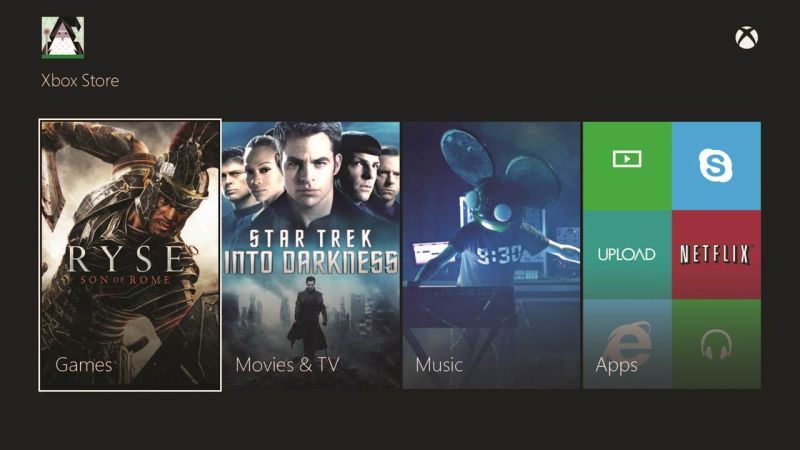
Although this TV integration was never a major selling point for me personally, I wired the console up to my satellite box and was fairly pleased with the results. Plug it in and the setup guide runs you through a few simple steps, such as selecting the make of the television, before checking compatibility. Before too long you’ll be able to use Kinect to nudge the volume up or down… but that’s pretty much it. Otherwise I had to rely on my conventional TV remote to change channels and so on.
Unlike with apps like Netflix, where Kinect will allow you to pause the action, this isn’t currently possible with my setup so you’re pretty much limited to controlling the volume, or using the Snap feature to game while you watch, or chat with friends via Skype. The Program Guide doesn’t work either, although hopefully this will be patched/supported at a later date. It’s got limited functionality right now but is still fairly impressive, with bags of potential. Will have to wait and see on this one.
There have been reports in the past few days of issues with the refresh rates too. A slight oversight perhaps but broadcasts in the UK and the rest of the continent use a 50hz refresh rate whereas the Xbox – and US TV – runs at 60hz! The result is an occasionally stilted picture as frames are dropped. To be honest, this didn’t prove much of a concern while watching most programmes and I didn’t really notice.
Until, that is, I watched some football. Sport, with its fast paced action and movement, was noticeably affected and it wasn’t a great experience. There is a workaround talked about online but I’m sure an update will sort the issues soon enough. In the meantime, as a gamer first and foremost, I can’t say I’m that fussed. In my mind, the TV element is not essential and is certainly not a dealbreaker when it comes to deciding whether to buy the system.
LAUNCH TITLES
The Xbox One has a pretty strong launch lineup with something for everyone. There are 22 titles currently available, with more promised soon. At time of writing, XB1 exclusives include: Dead Rising 3, Forza Motorsport 5, Ryse: Son of Rome, Crimson Dragon, Fighter Within, Killer Instinct, LocoCycle, Powerstar Golf and Xbox Fitness. Phew. Arguably, only Dead Rising, Ryse and Forza look truly next gen right now but there’s plenty more to get excited about in the months ahead. Titanfall looks set to be HUGE.
CONCLUSION
To summarise, the Xbox One is impressive, exciting and innovative. It is a gaming machine, no doubt about it – but it’s so much more. It oozes potential, and if developers can harness its tech and fully make use of Kinect, then the future looks bright. From the controller and Kinect to the interface and gaming, the Xbox One is a great package. Sure, there are a few niggles right now – the long installation times, tricky voice commands, TV foibles and the lack of apps – but there’s nothing that a patch or two won’t iron out. Gone are the days of overheating, gone are the issues with Kinect’s ineptitude and gone are the lack of exclusive games. Xbox One has arrived… and it’s here for the long haul.
Plenty of improvements over the Xbox 360 and bags of potential. Great games so far, fantastic UI, and hardware
Installing everything takes an age. Apps are currently limited. HDD space will quickly deplete and the TV integration is a little flaky