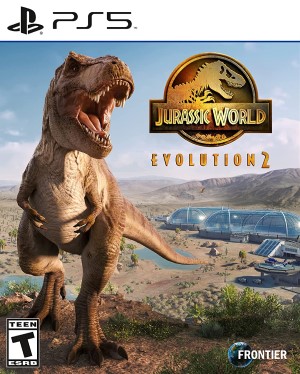As you expand in Jurassic World Evolution 2 and build new pens, you’ll have to start moving dinosaurs at some point, whether it’s to shift them into more suitable enclosures or for healing. It’s not a terribly difficult task but there is a process involved. First, go to the Response Facility, select the helicopter and choose “Add Task.” Now select the dinosaur you want to move and the option to tranquilize it will appear. Select it and once the dinosaur is tranquilized, select transport in the left menu.
Highlight the dinosaur and you’ll create two points – the first on the dinosaur and the second for wherever you wish to move it. Move the second point to an enclosure, click on it and your rangers will begin moving the dinosaur to it. Though you won’t frequently have the option, you can also use the helicopter and select “Move Dinosaur”, then click on the dinosaur and the location in question. Keep this in mind in case you urgently need to move a critter as quickly as possible or if the other teams are busy.
How to Heal Dinosaurs
The circle of life can be pretty vicious and as such, you’ll run into a number of scenarios where healing a dinosaur is necessary. Injured dinosaurs are denoted by a red arrow (or as orange dots on the map). Hover the cursor over them to gain detailed information on their injuries along with their current health. Minor injuries can be healed with time but more serious injuries can and will occur at times. To treat these, first ensure that you have a Paleo-Medical Center built.
Next, use your helicopter to tranquilize the injured dinosaur in order to move it (much like when shifting dinosaurs to new enclosures). Once that’s done, select Transportation and move the dinosaur to the medical center. The next step is to select scientists that have the right Wellness stats for treatment. Once that’s done, they’ll start tending to the dinosaur’s injury. Keep an eye on the progress bar for their health and shift the dinosaur back to its enclosure when it’s done.
Jurassic World Evolution 2 is currently available for Xbox One, Xbox Series X/S, PS4, PS5 and PC. Check out our official review here for more details.