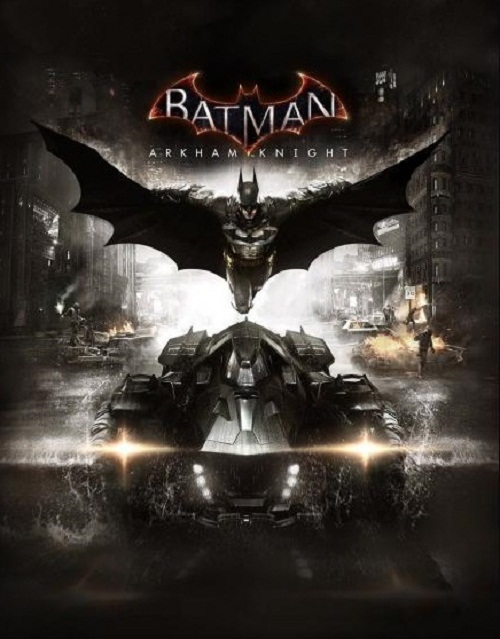Over the months, it was impressive to note what Rocksteady was doing with Batman: Arkham Knight. Unlike so many other games, both great and not so great, the studio’s graphical vision for the triumphant conclusion to the saga has stayed constant since its announcement. It’s even more amazing when you consider that Batman: Arkham Knight is a current gen exclusive game running on Unreal Engine 3. Yes, that’s the engine that decidedly isn’t suited to the PS4 and Xbox One but Rocksteady has undoubtedly pushed the limits of what it can do. Could this be the best that games running on modified UE3 will possibly look? We say yes and the only natural step after this is jumping to Unreal Engine 4.
That being said, if you’ve been keeping track of the news lately, you’ll know that not all versions of Batman: Arkham Knight are the same. How is the overall frame rate performance on consoles? What exactly is wrong with the PC version? Find out here.
Right off the bat, the PS4 and Xbox One versions of the game maintain a stunning level of parity in terms of texture quality and level of detail in many core assets. You’ll be hard-pressed to tell the different, quality-wise, between the console versions. The only real difference is in the native resolution – the PS4 version runs at 1920×1080 resolution while the Xbox One version runs at 1600×900 resolution. So it’s a given that the PS4 version looks better overall, boasting a superior image quality.
That being said, it’s hard to not marvel at what Rocksteady has done with both console versions. Motion blur per object and for the entire screen with depth of field and a range of post-processing effects in light shafts, lens flares, physics effects and bloom make the game look great. There are some relatively noticeable pratfalls – for instance, the faster you race through the game’s world, the more obvious some of the streaming problems and level of detail issues from the relative lack of memory become.
Some texture pop-in problems are seen but the draw distance is still impressive overall. And damn if Arkham Knight doesn’t boast some of the best particle effects we’ve seen in a long time. Screen space reflections and strong facial capture work help bring scenes like Batman and Commissioner Gordon rendezvousing on a rooftop in Gotham City to life. One will stop to admire the skyline more often than not. Loading screens are completely absent and Rocksteady has done a great job with pre-loading assets in the background.
In terms of atmospheric effects, one will notice the rainfall and smog of the city as they traverse through it in real time, conveying a cinematic look that would make previous gen Arkham games conspicuous by its absence. The developer hasn’t cut corners in how drenched it wants Gotham City to come across as and both rain/water react realistically with the environment. Splashes and ripples can be seen on damp roads while the rain is shaded by lighting. If you observe it closely near a neon colour, then the rain will refract those colours naturally. It’s a significant step up from the snowfall in Arkham City for sure.
All of these effects would normally hit the frame rate hard, even if both the PS4 and Xbox One versions are running at 30 frames per second. The good news is that the game tends to stay at 30 FPS whenever possible but when drops occur, the engine does it hardest to stabilize it, which results in screen tearing. This doesn’t occur often and the highest frame drops can be seen when racing in the Batmobile when the frame rate can hit the mid 20s. The PS4 version is better at maintaining a steady 30 FPS frame rate and this is the only real difference, along with resolution, from the Xbox One version.
What can really be said about the PC version? Shaders are missing for some objects, rain textures are absent in certain places like Batman’s mask (whereas said textures are present in the console versions), ambient occlusion is missing, bokeh depth of field is only used occasionally and so on. This isn’t to say bokeh DOF is missing but along with rain textures/shaders, it’s fairly underused when compared to the consoles.
Also, for the PC version of a current gen game, it’s amazing how the textures seem to be of a lower quality than the PS4 version. Could this have been due to the build currently available on Steam? A hefty amount of LOD is also used, resulting in pop-ins galore, while the story mode is locked at 30 FPS from the outset. This can be unlocked by editing the game’s .ini files but it’s incredibly telling that even with Nvidia GameWorks disabled, we couldn’t maintain a constant 60 frames per second even on Low settings. That just goes to show that even high-end systems aren’t safe from the PC version’s terrible optimization. Frame rate fluctuations are most noticeable when driving the Batmobile but can be very random at times.
Enabling GameWorks doesn’t add much to the overall visual quality and weighs heavily on performance. Paper scraps flying around, dense smoke effects with shadowed particles that interact with external factors and a heavy atmosphere increase also require heavy resources.
Benchmarks across a variety of GPUs revealed the following average frame rates. [We used Intel Core i7-5960X and 16 GB RAM]
Nvidia GTX 980: 77 FPS
Radeon R9 290 X : 74 FPS
Radeon R9 290: 65 FPS
Nvidia GTX 960: 57 FPS
Nvidia GTX 770 : 49 FPS
Batman: Arkham Knight is a multi-layered tale of triumphs and failures, depending on which version you purchase. What should have been a release to celebrate current PC technology instead shipped with numerous frame rate fluctuations, several high end features missing and effects that can bring even the most powerful rig to its knees with few returns. Instead, we have a game that showcases the capabilities of the PS4 and Xbox One in delivering a strong visual experience with nary any difference in effects and assets between them. The PS4 version is recommended for its native 1080p resolution and near constant 30 FPS experience but the Xbox One version doesn’t fair badly at all. Regardless, Rocksteady has a ton of work ahead to justify this release for PC gamers.
Analysis performed by Bill Smith. PC analysis provided by freelancer Luke Evans.