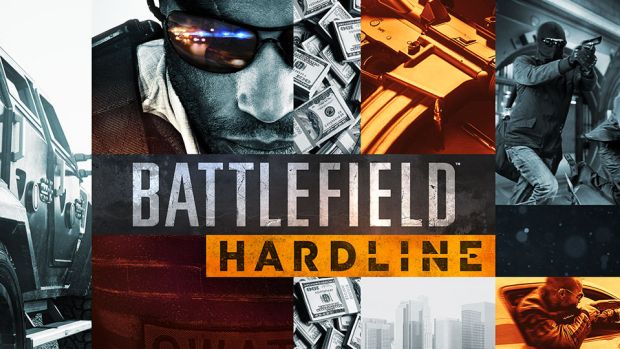Battlefield Hardline is now available on the PC and as expected there are few errors and issues that you may come across while playing it. But don’t worry. We have you covered with this short technical guide. Please be advised that the following methods are to be used at the sole discretion of the platform owner. GamingBolt or its staff members take no responsibility for problems that may arise or issues that may occur from trying the below. Always remember that official support is always the best support.
For players who are getting disconnected from the server, close the game by selecting Exit. Try again and queue up for a game again. It’s likely you will be connected again. For players who seeing a drop in performance and frame rates, try making a custom configuration file. We have detailed how you can make one below. Many users are also facing the Origin Plugin issue with the browser. It’s a very annoying issue and most of the times it simply won’t work with Google Chrome. Try using Firefox instead by making it your default browser.
We have also read reports from several users who are facing a full screen and menu bug. In order to this resolve this issue, try and close down 3rd party programs via your PC’s Taskbar functionality. There is also a strange bug due to which Episode 1 restarts over and over again instead of starting Episode 2. This is a known issue so we can suggest to restart the game by exiting to desktop or reinstalling the game again.
For users who are facing DirectX error, try the following steps:
- Do a clean reinstall of your graphics driver.
- Completely remove all graphics drivers and software you have installed.
- You can use the Driver Sweeper to remove every GPU driver from your PC.
The PS4 version is reportedly suffering from installation issues. here is how you can fix it according to EA’s community manager:
“You can try to reset your console or to delete cancel and resume the install but that could mean that you need to install the game from the scratch. again. The general installation process should not take hours though.
To reset your console or to rebuild your console data base, you need to enter the PS4 safety mode. To restart or update the system as well as rebuilding the database could do the trick:
Turn off the PlayStation 4 by pressing the power button on the front panel. The power indicator will blink for a few moments before turning off.Once the PlayStation 4 is off, press and hold the power button. Release it after you’ve heard two beeps: one when you initially press, and another 7 seconds later.Connect the DualShock 4 controller with the provided USB cable and press the PS button on the controller.
The following options are available in Safe Mode:Restart System – Ends Safe Mode and restarts the PlayStation 4 normally.Update System Software – Allows the PlayStation 4 to update the system software via Internet, USB Drive, or Disc.Rebuild Database – Scans the drive and creates a new database of all content.This operation may take a long time depending on the type and number of data items.”
Custom configuration file:
You can make a custom configuration file for Battlefield Hardline. Open up notepad and save it as user.cfg. Now you can use several configurations such as:
GameTime.MaxVariableFps 120
PerfOverlay.DrawFps 1
RenderDevice.RenderAheadLimit 0
RenderDevice.TripleBufferingEnable 0
RenderDevice.VsyncEnable 0
PostProcess.DynamicAOEnable 0
WorldRender.MotionBlurEnable 0
WorldRender.MotionBlurForceOn 0
WorldRender.MotionBlurFixedShutterTime 0
WorldRender.MotionBlurMax 0
WorldRender.MotionBlurQuality 0
WorldRender.MotionBlurMaxSampleCount 0
WorldRender.SpotLightShadowmapEnable 0
WorldRender.SpotLightShadowmapResolution 256
WorldRender.TransparencyShadowmapsEnable 0
WorldRender.LightTileCsPathEnable 0
WorldRender.PlanarReflectionEnable 0
List of punkbuster errors and what they mean:
- This PB Server Requires (AXXXX CX.XXX) – Error loading pbcl
The file: “pbcl.dll” could not be loaded by your Punkbuster installation. Perhaps Antivirus is blocking it by mistake or it’s damaged. - Game disconnected: you were kicked by PunkBuster. Stated reason: PunkBuster kicked player ‘PlayerName’ (for 0 minutes) … RESTRICTION: Service Communication Failure: PnkBstrA.exe initialization failed
The game cannot communicate communicate or start the PnkBstrA.exe service on your computer. - Game disconnected: you were kicked by PunkBuster. Stated reason: PunkBuster kicked player ‘PlayerName’ (for 0 minutes) … RESTRICTION: Service Communication Failure: PnkBstrB.exe initialization failed
The game cannot communicate or start the PnkBstrB.exe service on your computer. - Game disconnected: you were kicked by PunkBuster. Stated reason: PunkBuster kicked player ‘PlayerName’ (for 0 minutes) … No Packet Flow
Your Punkbuster installation is not successfully sending any data packets to the gameserver. - PunkBuster kicked player ‘PlayerName’ (for 0 minutes) … RESTRICTION: Disallowed Program/Driver [XXXXX]
or
Service Communication Failure: PnkBstrB.exe heartbeats stopped … RESTRICTION: Disallowed Program/Driver
You have a program running on your computer that Punkbuster does not allow to run while you are playing. - Game disconnected: you were kicked by PunkBuster. Stated reason: PunkBuster kicked player ‘PlayerName’ (for 0 minutes) … RESTRICTION: Corrupted Module Header: d3d9.dll
The DirectX file d3d9.dll is not like the original file delivered by Microsoft. As this can be used to cheat you have been kicked from the server. - Game disconnected: you were kicked by PunkBuster. Stated reason: PunkBuster kicked player ‘PlayerName’ (for 0 minutes) … RESTRICTION: Corrupt Module List
The data containing the Module List is corrupt. Can be a temporary issue by Even Balance. - Game Server Requires Punkbuster
The game cannot see that you have Punkbuster installed. - Game disconnected: you were kicked by PunkBuster. Stated reason: PunkBuster kicked player ‘PlayerName’ (for X minutes) … Violation (AIMBOT / WALLHACK / MULTITOOL etc.) #XXXXX.”
You have been busted for using cheats. AnswerHQ cannot help you. Click this link: https://help.ea.com/article/punkbuster-bans-and-violations - Game disconnected: you were kicked by PunkBuster. Stated reason: PunkBuster kicked player ‘PlayerName’ (for 5 minutes) … Losing Key Packets XXXX
Punkbuster components on your computer is most likely being blocked by other software.
Note: Given that the wide range of PC hardware out there, the fixes mentioned here may or may not work for you. But it’s worth giving them a shot since these have worked for players who own the PC version of Battlefield Hardline.