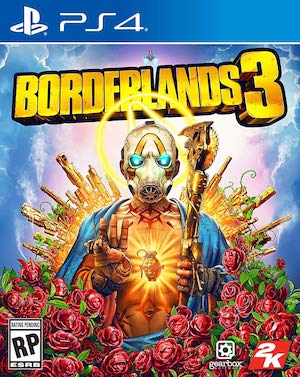Gearbox Software’s looter shooter series has always been fairly accommodating when it comes to specifications. Thankfully, Borderlands 3 continues that trend. Along with minimum and recommended specifications, the developer also outlined the various graphics options that could be enabled.
Minimum specifications include an Intel i5-3570, 6 GB of RAM, and an Nvidia GeForce GTX 680 with 2 GB. Recommended specifications include an Intel i7-4770, 16 GB of RAM, and an Nvidia GeForce GTX 1060 with 6 GB. The former is to run the game at 1080p resolution, while the latter is for 1440p resolution gaming.
Whatever your hardware set-up may be though, a whopping 75 GB of hard drive space will be needed for the game. In terms of graphics options, it’s possible to have an uncapped frame rate or a custom FPS limit of 300. FOV sliders are included, along with HDR support. Check out the full settings and options below.
Borderlands 3 is out on September 13th for Xbox One, PS4, and PC. The PC version is exclusive to the Epic Games Store until April 2020.
Minimum specs:
- OS – Windows 7/8/10 (latest service pack)
- Processor – AMD FX-8350 or Intel i5-3570
- Memory – 6GB RAM
- Graphics card – AMD Radeon HD 7970 or NVIDIA GeForce GTX 680 2GB
- HDD – 75 GB
Recommended Specs
- OS – Windows 7/8/10 (latest service pack)
- Processor – AMD Ryzen 5 2600 or Intel i7-4770
- Memory – 16GB RAM
- Graphics card – AMD Radeon RX 590 or NVIDIA GeForce GTX 1060 6GB
- HDD – 75 GB
Graphics Options:
Basic
- Graphics API: DirectX 11, DirectX 12
- Display: (varies by setup)
- Display Mode: Full Screen, Windowed Borderless, Windowed
- Resolution: (varies by setup)
- Vertical Sync: Off, On
- Resolution Scale: 50% – 200% in 25% increments
- Limit Frame Rate: Smooth 22-62 FPS, Capped 30 FPS, Capped 50 FPS,
- Capped 60 FPS, Capped 72 FPS, Capped 120 FPS, Unlimited, Custom
- Custom FPS Limit: default 90, minimum 15, maximum 300
- Calibrate Display: Brightness and HDR
- Calibrate Safe Area: Adjust the boundary of the UI
- Field of View: default 90, minimum 70, maximum 110
- Vehicle Field of View: default 90, minimum 70, maximum 110
- HUD Scale: default 1, minimum 0.6, maximum 1.3
Advanced
Preferences
- Display Stats: Off, FPS, All (FPS, CPU, GPU)
- Anti Aliasing: None, FXAA, Temporal
- FidelityFX Sharpening: Off, On
- Camera Motion Blur: Off, On
- Object Motion Blur: Off, On
General
- Graphics Quality: Low, Medium, High, Ultra
- Texture Streaming: Low, Medium, High, Ultra
- Anisotropic Filtering: 2x, 4x, 8x, 16x
- Material Quality: Low, Medium, High, Ultra
- Shadows: Low, Medium, High, Ultra
- Draw Distance: Low, Medium, High, Ultra
- Environment Texture Detail: Low, Medium, High, Ultra
- Environment Detail: Low, Medium, High, Ultra
- Terrain Detail: Low, Medium, High, Ultra
- Foliage Detail: Low, Medium, High, Ultra
- Character Texture Detail: Low, Medium, High, Ultra
- Character Detail: Low, Medium, High, Ultra
- Ambient Occlusion: Low, Medium, High, Ultra
- Volumetric Fog: Off, Medium, High, Ultra
- Screen Space Reflections: Off, Medium, High, Ultra