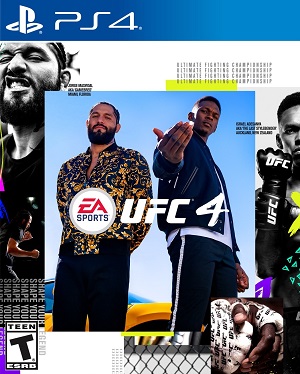Submissions, clinching, takedowns – there’s a lot to master in EA Sports UFC 4. Add ground and pound to the list, especially given how it’s been revamped (like many other systems in the game). How do you go into ground and pound mode though?
It starts off with a takedown, which can be performed with LT/L2, X/Square and Y/Triangle. You’ll need to either press the left stick up or down in order to take down the opponent. There’s a Grapple Advantage to keep in mind as well – that’s the bar at the top of the screen, which indicates how easy it is to take down an opponent. The more punishment your opponent takes, the higher your Grapple Advantage will be.
Once the opponent is down, you’ll have a number of options available. Left Stick Up is for getting up; pressing it down is for the closest submission; and pressing right will go into the nearest ground and pound position. Though Grapple Assist is useful in this regard, you’ll want to try out Legacy options or even a mix of the two to keep the opponent guessing.
In the ground and pound position, X/Square and Y/Triangle are for straight shots. Hold LB and press either X/Square or Y/Triangle for hook shots. You can also deliver body shots, which will reduce an opponent’s stamina, by holding LT and pressing X/Square or Y/Triangle. Remember to try transitioning into submissions as well, especially if your opponent is on the ropes.
If you want to get up from the ground and position, hold RB and press up on the Left Stick.
Ground and Pound Defense
You’re not always going to be the one dishing out the punishment. Learning how to defend against ground and pound tactics is essential. The first thing to do is keep an eye on the Grapple Advantage – to refill it, you can defend against transitions (more on that below) and stuff takedowns (hold LT/L2 and RT/R2 simultaneously).
It’s also possible to deny a Drive-by if you hold LT/L2 and RT/R2 while pressing in the same direction with left stick. Some other important techniques include Judo Reversals and Submission Reversals. Both are executed by holding LT/L2 and RT/R2 along with RB/R1 at the right moments. You can also preempt reversals by holding down LT/L2 and RT/R2 early. Judo Reversals and Submission Reversals need to be preset in a fighter’s move set to execute so keep that in mind.
To defend against transitions, hold RT/R2 and flick the left stick and right stick to match your opponent’s movement. This will deny any transitions. While this is easier with the Defensive Grapple Assist, it’s not available in online matches. Use it to get a feel for defending in single-player before heading online.
What if you’re on the ground and need to defend against ground and pound? Block shots to the head by holding RT/R2 and shots to the body by holding LT/L2 and RT/R2. Blocking depending on one’s positioning so remember that not all hits can be avoided. If the opponent is throwing straight shots, evade them by pressing the right stick left and right. Hooks can be avoided by pressing the right stick either left or right and holding down LB/L1. Once Grapple Advantage has become your color, hit RT/R2 to escape from the ground and pound situation.