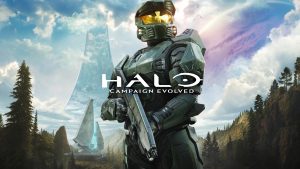F1 2017 is now out, and like most Codemasters games, it’s actually a well made, well optimized port on PC. That said, the same considerations as always apply- it’s a PC game, there are a lot of permutations and combinations for PC hardware, it’s impossible to test for all of them, etc. etc. etc. You know the drill by now.
This also means, as a result, that yes, you are going to run into some errors when you try playing the game on PC- not necessarily, but you might. And if you do, we have prepared a guide to some common errors people run into while trying to play the game, as well as some handy suggested fixes. Let’s get started.
But first, the specs.
MINIMUM:
-
- OS: 64bit Versions of Windows 7, Windows 8, Windows 10
- Processor: Intel Core i3 530 or AMD FX 4100
- Memory: 8 GB RAM
- Graphics: Nvidia GTX 460 or AMD HD 5870
- DirectX: Version 11
- Network: Broadband Internet connection
- Storage: 40 GB available space
- Sound Card: DirectX Compatible Soundcard
- Additional Notes: Supported Graphics Cards: AMD HD5870 or better, HD6870 or better, HD7790 or better, R7 260 or better, R9 260 or better Nvidia GTX460 or better Series, GTX560 or better, GTX650Ti or better, GTX750 or better, GTX950 or better
RECOMMENDED:
-
- OS: 64bit Versions of Windows 7, Windows 8, Windows 10
- Processor: Intel Core i5 4690 or AMD FX 8320
- Memory: 8 GB RAM
- Graphics: NVIDIA GTX 1070 or AMD RX 480
- DirectX: Version 11
- Network: Broadband Internet connection
- Storage: 40 GB available space
- Sound Card: DirectX Compatible Soundcard
- Additional Notes: Supported Graphics Cards: AMD HD5870 or better, HD6870 or better, HD7790 or better, R7 260 or better, R9 260 or better Nvidia GTX460 or better Series, GTX560 or better, GTX650Ti or better, GTX750 or better, GTX950 or better
Please be advised that the following methods are to be used at the sole discretion of the system owner. GamingBolt or its staff members take no responsibility for problems that may arise or issues that may occur from trying the below. Always remember that official support is always the best support.
GENERAL FIXES
Generally speaking, some basic troubleshooting tips should always help you resolve whatever issue you are facing with the PC version of any game. The same holds true of F1 2017 as well. If you are running into problems, maybe first attempt the following steps, and if they don’t work out, look into some of the more specific fixes we have below.
- Make sure the drivers on your PC are updated
- If you have two GPUs, make sure you are using the discrete GPU instead of the integrated one
- Set F1 2017‘s priority to High in the Task Manager
- Turn off any background programs, including firewalls, chat clients, video recorders, and overlays
- Try lowering visual settings on the game to see if that improves game performance
STUTTERING
- Go to Nvidia control panel and disable Shader Cache. Also disable the Power Management mode.
- Go to your computer’s BIOS and turn off hyperthreading for your CPU
- Try capping the framerate for the game at 60. Simultaneously, bring down your monitor’s refresh rate to 60Hz as well.
GAME CRASHES
- Delete the “F1 2017” folder in \Documents\My Games (the game will make a new directory when it boots up, but doing so will clear the cache)
- Reinstall your game
0cx0000142 ERROR
- Reinstall the vcredist file at \SteamApps\Common\F1 2017\_CommonRedist\vcredist\2015
UNRECOGNIZED WHEEL
- Make sure you have the latest drivers
- Calibrate the wheel in the Logitech Control panel
Note: Given that the wide range of PC hardware out there, the fixes mentioned here may or may not work for you. But it’s worth giving them a shot since these have worked for players who own the PC version of F1 2017.