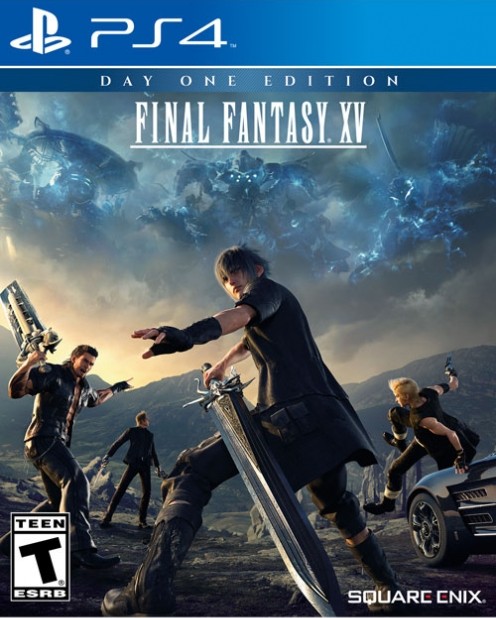Final Fantasy 15 is a great port and runs great on PC for the most part. It’s also the game that has revitalized the Final Fantasy series as a whole. Although it has its share of flaws, it’s a game that has a lot going for it, including its gorgeous visuals and fun gameplay. However, being as large a game as it is, it has its own share of problems. If you’ve been facing any such problems with running the game on your PC, then this guide is here to help you out.
First, the specs:
Minimum Requirements:
- CPU: Intel Core i5-2500 / AMD FX-6100
- CPU SPEED: Info
- RAM: 8 GB
- OS: Windows® 7 SP1/ Windows® 8.1 / Windows® 10 64-bit
- VIDEO CARD: GeForce GTX 760 / GeForce GTX 1050 / Radeon R9 280
- SOUND CARD: DirectSound® Sound Card, Windows Sonic or Dolby Atmos
- FREE DISK SPACE: 100 GB
Recommended Requirements:
- CPU: Intel Core i7-3770 / AMD FX-8350
- CPU SPEED: Info
- RAM: 16 GB
- OS: Windows® 7 64 bit, Windows® 8.1 64 bit, Windows® 10 64 bit
- VIDEO CARD: NVIDIA GeForce GTX 1060 6 GB VRAMRadeon RX 480
- SOUND CARD: DirectSound® Sound Card, Windows Sonic or Dolby Atmos
- FREE DISK SPACE: 155 GB
Please be advised that the following methods are to be used at the sole discretion of the system owner. GamingBolt or its staff members take no responsibility for problems that may arise or issues that may occur from trying the below. Always remember that official support is always the best support.
GENERAL FIXES
Generally speaking, some basic troubleshooting tips should always help you resolve whatever issue you are facing with the PC version of any game. If you are running into problems, maybe first attempt the following steps, and if they don’t work out, look into some of the more specific fixes we have below.
- Make sure the drivers on your PC are updated
- If you have two GPUs, make sure you are using the discrete GPU instead of the integrated one
- Set Final Fantasy 15’s priority to High in the Task Manager Turn off any background programs, including firewalls, chat clients, video recorders, and overlays
- Try lowering visual settings on the game to see if that improves game performance
- Make sure you have Windows updated before you attempt to play Final Fantasy 15.
CRASHING ISSUES
If you’ve been encountering a problem where the game keeps crashing, it’s most likely an issue with the latest Nvidia drivers. Just roll back to a previous version and this should fix this issue for you. You can also try to verify the integrity of the files downloaded in Steam to check if all the files have downloaded correctly. Additionally, you may find that the problem is caused because of problems with the VRAM. Just set this to lower settings and the game should work properly.
If you find that the problem still persists, then it may be a problem with your PSU (Power Supply Unit). This may be because the PSU is unable to supply enough power to the GPU and CPU which will result in the game crashing. You can try changing the PSU to fix this problem.
CONTROLLER NOT WORKING
Some of you may be facing a problem where your controller is not working in the game. This is a problem that can be solved easily simply by going to your Steam settings and checking which controller is selected. If what is selected is an Xbox 360 pad, then you can try changing to simply Xbox controller. This should fix the issue for you.
LOW FPS AND STUTTERING
This is quite a strange problem and occurs when you are playing the game using a controller. For now, the easiest way to fix this issue is to simply play the game using a keyboard and mouse.
CHARACTER FLICKERING
To fix this, just update to the latest version of DirectX.
BLACK SCREEN FIX
If you’re encountering a black screen when you run the game, then it’s most likely because the game’s default resolution is set higher than your monitor’s native resolution. To fix this problem, just press ALT + ENTER to bring the game to windowed mode. Following this, change the game’s resolution to your monitor’s native resolution. This should fix the problem.
DUAL MONITOR FIX
Some players using dual monitors have encountered an issue where the game only displays on one monitor and not the other. For now, to fix the issue just use ALT + ENTER to bring the game to windowed mode and following this, you should be able to see the game appear on both monitors. Now, make it fullscreen mode and the game will still appear on both monitors.
ASSETS OPTION GREYED OUT
If you have this problem even though it shows that 4K textures are installed, then there is a solution. To fix the problem, you need to install the 4K textures as Steam may be incorrectly showing that they are already installed. In Steam, just tick the box for the 4K Textures DLC and it should automatically begin downloading. This will resolve the problem for you.
Note: Given that the wide range of PC hardware out there, the fixes mentioned here may or may not work for you. But it’s worth giving them a shot since these have worked for players who own the PC version of Final Fantasy 15.