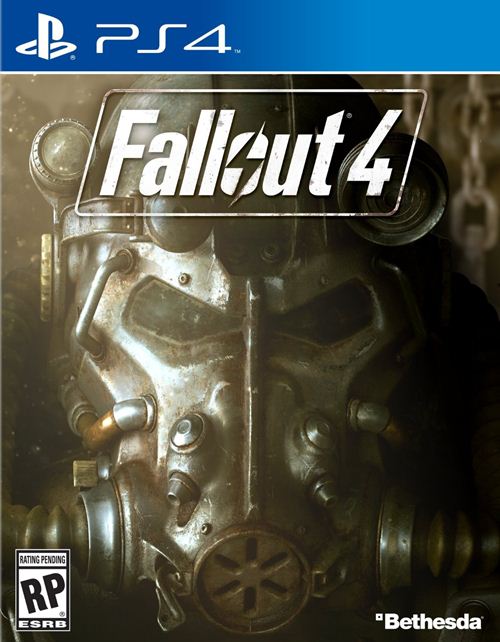Fallout 4’s Far Harbor DLC arrived recently to largely positive reviews. While rather lacking in the narrative department, Far Harbor a solid extra helping of what Fallout does best: emergent exploring and oodles of atmosphere.
What isn’t so hot is Far Harbor’s lackadaisical performance on PS4, with nearly unplayable sub-30 FPS framerates. Thankfully, Bethesda has gotten around to addressing Far Harbor’s woes with a new patch promising performance optimizations. Here’s what you’ll need to do to get Far Harbor’s performance patch up and running on your PS4:
1. Make sure that Fallout 4 isn’t currently running. Go to the PS4 dashboard and highlight Fallout 4, select Options, then Close Application.
2. Click on Related Items under the Fallout 4 icon in the dashboard.
3. Select My Add-Ons.
4. Click on the Download Arrow next Far Harbor and select it.
5. Far Harbor should now be Added to Downloads.
6. Wait for the updated version of Far Harbor to finish downloading and installing before you start Fallout 4.
If this doesn’t work, Bethesda suggests deleting Fallout 4 and all related add-ons before reinstalling. What do you think about Fallout 4’s Far Harbour DLC? What platform are you playing it on? Let us know!