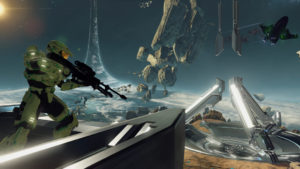Microsoft Flight Simulator 2024 is finally playable on Xbox Series X/S and PC, minus some take-off complications with its servers at launch, and it’s a beauty. The sheer size and scale of Asobo Studio’s world, the accuracy and detail by which aircraft have been modelled, and much more make this the definitive flight simulator. However, that also makes it extremely overwhelming to those brand new to the game. With all the systems available, it can be intimidating to step in and try (even if it’s available on Game Pass).
Not to worry though, as the experience offers a wide variety of options to ease you in. Here are ten things you should remember when first playing, whether your virtual flying career is taking off or you’re a revisiting the series after a long time.
Patience and Time
It’s obvious enough for anyone who’s played the previous games, but you’ll want to take your time with Microsoft Flight Simulator 2024. There are a lot of systems to spend time and become comfortable with, so avoid rushing through it all. You’ll also need quite a bit of patience because not only does each aircraft perform differently, but there are various conditions – less than peaceful weather, different runways, unique objectives, and so on – that will take some practice to figure out.
Tutorials
In the Main Menu, you’ll see something called Free Flight, which lets you start flying anywhere on the Earth right from the outset. Though a great way to jump into the experience and customize various conditions like time of day, air traffic visibility and whatnot, it’s ill-advised for new players. You’ll want to spend as much as possible with the tutorials since they’ll go over everything you need to know about the game. Practice makes perfect, but knowing how to take off from a runaway and land safely is a good place to start.
Customize Your Controls
Microsoft Flight Simulator 2024 allows for full customization of controls, with options to freely remap as per your needs, whether you’re using a mouse and keyboard, controller, or flight stick (which we’ll discuss more later). Once you’re comfortable with all the different functions the game offers, especially the most common ones, customize and remap per your preference for a more comfortable experience. It can go a long way to making your sim experience that much easier.
Enable Assistances
Of course, there are also an extensive number of assists available. Head into the settings and navigate to the Assistances tab to enable assistance for everything whether it’s Auto-Rudder, Assisted Yoke, Controller Sensitivity – the list goes on. There are also options to display the active waypoint marker, flight path, taxi ribbon and notifications for piloting and controls to make things that much easier on your first flight. And if you’re finding things to be too unforgiving, turn off various damages caused by crashing, aircraft stress, engine stress, and so on. You can also enable unlimited fuel and reduce turbulence and G-Effects.
Stick to the Cockpit
You can view the world of Flight Simulator from multiple perspectives, but it’s often best to stick to the cockpit when starting. Aside from admiring the sheer attention to detail of all the instruments, it also offers a better understanding of what it’s like to fly certain aircraft. For those keen on exploring environmental beauty, there are plenty of other ways besides the external camera, like World Photographer Mode, which lets you step out of the aircraft and explore environments on foot.
Customize Camera, Realism, Flight Interface, and More
Outside of assists and controls, there are several other functions to customize in the settings, including the zoom function, the smart camera, focus mode, and more. You can adjust these to a fairly detailed extent, like adjusting height, horizontal position, zoom speed, and free look speed of the cockpit camera, how you’d like to view instruments, the Flight Model, etc. Adjust how realistic everything should be right down to the crash realism and torque, or strip out various things from the flight interface like city markers, airport markers, preflight pins, and so on. It’s ultimately up to you, so play around for the best set-up.
Career Mode and Unlocking Specializations
After completing the tutorials, Career Mode is a great place to start grinding out those skills. When you begin, you must choose a starting location, and after finishing up the initial test flight, you receive a Private Pilot License for airplanes. From there, it’s necessary to complete more missions to level up and unlock more licenses for specializations. Level 8 is when Skydive Aviation and this is where things start to become more complex, as it offers multiple conditions to access alongside the required license (like a landing smoothness above 50 percent in three Airplane missions).
There are also licenses and specializations for rotorcraft required to access activities like Search and Rescue, Aerial Construction, and more. Go through and unlock everything at your own pace. Each activity not only provides different challenges outside the usual landing and take-off but also familiarizes you with multiple aircraft types. Pay attention to the Aviator Performances tab in the mission completion screen to pick up on areas that require improvement (like landing smoothness) and the most important mistakes you may have made (and to keep them in mind for future flights).
Difficulty Rating for Career Missions
Not every mission in Career Mode is the same. Some are obviously more demanding than others and can be a lot more arduous to complete. Fortunately, there’s a difficulty rating next to each mission to indicate their challenge level. Higher-rated missions will have conditions like rough weather to navigate. If you’re trying to get your feet wet without going overboard or participate in more relaxing conditions to complete objectives and unlock certain licenses, keep an eye on the difficulty rating and plan accordingly.
Graphical Options
If the system requirements didn’t clue you in, Microsoft Flight Simulator 2024 can be a very demanding game. Fortunately, there is a range of graphical options available to help boost performance, including adjusting the level of detail for terrain and objects, the quality of trees, plants, rocks, grass, and volumetric clouds, texture resolution and supersampling, and more. You can even adjust little things like windshield effects, glass cockpit refresh rate, character quality, and quality of air, road and sea traffic. Once again, experiment with the settings that best suit your performance needs. Don’t just rush in to set everything to Ultra quality.
Recommended Peripherals
Playing a flight sim, especially one as intricately detailed as Microsoft Flight Simulator 2024, demands a dedicated flight stick. There are several options available, including the T. Flight Hotas One Microsoft Flight Simulator Edition, which retails for $99.99 and features 14 buttons, five axes, a 10-bit precision joystick, and a rapid trigger. The Turtle Beach VelocityOne Flightstick is also worth looking into, costing $129.99 and offering more extensive functionality with 27 buttons and a companion app to finetune everything from dead zone to RGB lighting. These are only a few options available, but they’ll get you started at the very least.