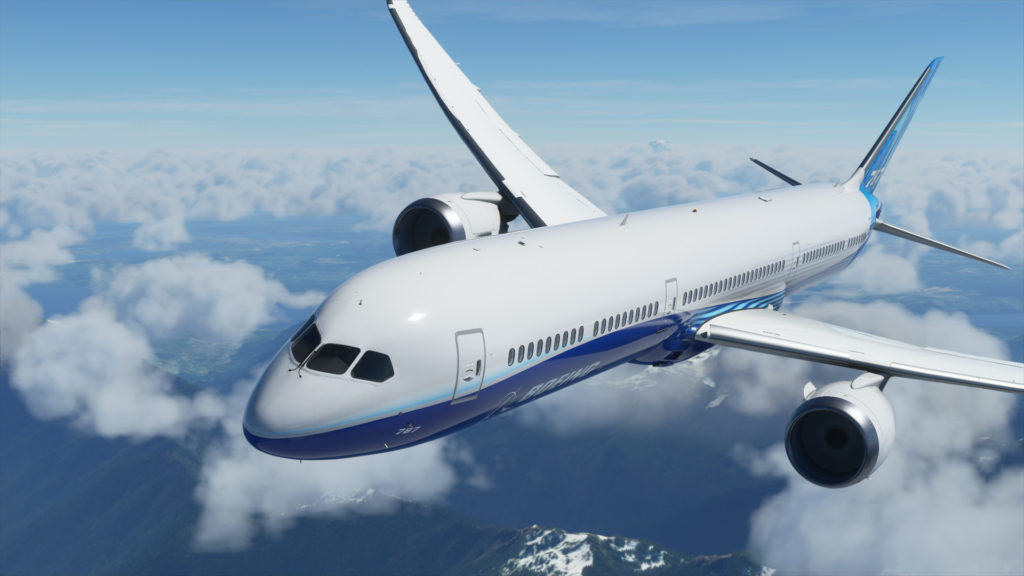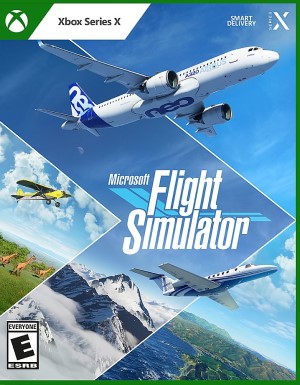Topping off the increasingly impressive PlayStation 5 technology showcases we’ve seen over the past few months, Microsoft finally went ahead and launched Flight Simulator. 14 years after Flight Simulator X, we’re looking at a nearly 2-generation leap and the results are, well, tremendous to say the least.
Microsoft’s promotions for the games — especially an advertisement highlighting the nearly 40-year pedigree of the Flight Simulator series — are appropriate because what we’re seeing here is very clearly the culmination of decades of work. It’s most definitely next-generation, but a very PC-centric vision of what that entails.
Yes, technically an Xbox One S and Xbox One X version of the game is in the making — though without a clear release timeframe at present. However, this is a game that can bring the GeForce RTX 2080 Ti to its knees with sub-30 FPS framerates. In the here and now, this is the technological showcase of what’s possible in the next decade of gaming.
Harnessing the power of the cloud
Microsoft has invested billions of dollars and countless man-hours into building up its Azure cloud infrastructure since 2010. Over the years, Azure’s developed into a public cloud solution of choice for thousands of businesses across the world, delivering intensive applications and interfaces available anytime, anywhere. Microsoft never concealed its designs to leverage the power of Azure to boost Xbox (read Windows in this case) gaming.
However, between the maturity of Azure cloud implementations and the widespread availability of high-speed broadband, it’s only in the past couple years that Azure-based cloud gaming has really become a possibility. It’s no surprise that Microsoft is launching xCloud this year, too.
But, outside of pure-play game streaming, Flight Simulator is the single most impressive use of the cloud in a game that we have ever seen. Flight Simulator taps into over 2 petabytes (that’s 2000 Terabytes) of satellite imagery on Bing Maps, covering every corner of the world. At present, Nimbus’ 100 TB SSD (the largest storage device in existence) costs US$40,000, so it’s going to be a couple decades before we can happily set aside a petabyte or two for game storage.
How does Flight Simulator solve this problem? By leveraging the cloud and addressing cloud-specific issues in a way that stays true to the game’s experience. While high-quality imagery of the whole world will need that much storage, Flight Simulator takes advantage of the fact that you’re flying in more or less a single direction, over real-world time intervals — it’ll take you several hours to cross the Atlantic. This gives Flight Simulator plenty of time to load data for your destination in the background. Yes, this will annihilate your data cap if you play the game for extended sessions. But, considering the sheer level of detail on offer — over 35,000 airfields and every major city and settlement in the world to explore, that seems like a reasonable compromise. But what does Flight Simulator do with that 2D map data from the cloud?
This is where the magic of AI comes into the picture. Asobo Studios leveraged machine learning to convert Bing Maps imagery into 3D building models with stunning accuracy. While little details here and there are a bit off, the AI gets so much right that you don’t have to try hard to suspend your belief.
Photogrammetry: photorealism delivered to scale
How does Microsoft Flight Simulator look so damn real? A big part of the answer is Asobo’s extensive use of photogrammetry. This is a technique we’ve seen in a number of games — notably Battlefront and Battlefront II, where real-life objects are scanned in to capture real-world texture and mesh detail. With a physically-based lighting model, photogrammetry assets can look stunningly lifelike. Asobo uses photogrammetry to capture the interior and exterior surfaces of all the planes in the game. Photogrammetry assets are also evidently in use with the hand-crafted airports. It’s also possible that a number of photogrammetry assets were fed into the machine learning implementation, resulting in more lifelike environmental textures, even in remote parts of the map.
Volumetric cloud rendering:
We talk often about the quality of volumetric clouds in current-gen games. Titles like Assassin’s Creed: Odyssey and Horizon: Zero Dawn feature accomplished cloud rendering solutions, which look great from down on the earth. However, Flight Simulator trumps them all, and it’s got a good reason to. Unlike third-person open world titles, Flight Simulator, as the name suggests, has you flying. Those clouds — which in other games are thousands of feet away, are literally right in front of you. Flight Simulator’s cloud rendering solution is remarkable, delivering dense, large-scale volumetric clouds that react and pass on lighting from the sun. The volumetric clouds are also tied into real-life weather forecasts: heavy storms can hit performance hard since the clouds are very computationally intensive to render.
Textures and model detail:
Flight Simulator’s in-cockpit detail is par-excellence. The game’s 100GB install size have evidently gone to good use. Physically based rendering, together with photogrammetry texture work results in a cockpit environment that could easily be mistaken for a photo at first glance. This high level of quality extends to model asset as well. In-game models are of a very high fidelity, with high poly counts on the plane models. We honestly have trouble seeing how this will scale down to run on the Xbox One S at an acceptable level of performance. Generated texture assets for the procedurally generated locations are also of a high quality, though you’ll want to visit the handcrafted airports to see on-ground texture detail at its best.
LOD and pop-in:
After Epic’s Lumen in the Land of Nanite demo, a lot’s been made of the power of next-gen SSD storage to eliminate pop-in and distracting LODs in-game. Flight Simulator appears to be doing something similar, but without leveraging exotic storage solutions. We’re looking at a brute force approach here that hammers high-end GPUs to deliver high quality vistas that quite literally extend for miles in every direction. Effective LOD scaling is arguably easier with Flight Simulator considering that, on average, the camera’s very distant from most assets relative to other game times. Regardless, the remarkable draw distances and the smoothly managed pop-in do wonders for maintaining a sense of immersion throughout a flight.
Is Flight Simulator really next gen?
Looking at Flight Simulator screenshots, it’s possible to answer this question in two ways: on the one hand, the quality of eighth-gen visuals has improved a lot. If you were to put Flight Simulator’s visuals up against an arguably far more limited top-tier AAA title, you’d see that plenty of modern games feature high poly vehicle models, photogrammetry, and state-of-the-art lighting and volumetrics. Flight Simulator’s ace in the hole, though, is it’s ability to deliver next-gen AAA quality visuals at an unprecedented scale. In many ways, it’s delivering moment-to-moment visuals, at a never seen before scale. In short, Microsoft Flight Simulator is already in next-gen mode before next-gen begins.