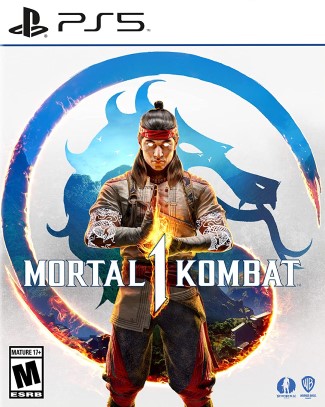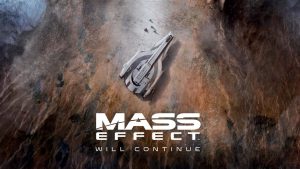Mortal Kombat 1 is just days away from launch now, with its early access release even closer, and new details on the fighter are continuing to be revealed at a steady clip. In addition to having released a launch trailer for the upcoming reboot – which confirmed Reiko for its roster of main fighters – NetherRealm Studios and WB Games have also revealed the full list of accessibility options that will be available in the game at launch.
Mortal Kombat 1 will offer a number of options across categories like visual, auditory, and motor. Visual options, for instance, will include enabling narration for menu items via a Screen Reader, colourblind modes for the UI and the HUD, and the option to customize certain HUD elements, like being able to change the placement of health bars.
In the board game-style RPG mode Invasions, players will also be able to enable audio navigational assistance, with different sounds correlating to different things, while other accessibility features like remappable controls, input shortcuts, and even an assistance toggle for the Test Your Might minigame have also been confirmed. Meanwhile, the game will, of course, also let players dive into practice modes to test their skills.
You can check out the full list of accessibility options below.
Mortal Kombat 1 launches on September 19 for PS5, Xbox Series X/S, Nintendo Switch, and PC. For Premium Edition owners, it unlocks a few days earlier, on September 14.
MORTAL KOMBAT 1 ACCESSIBILITY OPTIONS
Visual
Screen Reader
Narration for menu items is available. All users are initially guided towards the Text-to-Speech feature on the first launch.
Colorblind Modes
Colorblind pre-set modes edit user interface (UI) and heads-up display (HUD) elements that might not be accessible to all in their original colors. Presets exist for Protanopia (Green Light), Deuteranopia (Red Light), and Tritanopia (Blue Light). The intensity of the colorblind mode can be adjusted.
Display Settings
Brightness can be adjusted at any time.
Lowered Health Bars
Players can lower HUD location of Health Bars through the Options menu, placing them closer to the focal point of the screen.
Descriptive Audio
Enable descriptive audio narration describing events happening on screen. Supports all Story cinematics, Fatalities, and Fatal Blows.
Extra Audio Feedback
Users can choose between four presets that toggle additional audio cues for gameplay elements. The volume of these cues can be tweaked individually:
- Distance between Fighters – Adjust the volume of a sound cue that gets faster and quieter as distance increases.
- Health Meter – Adjust the volume of sounds that play at certain health thresholds. Occurs at 75%, 50%, 25%, and critical health.
- End of Fight Line – Adjust the volume of audio that plays when a fighter is at the end of an arena.
- Ducking – Adjust the volume of sounds that play when a character ducks and stands up.
- Blocking – Adjust the volume of a sound that plays when characters block and stop blocking.
- Hit Type – Adjust the volume of unique sounds that play for high, mid, low, or overhead hits.
Invasions Mode Navigation Assistance
When the player arrives at an Invasions mode location, the game will play four sounds corresponding to these directions in sequence – Up, Right, Down, and Left. The status of each direction is represented by the sounds that play when you adjust the volume on this setting. The sounds represent these statuses in sequence – Objective, Available, Locked, No Path.
Auditory
Separate Volume Controls
Individual controls are available for users to configure:
- Cinematics – Story cinematics and rendered movies.
- Music – In-game music.
- Announcer – Announcer’s voice.
- Ambience – Ambient sounds.
- Dialogue – Spoken dialogue.
- Sound Effects – All sound effects from characters and user interface.
Screen Reader volume can be customized under the Accessibility tab.
Audio Mix Presets
Quickly set audio categories to values that support increased accessibility or return them to defaults.
- Default – Resets all audio sliders to default values.
- Light Support – Clarifies gameplay-related audio without altering the primary mix very much.
- Medium Support – Clarifies gameplay audio significantly and adds mild support through Enhanced Audio Feedback.
- Heavy Support – Mutes music and ambience and adds all Extra Audio Feedback.
Subtitles
Users can enable subtitles that support all key dialogue in Story mode as well as supplemental dialogue such as pre-fight dialogue and quips said during gameplay. Subtitles are on by default. Users can also modify the subtitle size.
Detailed Audio Effects
Users can tweak specific VFX noises:
- Hit/Block
- Fighter Movement
- Vocalization
- Gameplay Modifier
- Special Moves
- Environmental Detail
- Fight HUD
Directional Surround Sound
Players can adjust the audio experience according to the audio hardware that is being used on the first boot and then in the Options menu. Sounds can be set as directional for gameplay via stereo or surround sound setups.
Motor
Remappable Controls
All gameplay inputs can be customized and remapped to a different button input. Remapping controls cannot be applied to menu navigation. The four-face button and four-shoulder button controls can be remapped for these inputs:
- Front Punch
- Back Punch
- Front Kick
- Back Kick
- Throw
- Block
- Kameo
- Flip Stance
Input Shortcuts
Users can enable Input Shortcuts which lessen the directional precision required for special moves.
Button Shortcuts
Users can toggle multi-button inputs for single-button moves.
Test Your Might Gameplay Assistance Toggle
Users can toggle off the requirement for rapid button mashing for Test Your Might segments during Story mode.
Practice
Tutorials
Extensive Tutorials are included covering virtually every aspect of the game. All the Tutorials can be re-accessed at user discretion.
Tutorial Demos
Most tutorial segments provide a demonstration that shows button inputs and timing for practice.
Practice Modes
A controlled environment where users can learn their fighter’s moveset, with a wide array of customizable behaviors. Fatality practice can also be accessed, with the timer constraint being disabled.
Advanced Communication System
Speech to Text
Voice chat is transcribed into captions on-screen in real-time.
Keyboard to Speech
All text typed into the chat is narrated allowing for more players to use voice chat without the need of speech.
Note: This feature will be coming to the Nintendo Switch version of the game at a later date.
General
Settings Tooltips
All settings are accompanied by tooltips to inform users of what is affected.
Autosaving
The title includes an autosave feature, which saves progress at key moments during gameplay.