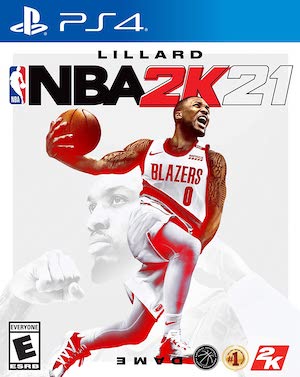Much as it’s joked about, the gameplay in NBA 2K21 has actually seen a number of big changes this year. Shooting has been overhauled pretty significantly, relying on a new meter for players to master. Gameplay director Mike Wang offered some tips, namely for jumpers to hold down on the Right Stick to begin a shot and then adjust their aim to the left or right by tilting the stick in either direction until the tick on the meter was centered.
It’s also possible to tap LT/L2 or RT/R2 to lock one’s aim and the time the shot. He also noted that you want to press either trigger right before hitting the peak of the player’s jump. Of course, there are other shots to master aside from this. Let’s take a look at all the shots and their controls here:
- Jump Shot – Hold X/Square and release, or move the Right Stick and hold it before releasing.
- Two-Hand Dunk – While driving, hold RT/R2 and hold the Right Stick up.
- Dominant Dunk – While driving for the dunking hand, hold RT/R2 and hold the Right Stick left or right.
- Flashy Dunk – While driving, hold RT/R2 and then hold the Right Stick down.
- Normal Layup – While driving the ball, move the Right Stick up and hold it.
- Euro Step Layup – This once’s a bit more complicated. Press X/Square twice while driving and hold the Left Stick towards the off hand. You can also move the Right Stick to the left while driving and hold it. Ensure that the ball is in your right hand though.
- Reverse Layup – While driving at the right baseline, move the Right Stick right and hold it.
- Pump Fake – Press X/Square or move quickly and release the Right Stick.
- Hop Gather – While using the Left Stick to dribble in one direction, press X/Square.
- Spin Shot – Press X/Square twice while holding down RT/R2.
- Bank Shot – First move the Right Stick up. Then hold it and release.
- Free Throw – Once again, hold X/Square and release, or move the Right Stick and hold it before releasing.
- Runner/Floater – While driving close-range, move the Right Stick down and hold it.
While hitting shots is important, knowing how to pass the ball is doubly so. Here are some of the passing options available.
- Normal Pass – Press X/A. Choose a receiver with the Left Stick.
- Icon Pass – Press RB/R1. Select the receiver’s icon.
- Bounce Pass – Press Circle/B. Choose a receive with the Left Stick.
- Overhead Pass – Press Triangle/Y and then use Left Stick to choose a receiver.
- Flashy Pass – Press Circle/B twice. Use Left Stick to choose a receiver.
- Skip Pass – Press and hold X/A to target a receiver further away.
- Fake Pass – While holding still or driving, press Triangle/Y and then Circle/B.
- Jump Pass – While holding still or driving, press Square/X and then X/A.
- Alley-Oop – Press Triangle/Y twice. Use the Left Stick to choose a receiver.
- Touch Pass – Before the first receiver has the ball, press X/A. Choose a second receiver with the Left Stick.
- Alley-Oop to Self – Press Triangle/Y twice and then shift the Left Stick to the hoop.
- Lead to Basket Pass – Press and hold Triangle/Y. This will cause the receiver selected to head to the basket. Release the button to pass.
- Give and Go – Before the receiver has the ball, press X/A and hold it. Now use the Left Stick to move the first passer. Release the button to receive the ball back.
How to Dribble
Picking up dribbling isn’t hard – simply press the Left Stick forward. It’s the mix-ups and different kinds of dribbles that will give you an edge over an opponent. These can be done with the Right Stick and mixing in other buttons. Let’s take a look at all the different dribbles in the game and their controls.
- Sprint – Hold RT/R2 and press the Left Stick in any direction.
- In and Out – Press RT/R2 and press the Right Stick up before releasing it.
- Crossover – When dribbling with the right hand, move the Right Stick left and then release it.
- Between Legs Cross – Hold RT/R2 and press the Right Stick left before releasing it quickly.
- Behind the Back – Press the Right Stick down and then release it.
- Stepover – Press the Right Stick right or left and then release it quickly.
- Triple Threat Pump Fake – Press the Right Stick down before releasing it quickly.
- Quick Momentum Dribble – While sprinting, press Right Stick in a direction
- Spin – Rotate the Right Stick clockwise and release it quickly.
- Hard Stop – While driving forward, press LT/L2.
- Hold Off Defender – Press LT/L2.
- Signature Size-Up Combo – While standing still, move the Right Stick up and then release it.
- Stepback – Hold RT/R2 and move the Right Stick down before releasing it quickly.
Signature Size-ups can executed by specific players like James Harden. Bait a defender in with them and either take a shot or pass.