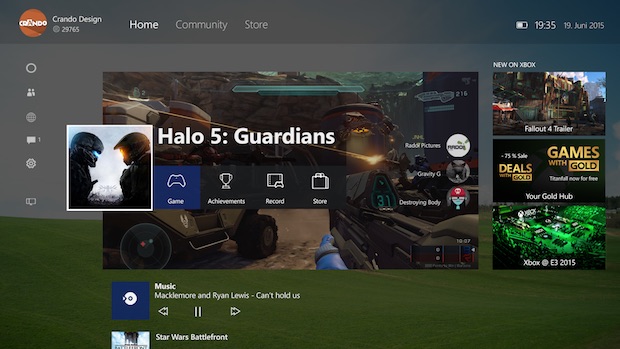The New Xbox Experience is still in Preview, but with its official release rapidly approaching (it is due to launch on November 12), Microsoft needs to iron out the existing kinks, and they need to do it as fast as is possible. Today, they released a new update which does just that.
The full list of fixes follows, as well as a list of the known issues. Most of the ones that were highlighted in the last Preview update seem to have been resolved, though it appears as though there are still some issues with apps, as well as signing in. And Titanfall continues to give grief, for some reason.
DETAILS
OS version released: th2_xbox_rel_1510.151030-1916
Available: 4:00PM PDT 11/01 (5PM GMT 11/01)
Fixes:
- Fixed an issue that sometimes caused the console to turn off
- Fixed an issue where users sometimes would be prompted for a password when signing into NXOE for the first time
- Fixed an issue that sometimes caused games and apps to appear blank
- Fixed an issue causing home and other applications to sometimes crash
- Fixed an issue that sometimes caused poor home performance when saying “Xbox” <pause> “Go Home” until launching another app
- Improved formatting on TV Details page
- Fixed an issue that sometimes caused apps and games to repeatedly launch
- Fixed an issue that sometimes caused party chat to stop working when changing chat devices.
- Fixed an issue where buttons on the community twist sometimes would become unresponsive
- Fixed an issue that sometimes caused apps and games to fail to activate.
- Fixed an issue where users were sometimes prompted for a PIN or password when they should not have been
- Fixed an issue that sometimes caused the guide to crash when navigating to messages tab
- Fixed an issue that sometimes would prevent power center from loading
- Fixed an issue that sometimes caused dialogs with the virtual keyboard to not dismiss
- Fixed an issue that sometimes caused game issues after canceling game save syncing
- Fixed an issue that caused reduced functionality in Edge when turning on Narrator.
- Fixed an issue where actions on skype notifications were reversed for voice and video.
- Fixed an issue to make activation of disc based games more reliable.
- Updated units in bandwidth usage from MB to Mbits to better match what most ISPs measure their download and upload speeds with and to be consistent with the existing experience.
FEATURED FEEDBACK OPPORTUNITIES
We have some new content for you, so be sure to check out the Preview Dashboard app for more details! Our highlighted quests for this release are:
- Take a photo: This quest encourages you to try out the new Xbox One Avatar experience, and give us your feedback.
- Highlight Reel: In this quest, try out the features of the new Upload Studio app.
Known Issues:
Sign-In Issues:
- We’re currently tracking a sign-in issue which some users are experiencing. If you’re having difficulty signing in, please try the workaround below, and if it resolves the issue, please reply to this thread in the Preview forums.
Workaround: Go to Settings/Account/Remove accounts and delete your account. Then, open Guide/Sign in tab/Add & manage/Add new to recover your profile to the Xbox.
Disc Based Games:
- When attempting to launch a disc based game, you may be prompted to sign in with the user who owns the game.
- Workaround: Eject and re-insert the game disc.
App Issues: Certain apps may fail to launch, or video streams may fail to play.
- EPIX
Game and App Issues:
- Edge Browser: If you access the web hub via the View button in Edge, you may encounter a crash when switching between the lists such as Recent and Favorites.
- Game or App Crashes: Some users may experience game or app crashes which require the game to be force closed.Workaround: Relaunch the game or app, or, navigate home and use the menu button to force close the app, then relaunch it.
- Titanfall: Titanfall may fail to connect to Xbox Live.Workaround: Hard reset the console.
- NFL Live App: When playing videos in the NFL Live App, the screen may dim after a short period of time.
- Media Player: The media player may fail to connect to DLNA content.
- Forza 6:
- Forza 6 may fail to update due to an installation stopped error.
- Forza 6 may fail to resume a suspended session after powering on the console in Instant-On mode.
General System Issues
- Wireless Networking: You may be unable to detect wireless networks with an external hard drive attached.
Workaround: While the console is off, disconnect the external hard drive, power on the console, connect to the wireless network, and reconnect the external hard drive.
- Xbox App:
- You may be unable to power on or off your console from the Connection Window in the Xbox App.Workaround: Select More > Forget Console and re-add the console.
- When using the Xbox App to power on or off your console, the Xbox App may fail to display whether the console was properly powered on or off.Workaround: Select More > Forget Console and re-add the console.
- High Contrast Mode: When a user enables High contrast mode in Settings, High contrast mode is always enabled on the console regardless of which user is signed in. You can disable High contrast mode under Settings > Ease of Access > High contrast.
- Party and game chat: You may be unable to hear others when joining a party chat.Workaround:Switching to game chat should allow you to hear others correctly.
- Dashboard: You may encounter English text with strange characters on the Home screen. This is placeholder text and will be corrected in a future update.
- Store: Preordered games may display as fully installed and no longer have a “Preorder” designation in My games & apps.
- Disc Installations: If installing a disc based game while no one is signed in on the console, launching the game will cause the game to start, but crash to a black screen shortly after.
- Sign-in, security & passkey: If you have enabled passkey or password protection for Settings, you may experience issues accessing certain sections of Settings.Workaround: Navigate to Settings > Account > Sign-in, security & passkey and update your configuration. If you have trouble accessing this section in Settings, hard reset your console.
- Snap Center: When YouTube is snapped, it may share input with the home screen.
- System Update Errors: If you encounter an update error screen while downloading a system update and the console freezes, please wait 3 minutes before rebooting the console to ensure crash data is automatically captured.
- Upload Studio: Upload Studio may become unresponsive and crash when you select “Manage your clips” and press B to go back.
- USB TV Tuner: Saying “Xbox Pause” or pressing pause on the media remote may fail to pause TV.
It’s still a hefty list of known issues left to work out- Microsoft, you have nine days left, get on it!