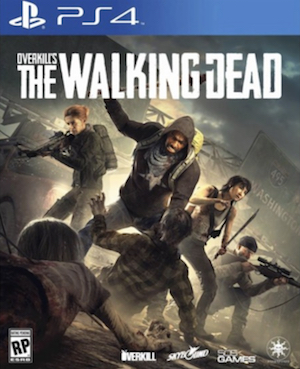Overkill’s The Walking Dead is a new Walking Dead game by Overkill, which I am sure comes as a surprise to you. The game is a co-op action game, made in the vein of Payday 2, set in the Walking Dead universe.
That said, there are nuances to the game that should potentially add layers to it that other similar games of its ilk don’t have. These include RPG mechanics such as leveling, and survival mechanics such as crafting. We look at both of those in this guide.
LEVELING YOUR CHARACTER
Leveling your character is actually a fairly easy process. You do need to remember that each character levels separately—which means that EXP is not shared, and you need to actually play with a character for them to grow and develop. You get EXP for completing a mission (more for completing it successfully, but still some for failing it). EXP lets you level up.
Leveling up also gets you Skill Points, which are used to upgrade your character. To do that, go to “Character” from the main menu, where you will see the character’s skill tree. There are two skill trees available to every character:
- Class, which gives them specific perks and abilities that can be used during encounters and missions (these may be passive or active), and
- Core, which is used to upgrade their core characteristics such as stamina and health
Spend the skill points towards whatever skill you want from here, and that’s it. More skills and higher levels are going to make you stronger, which lets you take on later missions with ease.
CRAFTING
While crafting is a survival mechanic, Overkill’s The Walking Dead makes a lot of concessions to playability. You don’t have to worry about any inventory space, which means each map you start on, you can go around scavenging resources from any cabinet or other point of interest you see wantonly.
Crafting is done for items that are tied to your skills—bandages for healing, smoke grenades for distractions, lockpicks for lockpicking, and so on. Open up the crafting menu, and simply craft the item you want by selecting then ability it is associated with on the screen. As long as you have enough resources, you will craft it without issue. And that’s it. Once it’s crafted, you can use it in game. Go you n