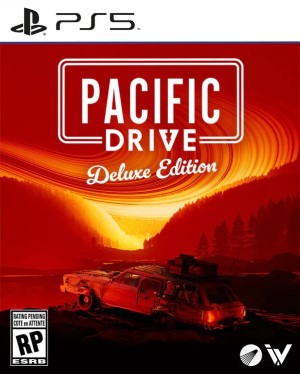Pacific Drive is a mood. Ironwood Studios’ rogue-lite driving title is about exploration while making the best of worsening circumstances. Survival, at all costs, but also stopping to admire your surroundings, even if they kill you. Outracing a storm as your vehicle’s battery drains, tires flatten, fuel tanks empty and windows crack is all the more surreal when King Dude is playing on the radio.
All these emotions and more constituted my time with the preview demo of Pacific Drive. Here are 15 things you should know before its launch on February 22nd for PS5 and PC.
Premise
Pacific Drive starts peacefully, as you casually navigate the roads in the Pacific Northwest. Eventually, the Olympic Exclusion Zone, where various experiments left the area desolate and abandoned, comes into view. It’s not long before a portal opens, and you’re drawn inside, emerging on the other side with no car. Navigating long enough on foot will eventually lead you to the station wagon, which serves as your salvation. On escaping the corrosion in the Zone, you’ll end up at the Auto Shop and set about repairing, recharging and refuelling the vehicle in an attempt to escape.
Characters
Thankfully, you’re not alone, as various non-playable characters over the radio partly assist and mostly relay their experiences. Tobias is easygoing and talkative; Francis is perpetually cautious but knowledgeable; and Dr Ophelia Turner, or Oppy, whose inventions, guidance and exasperated attitude will keep you alive. Other entities make themselves known via the radio, lending more mystery and a supernatural air to the proceedings.
Choosing a Route
Before each trip into the Zone, you have to plan a route. Each area is marked as a Junction, with various conditions and travel times. Some could be a dead end, while others connect to other Junctions, so you may need to drive through a Junction before arriving at the proper destination. Each Junction has varying conditions, from different amounts of radiation to modifiers like increased electrical damage taken. You’re also informed which Anomalies, resources and more are present, letting you plan accordingly and take only the necessary resources.
Road-lite Structure
The layout of each Junction is random – you can quit the game and reload a run (or “Drive”) and enter the same area, only to see the roads, buildings and Anchors laid out in a completely different manner. Resources and discoveries carry over between runs as you return to the garage to spend on new items and upgrades. As you complete more missions, you learn more about the Zone and what led to its current state. Failing a run causes some items to be lost, though you can tweak this in the settings.
The Driving
After obtaining your vehicle and setting out into the Zone, one thing becomes apparent: It’s a disaster. It feels slow and somewhat clunky, spinning out on dirt roads easily while having low health. That is kind of the point, not just because you must spend more resources to improve it in various ways, but also because Pacific Drive doesn’t skimp on the realism of controlling a rundown station wagon.
It won’t beat the likes of Gran Turismo 7, but the physics, handling and damage are on point. Of course, there are plenty of moments when you need to leave the car to investigate buildings for resources, scrap rundown cars for materials or avoid deadly conduits to harvest Plasma, and the experience can be harrowing.
Car Abilities
What would a rogue-lite be without abilities? You can equip four on your vehicle, from the rudimentary Handbrake to Jump Jacks to propel yourself into the air, somewhat like Speed Racer’s Mach 5 (except with a much rougher landing). Later upgrades, like the Magnetic Bumper, even allow for passive benefits, like collecting scraps on the ground while driving.
Anomalies
The Anomalies are the most intriguing and frightening part of Pacific Drive. You may come across simple mannequins known as Tourists seemingly stuck in place. They’re unassuming enough, but driving into them causes significant damage to your vehicle. Other Anomalies are way less assuming, from the razor-blade that circles through areas to the multiple conduits conducting electricity, creeping ever closer to your vehicle. My personal (read: least) favorite was Left Right, which alters your driving controls, swapping left and right, which is terrifying in the early going when the simplest of collisions can lead to massive damage.
It’s not all bad news. Some Anomalies grant low gravity, causing the vehicle to sail higher than normal, and land (hopefully) with a slight bump. Another provides repairs upon driving over it. There’s also a floating golden Anomaly, which provides a speed boost. Just don’t try to grab it in the middle of the woods.
Instability
Getting into Zones and navigating Junctions is easy, but how about getting out? Depending on your actions and the general conditions in the Zone, Instability will accumulate, and it’s not long before a Storm occurs. You can acquire Anchors and activate Gateways, the latter manifesting as large pillars of light to jump into. However, once a Gateway is activated, the Storm quickly follows, and you must escape before it catches up. The catch is that Gateways can’t be activated when too close, so some amount of panicked driving is a given.
Survival Elements
Anything and everything in the Zone is out to get you, whether it’s your frail body requiring Medkits and food to restore health or the car, which offers the bulk of protection. Flat tires, shattered windshields, broken headlights, and more can occur, and if you don’t have the necessary tools to fix them, it can make the rest of the Drive much more difficult. Fatigue also accumulates on car parts, and eventually, you need to replace them.
Crafting
There are multiple things to craft in Pacific Drive, from new tires and doors to panels and tools. You need to gather materials from each Drive – like electronics, fabric, chemicals, copper wire, and more – to do so, and some materials must be crafted before being used in other recipes. The crafting interface is a little odd at first, but you eventually get the hang of it, with options to pin required resources on the HUD to keep track. A crafting station is also installed in the trunk, allowing you to create the necessary tools and items on the fly (since many will deteriorate with usage).
Immersive Sim Elements
Don’t let the supernatural approach and rogue-lite structure distract you from Pacific Drive’s realism. When repairing your vehicle, it’s not going into a menu, clicking the components and boom, repairs done. You need to craft some Repair Putty and slather it on the affected components to repair them. Similarly, you must manually activate the ignition and switch from park to drive. Neglect to park, and your car may start rolling down hills as you frantically chase after it. It’s immersive, and elements like switching off the lights to conserve battery power or manually switching the radio station add so much to the experience.
Fabrication Station
The Fabrication Station is your research bed, as you spend energy accumulated between runs to research new items to craft. These range from Steel Doors and Panels to give your vehicle more durability to Offroad Tires that offer more traction in the rain and mud. You can also add side racks to equip other pieces of equipment, side storage for more space, and even defensive measures like the LIMpulse Emitter, which makes it difficult for Anomalies to hang on to the vehicle.
Tinker Station
The Tinker Station acts as part diagnostic tool and part Quirk detector, though it offers limited guesses between each run. If you face an issue or some unusual behavior, you can input what’s happening and the result. This should hopefully provide some details on the vehicle’s status (or return an error).
Accessibility Options
As unforgiving as the game can be, it offers many options for tweaking your experience. You can tweak the Tinker Station to offer unlimited guesses; fully restore health, fuel and battery levels on returning to the Auto Shop; enable infinite fuel; or have it so that the headlights still function when the battery is drained. Accessibility options allow for adjusting the rate and intensity of flickering visual effects, rain particles and fog, making loot easier to see or the nights brighter, and choosing from three colorblind modes. It’s a surprising range of options and allows tweaking the game to be as easy or challenging as you like.
PC Requirements
Pacific Drive isn’t too demanding when playing on PC. It needs Windows 64-bit and DirectX 12 at the very minimum, with 16 GB of RAM. As far as other minimum requirements go, an Intel Core-i5 8600 and Nvidia GeForce GTX 1060 (6 GB) are enough, which is good. Recommended requirements include a Core i5-10600K and an RTX 2080 or 3070. Installation space has yet to be revealed, but overall, it’s not too shabby.