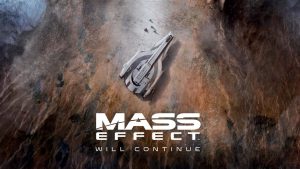Bandai Namco’s Park Beyond can be fun when it isn’t crashing or suffering from numerous bugs. Though developer Limbic Entertainment has released two hotfixes, the park simulator still has its share of issues. There are a few workarounds which could help, so let’s take a closer look at them below.
Before that, please be advised that the following methods are to be used at the sole discretion of the system owner. GamingBolt or its staff members take no responsibility for problems or issues that may occur from trying the below. Remember that official support is always the best support.
PC Requirements
First, check out the hardware requirements for the PC version. Impressions indicate that the performance All configurations need a 64-bit CPU, Windows 10/11 (64-bit) and 30 GB of installation space.
Minimum:
- CPU: Intel Core i7-3770 or AMD Ryzen 5 1400
- RAM: 12 GB RAM
- GPU: Nvidia GeForce GTX 660 2 GB or AMD Radeon HD 7870 2 GB, which delivers 1080p/30 FPS.
- DirectX: Version 11
- Additional notes: For 4K/30 FPS, you need a GeForce GTX 1060 6 GB or AMD Radeon R9 Fury 4 GB
Recommended:
- CPU: Intel Core i7-7700K or AMD Ryzen 5 3600
- RAM: 12 GB RAM
- GPU: Nvidia GeForce GTX 970 4GB or AMD Radeon R9 290X 4 GB, which delivers 1080p/30 FPS.
- DirectX: Version 12
- Additional Notes: For 4K/30fps, you need a GeForce RTX 2060 Super 6 GB or AMD Radeon RX 6700 XT 12 GB.
Crashes
The first hotfix fixed two common sources of crashes, but PC players are still facing the same. While a new hotfix is doubtless in the works, you can perform the usual steps if your game crashes. Verify the integrity of files on Steam by right-clicking on the game, selecting Properties and navigating to the Installed Files tab. Select “Verify this game’s files are installed correctly” to fix any corrupt or missing files.
The next step is to update your graphics drivers from the respective websites/programs for AMD or Nvidia. Reducing the post-processing and anti-aliasing can also help free up some resources if you feel like load times are too long or too much slowdown is prevalent.
Workers Getting Stuck
As your park expands, you need to hire workers for various tasks, like running concession stands, picking up trash etc. They contribute to the overall Happiness of your visitors and ensure the park is running in tip-shop shape.
However, sometimes these workers can get stuck in the environment with no way to free them. Unfortunately, the only solution currently seems to be firing the worker and getting a replacement. It doesn’t seem like such a big deal until you fire one of your best workers simply because the terrain wouldn’t cooperate.
Park Beyond is available for PS5, Xbox Series X/S and PC. You can check out our review here. Stay tuned for more details and updates on the title as it receives more patches and polish.
Note: Given the wide range of PC hardware available, some of the fixes mentioned here may or may not work for you. However, it’s worth giving them a shot since these have worked for some players.