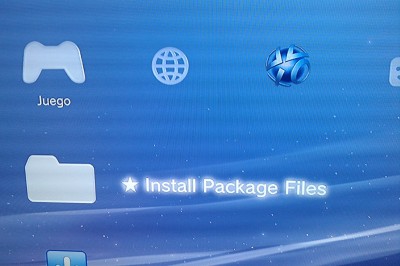One of the biggest news this week is the new jailbreak for the Playstation 3, and in a form that nobody expected, its a USB.
The Spanish website Eltorodo has the review, so check it out:
Sample sent by the manufacturer solely consists of a pencil of memory (PS Jailbreak) and a leaf with some explanations on the product. The most notable ones are listed below:
+ The PS Jailbreak is compatible with any model of existing PlayStation 3 to day of today (as much FAT as SLIM).
+ We can create backups in the Internal HD or an External HD.
+ It works with all the games.
+ It supports homebrew.
+ Capable of adding new characteristics.
But since it contradicts something that they indicate on their website, for this to work firmware 3.41 is essential, since the archives have been optimized for this version. It is not mentioned in any point if this characteristic is unique of samples sent, or will be common in end items, reasoning is pending of explanation.
REQUIREMENTS:
+ Installed Firmware 3.41 in the console (at least for sample that they have sent).
+ To unload the Backup Manager of its Web and to copy it in any external device USB with format FAT32.
OPERATION:
#1 We must always start off by switching off the console before connecting the PS Jailbreak USB. For different console versions:
PlayStation 3 FAT Switch off the Console from the back.
PlayStation 3 SLIM. The power cable needs to be disconnected.
You can connect the PS Jailbreak USB to any port and keep the rest empty just for precautionary purposes.
#2 We pressed the button of POWER of the console and immediately afterwards we pressed the EJECT button. We will see how the 2 LEDS of the PS Jailbreak ignite while it loads the console (10 seconds approximately), and then you will see the following:
*. – The LED in the PS Jailbreak should show the green light which means that the PS Jailbreak is working correctly.
*. – The LED in the PS Jailbreak showing a red light means that the PS Jailbreak has not loaded properly. This usually happens when we don’t perform the sequence of pressing the Power button and then the Eject Button.
If the LED continues to show the Red color, we would have to repeat the process from the beginning with the precaution to disconnect the feeder of the back part of the PlayStation 3 Slim or to cut the current from the back switch of the PlayStation 3 Fat.
#3 Once PS Jailbreak is loaded correctly, we connected the external storage device USB with the Backup Manager to the console.
#4 We went to the GAME menu and we moved until the option “Install Package Files” appears, then after that we select Backup Manager.
Keep in mind that we here at GamingBolt do not support piracy of any kind!