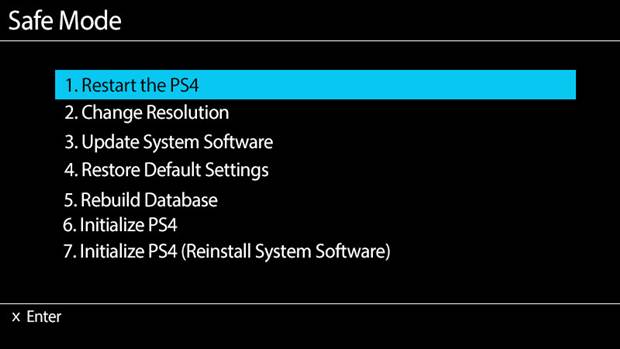This is a complete guide for the PlayStation 4. Just like with every other consumer electronic products, Sony’s PlayStation 4 is also facing a few errors and issues. In this guide you will be able to find the list of errors and fixes, upgrading your HDD, Video Signal issues, PS4 bricking , PS4 does not start/boot, audio issues, wobble issue, PS4 black screen issue with blue light flashing, and manually eject a PS4 disc.
Please be advised that the following methods are to be used at the sole discretion of the platform owner. GamingBolt or its staff members take no responsibility for problems that may arise or issues that may occur from trying the below. Always remember that official support is always the best support.
How to replace or upgrade your PS4’s hard drive to SSD/SATA:
You need to make sure that the new hard drive fulfills the following specifications:
- Should not be thicker than 9.5mm
- 5400 RPM
- SATA II
Some good options, depending on your budget are:
- Seagate: Spinpoint M9T at $129.
- HGST Travelstar 5K1500 1.5TB at $125
- Seagate 1TB Solid State Hybrid Drive at $109
- Lenovo ThinkPad 1TB SATA at $98
Now that you have the right hard disk, its time to replace it with the one in the PS4. The video below will show you exactly how it should be done. It should be a simple fix provided you have the right tools for the job.
Error Codes:
Error Code CE-33179-3: Application is not found
This is an installation issue. Recommended action is to re-install or let the current application complete its installation.
Error Code CE-33991-5: Internet connection issue
Check whether your internet connection is alright.
Error Code NW-31484-0: DNS server not set
You can try restarting your PS4 system.
Error code e-80e80034
This is a PS4 sign in issue and is probably related to server overload.
Error Code NW-31367-0: Could not open wireless device
You need to restart PS4.
Error CE-34878-0: An error has occurred in the following application
This error pops in when the player tries to launch Call of Duty Ghosts. It seems when you go online with the game to download multiplayer updates it corrupts the game files. Neither Activision or Sony have a fix for this yet. However you can still play this game offline.
Update: This apparently happens when an application has crashed. You need to restart the application.
Error Code NW-31453-6: Network Connection Has Been Lost
You may receive the error code if the PlayStation Network is under heavy load or is currently down. There is nothing much one can do other than keep track of the network status. You can do so by visiting the following links:
You can also check whether your internet connection is proper.
Error Code CD-30774-1: Could not find the Update File
This error mostly appears if the user has changed the hard disk with their own in the PlayStation 4. Please make sure that your new HDD fulfills the following specifications:
- Should not be thicker than 9.5mm
- 5400 RPM
- SATA II
Fixing this is rather inconvenient as it requires the user the remove the hard disk and redo everything.
Error Code CE-32958-7: Cannot Launch Application
This error occurs when your PlayStation 4 is not updated with the latest firmware update. Make sure you have the latest update installed.
Error NW-31200-6
This issue happens when you try to download the latest firmware update via PSN but it stalls in between. The best way to update your PS4 is via the USB.
Error NW-31297-2
PS4 does not connect to the internet. Try Rebooting the PS4 in safe mode. Below you fill find how to boot the PS4 in safe mode.
Error code SU-30645-8
This issue happens when the firmware update is installed. You need to check whether you have the firmware from the correct region installed.
Error Code E-82000102: Server returns “Unknown Error”
You need to sign out and sign out of the PlayStation Store. If that does not work close the story and retry.
Error code NW-31194-8: Connection lost
Restart the PS4.
Error code NW-31456-9
This is related to PS4 features like sending messages or instances where the background gets stuck and does not load. Although not a proven method, the best way to fix is to restart your internet and try again.
Error code 10302
Internet connection issue. Try rebooting PS4 and your modem/router.
Error Code E-8200002E: Credit Card information is invalid
You need to enter the correct details.
Error Code 80710092, E-820001F7, CE-33743-0, CE-34861-2 and NW-31448-0
Server issue. PSN might be down.
How to start the PlayStation 4 in safe mode:
Follow the steps below to start the PS4 in safe mode:
- Turn off the PlayStation 4 by pressing the power button on the front panel. The power indicator will blink for a few moments before turning off.
- Once the PlayStation 4 is off, press and hold the power button. Release it after you’ve heard two beeps: one when you initially press, and another 7 seconds later.
- Connect the DualShock 4 controller with the provided USB cable and press the PS button on the controller.
Once you boot up Safe Mode, the following options are available. The first five are self explanatory.
Initialize PS4 will reset and delete all data and settings.
Initialize PS4 (Reinstall System Software) will every date along with System Software.
PS4 Getting Bricked/ Black Screen With Blue Flashing Light
You can prevent your PS4 from getting bricked by using the following steps. [We had covered this in an earlier post but we are covering it again so that all the fixes are grouped together in one post]
- Right now, download the backup software and the software update from us.playstation.com and copy them to a USB drive.
- The relevant links are: 800+MB Update and 300MB Update
- Make sure that on your flash drive you create a folder called PS4 and drop the 800+ update there, and then create a folder under PS4 called UPDATE (ALL CAPS) and drop the 300 MB there.
- After hooking up the PS4 and before starting to play (I know most of you will want to skip this step, I recommend you don’t), update the software.
- Do not turn off your PS4 or unplug it. Wait for the update to be completed.
- Activate your account and set up your network.
- If you face any problem, do not attempt to solve it on your own. Find technical help on the PlayStation forums.
Alternatively, Sony have released a complete guide for Blinking Blue Light PS4 Issues:
Here are some of the symptoms associated with blinking blue lights issue:
- blue indicator light blinking
- no video/audio output to television
- console powering off after blinking blue
This blinking light issue could indicate any number of causes including but not limited to:
- Issues with PS4 power supply
- Issues with PS4 hard drive
- Issues with other PS4 hardware
Power Supply Troubleshooting:
1) Turn PS4 off completely
- Touch the power button on the front of the PS4 for at least 7 seconds (until the system beeps twice).
2) Disconnect PS4 AC power cord from electrical outlet
- Only disconnect the plug of the AC power cord from the electrical outlet when the power indicator is turned off. If you disconnect it while the power indicator is lit or blinking, data might be lost or corrupted, and the system might be damaged.
3) Check parts AC IN connector, AC power cord, and electric socket for any conspicuous damage or anomalies
- You can try using another compatible AC cord (like a power cord from a PS3) to see if that resolves the issue
Hard Drive Troubleshooting
1) Turn PS4 off completely
- Touch the power button on the front of the PS4 for at least 7 seconds (until the system beeps twice).
2) Disconnect PS4 AC power cord from electrical outlet
- Only disconnect the plug of the AC power cord from the electrical outlet when the power indicator is turned off. If you disconnect it while the power indicator is lit or blinking, data might be lost or corrupted, and the system might be damaged.
3) After removing the plug for AC power cord from the electrical outlet, detach the other cables from the PS4.
4) Slide the HDD bay cover to remove it.
5) Inspect the harddrive to make sure it is properly seated in the HDD bay. A loose hard drive connection can prevent the PS4 from powering on completely.
6) If you suspect possible hard drive damage or would simply like to replace the PS4’s hard drive with one of your choosing.
Software Installation Troubleshooting
1) If your hard drive and power supply appear in good shape, you can try to booting your PS4 into Safe Mode
- The following options are available in Safe Mode:
- Restart System – Ends Safe Mode and restarts the PlayStation 4 normally.
- Change Resolution – Changes the screen resolution to 480p when the PlayStation 4 is restarted.
- Update System Software – Allows the PlayStation 4 to update the system software via Internet, USB Drive, or Disc.
- Restore Default Settings – Restores the PlayStation 4 to the default factory settings.
- Rebuild Database – Scans the drive and creates a new database of all content.This operation may take a long time depending on the type and number of data items.
- Initialize PS4 – IMPORTANT: All data and settings will be lost by performing this step. Deletes all user data and restores the PS4 to as if it just came out of the box. This option is the same as [Initialize PS4 ] in the (Settings) menu. System software (firmware) is not deleted.
- Initialize PS4 (Reinstall System Software) – IMPORTANT: Deletes all information on the HDD, including the System Software. A message that states a USB storage device containing the System Software must be connected, is displayed. Then you can confirm the selection. (You will need the full system update installer which you can download from the official PlayStation site)
PS4 Does Not Boot Or Starts:
You can fix it by following the steps below:
- Turned off console.
- Took out hard drive.
- Turned on console, and booted into Safe Mode (white light bar).
- Plugged in controller and re-placed in hard drive.
- Safe Mode properly restored the Hard Drive.
- The console will rebooted itself and should work!
You can also trying formatting the HDD and re-installing the firmware update.
PS4 No Video Signal On TV:
It is probably a problem with your HDMI port. Kotaku faced the same issue and they got it fixed. Check out the video below to see how you can fix this issue.
Player cannot hear each other people speaking:
The solution may vary for different headsets/headphones but the method should work for most of them.
1. Hold Home Button
2. Adjust Devices
3. Output to headphones -> All Audio
Fixing the Wobble Issue:
Although you can place the PS4 in a vertical position just fine, but what about those who want to line it up horizontally? Due to some design inconsistencies, the PS4 may wobble on the edges when the placed horizontally. Want to fix it? Check out the video below.
PS4 Not Ejecting Game Discs:
Just like the PlayStation 3 there is a chance that the disc might get stuck in the PS4 but it is harder this time around. Sony have outlined a solution for the same.
1. You need to remove the Glossy surface of the PS4 by sliding it away from you. This can be done with your bare hands by applying moderate pressure.
2. Once that is done you need to find the manual eject screw, as depicted in the image below.
c. You would need a torch to find the screw.
d. Now open the screw in the direction as depicted in the image below. This would need around 3-6 rotations. The disc will start popping out.
e. Remove the disc by hand.
f. Put everything back in place and you are set.
Manual Ejection:
Game Disc Not Recognized:
It might happen that your game might crash while playing or the PS4 may not recognize the game. Follow the steps below to get out of this situation:
- You can try deleting the specific game app data and reinstalling
- If your save data is corrupt, you can try deleting
This guide was last updated on December 31st, 2013.
Note: This guide will updated once we have more information.