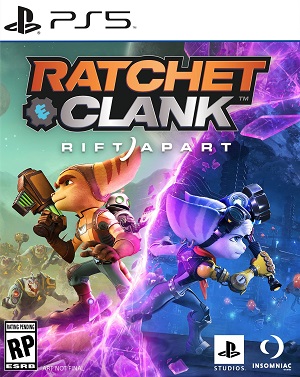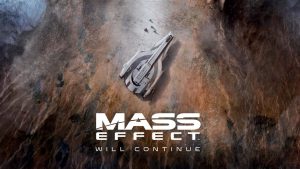In 2021, Insomniac Games delivered an excellent action platformer with Ratchet and Clank: Rift Apart on the PS5, thanks to an enjoyable gameplay mechanics and an impressive suite of distinct rifts available for players to explore. In keeping with the recently established traditions of Sony’s first-party releases, this previously exclusive PS5 title has finally made its way over to the PC platform.
Nixxes Software is the team behind the porting process, and expectations are obviously high considering that it’s the same team that worked on translating the Insomniac’s engine with PC ports of Marvel’s Spider-Man Remastered and Marvel’s Spider-Man: Miles Morales. With this graphics analysis, we will be diving deep into the features of the PC version, how it compares to the PS5 release in terms of graphical fidelity, loading times among a slew of other things.
Settings Menu And Test System Configuration
Ratchet and Clank: Rift Apart on PC features a decent number of graphics options and sliders that can be tweaked to your liking to find the perfect balance between visual fidelity and performance figures. The settings menu also showcases the changes between the different graphics settings in real-time, which helps make a more informed decision on what to max out and what to leave out in favor of performance.
Furthermore, each option has informative labels next to them which show useful insights on what setting impacts CPU or GPU – making it easy to better utilize your resources and squeeze out the most performance with this game.
In terms of minimum requirements, Ratchet and Clank: Rift Apart recommends players have at least an Intel Core i3-8100 or AMD Ryzen 3 3100, 8 GB RAM, and NVIDIA GeForce GTX 960 or AMD Radeon RX 470 to have a shot at running the game. Recommended requirements include Intel Core i5-8400 or AMD Ryzen 5 3600, 16GB of RAM, and NVIDIA GeForce RTX 2060 or AMD Radeon RX 5700. In both cases, an SSD is a must. Our test bench consists of a Ryzen 9 5950X, RTX 3080Ti, 32 GB of RAM, and a PCI-e 4.0 SSD which is obviously well over the minimum requirements for this game.
PC-specific performance at Ultra 4K

Considering the fact that we are running the game on a system that’s well over the recommended specs, we chose to go with the ultra preset except for ray tracing ambient occlusion which was set to medium. We also turned DLSS on and our output resolution was set to 4K.
An important point to note here is that there is no need to pre-compile shaders like in The Last of Us Part 1’s port, which makes for a much smoother playing process the first time around. On the topic of comparing it to previous PlayStation PC ports, Ratchet and Clank: Rift Apart is also markedly better when it comes to technical stability. We didn’t come across any bugs or graphical glitches, and we didn’t encounter any hard crashes either. Your mileage might vary depending on your configuration, but rest assured – it’s a pretty stable release.
And speaking of performance figures, the game performs great on our test rig and exhibits little to no issues in terms of sticking close to the frame rate. We were able to achieve frame rates of over 60fps at the aforementioned graphics settings, and while there were a few slowdowns here and there – it was a pretty enjoyable experience for the most part.
While we didn’t test the game on a wide variety of hardware, multiple reports suggest that the game generally scales well across a bunch of system configurations. As such, you can expect to have a decent shot at running the game on even a middling-range PC provided that you don’t go cranking the settings to high or ultra.
PS5 Fidelity Mode vs Performance RT vs Performance vs PC

Ratchet and Clank: Rift Apart from PS5 features a total of 3 distinct graphical modes – a fidelity mode that runs at dynamic 4K at 30fps, a performance mode that features a 60fps target at dynamic 1800p, and lastly Performance RT which keeps the dynamic resolution of 1440p but switches on ray tracing for better reflections and in turn bumps the frame rate at 60fps.
To match the experience of playing on a PS5 in the Fidelity mode, you will have to keep your settings on the high preset on the PC port. On the other hand, you could knock the settings down to the medium preset which will result in a largely identical experience to the Performance mode. Of course, our PC settings resulted in a much better visual fidelity when compared to the PS5. Shadows are noticeably crisper on the PC, thanks to ray tracing. In a similar vein, ambient occlusion also looks a lot better as a result of the added ray tracing effects.
The PC port also adds a few new visual features to the experience which allow you to push the game beyond the limits of the PS5. As mentioned previously, ray-traced ambient occlusion is a new feature exclusive to this version which enables more realistic reflections on a wide variety of surfaces – and it definitely adds some richness to the visual presentation.

In addition to this, you can also run the game at higher resolutions, use twin monitor setups or ultrawide displays with an aspect ratio of 32: 9. Ray traced reflections can be cranked up to ultra and it looks noticeably crisper when compared to PS5, and level of detail on distant objects has been improved over the console version.
You can also get to choose from a total of 4 image upscaling options. There’s Nvidia’s DLSS 3.0, AMD’s FSR 2.0, Insomniac’s Temporal Injection, and Intel’s XeSS which have their own sets of advantages and disadvantages – but we largely stuck with DLSS for our testing purposes. Image artifacting is minimal in this implementation, and it also helps with performance.
Loading Times

Ratchet and Clank: Rift Apart was marketed as a game that was only possible on the PS5 due to its fast SSD. The PS5 release didn’t have any loading whatsoever, and there were several sequences where the game would rapidly shift between rifts without the use of any loading screens. However on our PC, this didn’t work flawlessly.
During our testing, the game would randomly freeze for a bit before resuming back to normal frame rates specifically during the rift sequences, and we suspect this has to do with the optimization of how storage works on this version. The game does support cutting-edge storage technologies like Windows DirectStorage API to help with this issue, but the optimization isn’t just up to the mark.
Furthermore, we also have to consider that if the game is stuttering on a high-speed SSD, the problem will only be compounded when you try to run the game on a SATA-based SSD. Many fans have reported issues that also result in audio desynchronization and hitches in general gameplay, so we hope that a future patch resolves these issues.
Conclusion

In conclusion, Nixxes Software has delivered a mostly solid port of this action adventure title – and Rift Apart is a great first step for Ratchet and Clank on the PC platform. This version also builds upon the visuals of the original release in meaningful ways and comes equipped with support for modern technologies like DLSS and XeSS. There’s room for optimization when it comes to translating a load-free experience over on PC, but apart from that – we don’t have much to complain about.