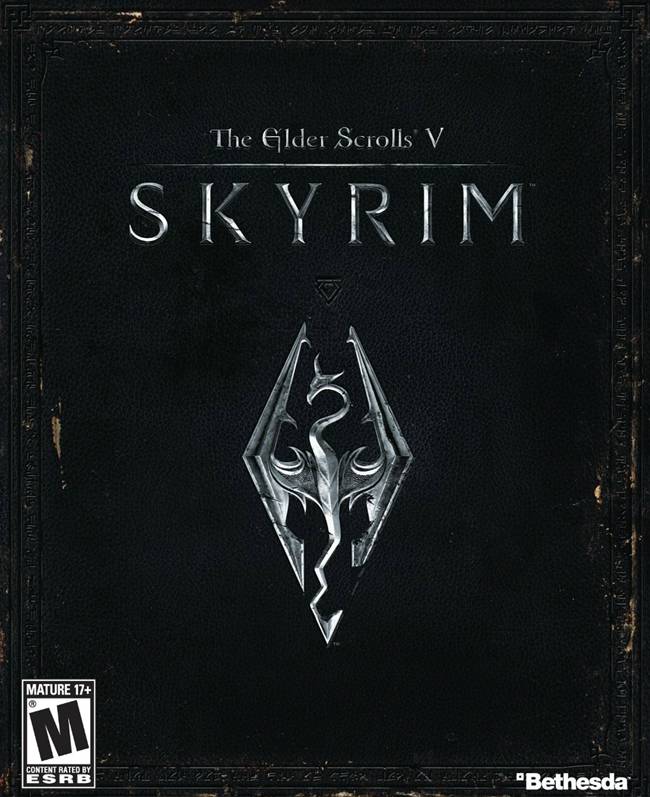The Elder Scrolls V: Skyrim was an incredible game- so getting the chance to play it again on Xbox One, PlayStation 4, and PC, with enhanced graphics and mods available to the consoles for the first time, is a chance we’re all jumping at. We’re ready to don our Nord helmets again, and set about Fus Roh Dah’ing any and all dragons (and just about any and everything else we see) in sight.
Of course, in the five years that have passed since the original game’s release, you may have forgotten that Skyrim was a massive game (the modern open world craze certainly owes itself to Skyrim). There’s a whole lot of ground to cover in Skyrim, and a lot of gear, armor, weapons, and items to collect, not to mention a lot of quests and dungeons to complete. That’s where we step in- from helping you find rare and unique spells, to cheat codes, to finding unique heavy armor, light armor, one handed weapons, two handed weapons, shields, clothing, and all collectibles in Skyrim and all of its DLC, this guide has it all.
Let’s get started.
Cheat Codes
Skyrim is an open world game- and one of the big pleasures of an open world game is to just say ‘screw it’ to the story and mess around in the world, interacting with it in all sorts of hilarious ways. Skyrim enables that kind of mucking around and power fantasy- especially for the PC version of the game, where console commands can help you break the game in all sorts of ways.
Hit the ~ button to call up the console in the PC version of the game, and then input the following codes for their respective effects:
AdvancePCSkill (skillname) # Add levels to your skills
player.addperk ######## Add perk (ie Light fingers is 00018E6A)
Player.modav Dragonsouls # Adds dragon’s souls to your pool, allowing you to improve your shouts.
fov x Adjust field of view (insert fov value as x )
advskill # Advances the targeted skill by xxx amount
psb All Spells
player.setscale # Change scale of player; 1 is normal
Setownership Changes ownership of target so you can safely take without stealing
caqs Complete all Quest Stages
duplicateallitems Duplicate items (click container\NPC and copy the RefID)
COC Fast travel to location, e.g. coc Rivertown
tfc Freeflying camera
player.additem [ItemNumber] # Give player item (i.e. gold is 0000000f, lockpicks are 0000000a)
help “NPC Name” 4 Gives the ID for the companion or NPC
player.modav burden # Increase Burden by #
AdvancePCLevel Increase your Level
player.setav speedmult X increases movement speed where X is a percentage multiplier (eg. player.setav speedmult 250)
Kill Kill enemy (Must select with arrow first)
killall Kills all hostiles in your immediate vicinity
help list all commands in console
qqq quits the game instantly
removeallitems Removes all items of selected NPC
markfordelete Removes selected object from your game
resetinventory Reset NPC to original inventory.
resethealth Restores targetted NPC’s HP to Full
player.resethealth Restores the player’s HP to Full
Resurrect Resurrects targeted dead
saves game with “name of file” savegame [name of file]
help keyword # Search by the keyword, the number is what mode to search by. Modes are listed by help every time you use it.
player.modav carryweight # Set Carry Weight
player.modav fame # Set character’s fame.
player.modav infamy # Set character’s infamy.
player.setav Health # Set health
player.setcrimegold X Set it high if you want to fight, set it at 0 if you want to be free.
player.setav Magicka # Set Magicka
player.setlevel # Set Player Level
player.setav Stamina # Set Stamina
player.setav *skillname* # Sets skill to # level without leveling character.
setgs fpickpocketmaxchance 100 Sets the maximum percentage for a successful pickpocket to 100%.
setessential 1 Sets the NPC corresponding to the ID essential
setgs fpickpocketminchance 100 Sets the pickpocket success rate to 100% (Does not bypass the maximum set by the game. Use with set maximum pickpocket percentagege for best results).
STR # Sets the refractive value of the target. 0.0= normal, 0.000001= invisible,1.0 = full refraction
showracemenu Show Race Menu
tmm 1/0 Show/hide all map markers 1=show 0=hide
player.placeatme X Spawns an NPC at your location. (Replace X with NPC ID)
saq starts all quests
movetoqt teleports you to quest target
coc qasmoke This brings you to the testing hall with all items in the game. Be careful as opening enchanted armor and weapons cabinets may cause your game to crash
enableplayercontrols This command is used to enable controls during cinematics when they’re disabled. Occasionally the game will glitch, instead of reloading put in this c
TDetect Toggle AI Detection (You can steal all you want and no one will see you, doesn’t work with pickpocketing)
TAI Toggle Artificial Intelligence (freezes npc, they can’t walk, move, or anything.)
tcl Toggle collision
TCAI Toggle Combat Artificial Intelligence (same as TAI; however only makes the NPC not being able to combat)
tfow Toggle FOW
TG Toggle Grass
tm Toggle menus (HUD)
unlock Unlocks anything that may be locked by typing unlock then clicking the chest or door you want unlocked then press enter
Player.IncPCS [Skill Name] Will increase the level of a skill by one.
lock X You can lock chests and door, or people by targeting them and typing “lock” followed by the level of difficulty you wish to set it at.
Plus, a video to demonstrating Infinite Carry Weight, Infinite Items, Unlimited Gold:
All Rare And Unique Spells
There are a whole lot of rare and unique spells and dragon shouts in Skyrim for you to hunt down and learn, which could end up making you completely, totally, entirely overpowered. You’re likely to stumble upon some of these in the course of playing the game ordinarily- others, however, you will need to have to hunt down yourself. The video below has the locations for all of them:
Armor and Weapons
There’s a lot of loot in Skyrim– while it’s definitely not on the same level as Fallout 4, which goes crazy with the sheer amount of weapons and armor that it offers you, things can still get a bit out of control, and no sane player is likely to be able to keep track of everything by themselves.
That’s where we come in! Since we’re not sane, we decided to collate a list of videos that will help you track down gear of all sorts all across Skyrim.
Unique Heavy Armor
This kind of armor is best for players who prefer tank builds, or builds with extreme damage output, and the ability to take a beating. The trade off? You move extremely slowly, and lose a whole lot of your agility and stealth, while it also depletes stamina faster.
But there’s definitely something to be said for heavy armor builds. You can check the video below to track down all the unique heavy armor around Skyrim:
Unique Light Armor
While decidedly not as effective at blocking damage as heavy armor can be, light armor lets you bound about the battlefield, dodging blows with a ferocious rapidity, while also delivering blows of your own. The video below helps you track down all unique light armor pieces and sets:
Unique One Handed Weapons
One handed weapons come with a lot of advantages- you can dual wield two of the same (or different) kinds of weapons in each hand, you can wield them with shields to try and block incoming damage, and they’re extremely quick, meaning high DPS. The trade off? You can’t dish out as much damage with them. Nevertheless, one handed weapons are definitely the more popular types of weapons in Skyrim. The video below will help you track all of the unique ones down:
Unique Two Handed Weapons and Shields
Two handed weapons are slow, and have wind up times and animations, not to mention they drain stamina very quickly. On the other hand, they dish out devastating amounts of damage, which means that they are probably very well suited for the tanky kind of player. You can check out the video below to find all the unique ones in Skyrim. As a bonus, the video also helps you to track down all the Unique and Rare shields.
Unique Clothing
Be on the cutting edge of Nord fashion! There’s a lot of great clothing to be found in Skyrim, and the video below will show you exactly where to find some of the more unique articles.
All Dragon Shouts Locations
The signature feature of Skyrim? The ability to use your voice to affect the world around you. From Fus Roh Dah to other, more advanced shouts, each of which give you unique powers, these Dragon Shouts are some of the most powerful weapons in your arsenal. The videos below help you track almost all of them down.
Collectibles
There’s a lot to collect in Skyrim– it’s basically the precursor to Fallout 4‘s loot whoring, basically. But unlike the useless trinkets that are littered around the world in open world games to collect, Skyrim‘s collectibles are actually worth collecting. The videos below help you track all of them down, across Skyrim, as well as its expansions, Dawnguard and Dragonborn.
Skyrim
Dragon Priest Masks
Stones of Barenziah
Daedric Artifacts
Krosis Mask
Dawnguard
Paragons
Dragonborn
Dragon Shouts
Dragon Priest Masks
DragonBorn Ahzidal’s Armor
Deathbrand Armor
Black Books
Hearthfire Guide
Hearthfire was the second expansion released for The Elder Scrolls V: Skyrim. It introduced the ability to construct houses to the game- sort of like a precursor to the extremely sophisticated settlement building in Fallout 4.
Hearthfire is like its own neat little minigame in Skyrim– and the videos below walk you through it best.