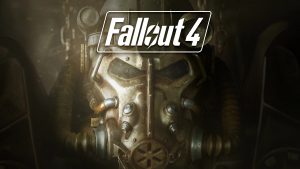The Can Opener in Sons of the Forest is a useful tool that enables the conversion of Canned Food into Cat Food, making it consumable. Here is a comprehensive guide that provides everything you need to know about the Can Opener and how you can use it to open canned food.
How to find the Can Opener in Sons of the Forest
- So, where can you find the Can Opener? It’s found in a cave in a snowy mountain. Now there are a lot of snowy mountains in the game, so obviously you may be wondering which one are we talking about? Fortunately for you, this is the same mountain that is usually your starting point when you begin a new game.
- Once you reach the location, you will find a cave entrance. There are a couple of broken sleds and two red tents in this area. The Can Opener is located inside one of the tents has sacks and yellow buckets.
- There are also other resources in this tent. So, collect them if you can. Once you are done, you can move towards the broken sleds to find some canned food.
How to use the Can Opener in Sons of the Forest
- Using the can opener is a rather easy process in Sons of the Forest. First thing, open the inventory. Now you can combine the Can Opener with the Canned food. When both of these are in the crafting zone, it’s time to combine the two crafting ingredients.
- Once you click combine, you can then eat the food whenever you feel the need to do so.