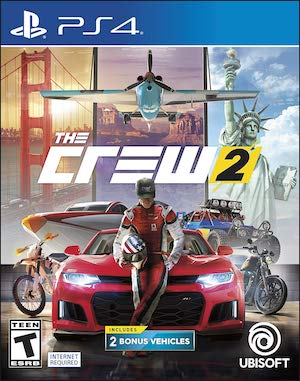With Ubisoft’s The Crew 2, the follow up to their MMO racer from a few years ago, almost on the horizon, they have finally shared some information regarding the PC version of the game that should help fans of the original prepare for the launch of the new one. This includes the minimum and recommended specs for the PC version of the game, as well as some of the advanced settings PC players will have on offer.
The good news? The game doesn’t seem to be that taxing on the lower end, and you should be able to get it running just fine even on older builds. Also good news? There’s a lot of settings on hand here, so you can fully tweak and customize the experience to your liking.
You ca check out the requirements, as well as the specs on hand, for yourself below. The Crew 2 will be launching for PC, PlayStation 4, and Xbox One on June 29.
Minimum Configuration – 30 fps
- Resolution: 1080p
- Video Preset: Low
- OS: Windows 7 SP1, Windows 8.1, Windows 10 (64-bit versions only)
- Processor: Intel Core i5-2400s @ 2.5 GHz or AMD FX-6100 @ 3.3 GHz or equivalent*
- Video Card: NVIDIA GeForce GTX 660 or AMD HD 7870 (2GB VRAM with Shader Model 5.0 or better)
- System Ram: 8GB
Recommended Configuration – 30 fps
- Resolution: 1080p
- Video Preset: High
- OS: Windows 7 SP1, Windows 8.1, Windows 10 (64-bit versions only)
- Processor: Intel Core i5-3470 @ 3.2 GHz or AMD FX 6350 @ 3.9 GHz or equivalent*
- Video Card: NVIDIA GeForce GTX 760 or AMD R9 270X (4GB / 2GB VRAM with Shader Model 5.0 or better)
- System Ram: 8GB
Recommended Configuration – 60 fps
- Resolution: 1080p
- Video Preset: High
- OS: Windows 7 SP1, Windows 8.1, Windows 10 (64-bit versions only)
- Processor: Intel Core i5-4690k @ 3.5 GHz or AMD Ryzen 5 1600 @ 3.2 GHz or equivalent*
- Video Card: NVIDIA GeForce GTX 1060 (6GB) or GTX 970 (4GB) or AMD RX 470 (4GB / 8GB VRAM with Shader Model 5.0 or better)
- System Ram: 8GB
Settings
- Screen resolution selection with multi-aspect ratio support, including 21/9 screens.
- Window modes (exclusive full-screen, classic window, and borderless full-screen)
- FPS limit, up to 60 FPS
- V-Sync on/off
- Geometry: Set the view distance details.
- Shadows: Set the resolution and quality of all shadows in the game.
- Textures: Set the quality of in-game textures. Game restart is required to apply changes.
- Environment Mapping: Set the quality and the resolution of real-time reflection and indirect lighting.
- Depth of field: Set the depth of field quality.
- Motion Blur: Set the strength and quality of in-game Motion Blur while moving. A disable feature also is available.
- Grass: Set the density of grass in the game environments.
- Volumetric FX: Set quality of clouds and fog.
- Anti-aliasing: Set the quality of edge sharpening and overall graphic fidelity.
- Ambient occlusion: Set details of shadows based on two or more intersecting objects.
- Screen space reflection: SSR allows even more improvements to Environment Mapping by using some parts of the rendered image if possible. The player can choose SSR quality or disable it for low-end machines.
- Weather: Set the quality of weather effects in the game.
- Terrain: Terrain quality settings can allow more details in medium and far view.
- 3-Monitor FOV scale factor: If the player uses a 3-monitor configuration, this value allows them to adjust the focus level of the monitor in the middle and corrects potential FOV deformation because of the unusual aspect ratio.