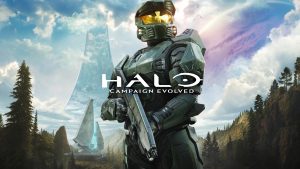After facing an initial delay, Watch Dogs: Legion’s online mode is now available for PC. Title Update 3.22 went live today and along with prepping online multiplayer for release, it also contains a number of fixes. Ubisoft also re-affirmed that the first Tactical Op would go live for all platforms on March 23rd.
As for the PC-specific issues that have been fixed, they include a bug that caused an infinite loading screen after starting the in-game benchmark and certain objects not reflecting properly when ray tracing was enabled. Issues that caused performance to decline after hours of using an AMD GPU or ray tracing have also been fixed. This is in addition to numerous crash fixes.
Check out the full update notes here for more details. Watch Dogs: Legion’s online mode is currently available for Xbox One, PS4, PC, Xbox Series X/S, PS5 and Google Stadia. It adds four player online co-op with open world events and co-op missions. There’s also Spiderbot Arena, a PvP free-for-all mode. Expect more content and updates in the coming months.
Patch Notes:
PC
- Fixed an issue that could cause an infinite loading screen after initiating the in-game benchmark.
- Fixed an issue that would cause certain objects to not reflect properly while ray tracing was enabled.
- Fixed an issue that could cause a black screen and invisible UI elements when loading up the game for the first time while using DX12.
- Fixed an issue that could cause game performance to be drastically reduced after several hours of gameplay when using an AMD graphics card and have ray tracing enabled.
- Fixed an issue that could cause the game to crash when quickly switching between app categories in the data app.
- Fixed an issue that could cause the game to crash while free roaming the Open World.
- Fixed an issue that could cause the hologram during the More Human Than Human mission to not be smooth when using High, Very High or Ultra presets with DX12 enabled.
- Fixed an issue that could cause the game to crash when selecting certain weapons.
- Fixed an issue that caused the Buy Upgrade button in the Tech tab to not be highlighted when hovering over it with the mouse pointer.