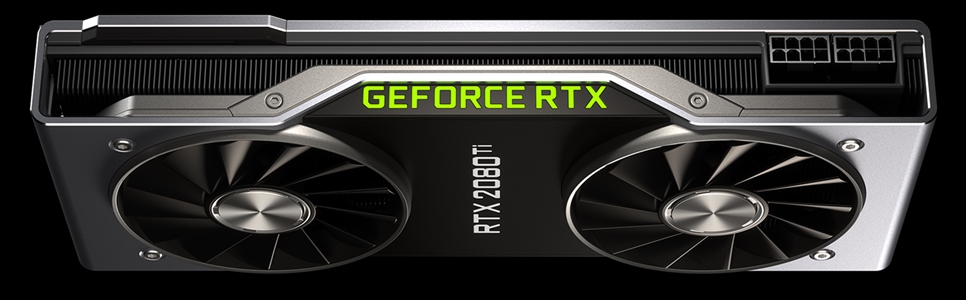
We’re now at the very end of the eighth console generation. Late-gen is always an interesting time: by this time in a generation, PC hardware has inevitably gotten to the point where even entry-level GPUs can easily tackle games at console standards. Back in 2012, at the very end of the seventh-gen, even Nvidia’s cheapest Kepler card, the GTX 650, delivered 60 FPS experiences in many games at console resolutions. Today, four generations later, the GTX 1650 and AMD’s RX 5500 XT offer a comparable experience in eighth-generation titles. Both GPUs deliver better-than-console experiences at 1080p.
But if that was the be-all and end-all to gaming, what’s the point, even of hardware like the RX 5700 XT or RTX 2080 Super? The great thing about PC is that there is always an immense amount of scalability: more powerful hardware will always give you higher frame rate, higher-res experiences. At the very pinnacle of that mountain today is the elusive 4K/60 FPS gold standard. That’s 4 times the number of pixels as the 1080p console standard, being pushed twice as fast, and that’s just at medium-high console-level settings. What GPU do you truly need to deliver a 4K/60 experience in today’s AAA titles?
There are a lot of 4K capable graphics cards available right now. Everything from the Vega 56 to the RTX 2060 to the RTX 2070 Super can deliver playable 4K experiences to a greater or lesser extent. But, if you’re looking for an absolutely uncompromised 4K/60 FPS experience, there’s only one card on the market right now that delivers the goods: The RTX 2080 Ti.
The 2080 Ti is an absolutely monstrous 250W card, built on Nvidia’s Turing architecture. With 4608 shader cores, it has 70 percent more raw shading power than the RTX 2070 Super, an entry-level 4K option, delivering 13.4 Teraflops of raw compute power. 11 GB of 14 GHz GDDR6 memory is outfitted over a 352-bit bus, for 616 GB/s of memory bandwidth. Performance at higher resolutions scales well with memory bandwidth, and the 2080 Ti has a surfeit of it available.
A combination of very high compute power and high memory bandwidth allow the 2080 Ti to deliver remarkable results at 4K. Across a range of current-gen titles, expect framerates well in excess of 60 FPS at 4K, even with all the bells and whistles enabled. The 2080 Ti isn’t just adept at pumping frames out at a high rate. It features the largest complement of Tensor and RT cores of any RTX card. This means that it offers the best performance when using RTX ray-tracing features. While even the 2080 Ti isn’t quite fast enough to deliver a RTX experience at 4K in games like Metro: Exodus, it is fast enough to do this while using DLSS at 4K, translating into good image quality and great performance.
In a handful of games like Read Dead Redemption 2 and Rage 2, you might have to drop settings or the resolution a hair to deliver those performance levels. However, all in all, this is the go-to card if you want uncompromised 4K gaming at ultra settings. The $1400 price point pretty much ensures that this isn’t a card for everyone, though. Is it possible to have a great 4K gaming experience without shelling out for a 2080 Ti? It turns out that it actually is. How? Let’s find out.
In today’s market, there are a number of cards that are technically powerful enough to power 4K gaming experiences with current-gen titles. There are more of these cards available on the market and they might cost less than you’d think.
At the bare-entry level, the Vega 56, Vega 64, GTX 1070, and GTX 1070 Ti can all deliver console-quality experiences at a more or less locked 30 FPS in most, though not all, AAA titles. It’s important to note that all of these cards are previous gen hardware. You might not find them on regular storefronts anymore. However, the second-hand market offers these cards in the $200-250 range. All of these cards are faster–and now cheaper–than the 1660 Ti and 1660 Super.
Moreover, they have that critical extra 2 GB of VRAM. 8 GB of VRAM is a must if you plan on running games at higher texture settings at 4K. While you can technically get a 1660 Super for less than $250, we wouldn’t recommend this option because it simply doesn’t have enough memory to deal with high-quality texture assets at 4K. If you’re comfortable with a console-quality 30 FPS and if you don’t mind buying second hand, these cards offers a decent–and affordable entry point to 4K gaming.
In the midrange GPU market, an extra $100-150 can make a huge difference. If you can drop $349 on a graphics card, the RX 5700 will take you a long way in terms of 4K gaming. The RX 5700 and RX 5700 XT weren’t designed with 4K in mind–instead, they’re sold as great options for 1440p. However, a combination of factors makes the RX 5700 an interesting 4K pick. For starters, it features 8 GB of VRAM. As we mentioned earlier, you absolutely need this much for a relatively uncompromised 4K gaming experience. The RTX 2060 isn’t far behind the 5700 and costs just $299. However, its 6 GB framebuffer just isn’t large enough. The RX 5700 has just 128 fewer shader cores than the RX 5700 XT. A lower TDP and lower stock clocks make the performance gap larger than it really is in practice: The RX 5700 is built on the same silicon as the RX 5700 XT.
This means that upping the power limit and cranking the clocks up to stock 5700 XT levels should be achievable on the vast majority of RX 5700 units. At this point, the performance delta crumbles and you get framerates that close in on the more expensive RTX 2060 Super. What does this mean for 4K gaming? With the RX 5700, it is completely possible to have a better than console 4K gaming experience if you’re sensible with settings. If you drop down to console-quality settings, you’re guaranteed a frame rate higher than 30 FPS. In RPGs and slower-paced titles, a framerate in the 40 FPS range is perfectly playable.
You can ensure consistency here through frame capping. Alternately, the RX 5700 can take you close to 60 FPS if you make a few compromises. Dropping the render resolution to 0.75 (i.e. 2880 x 1620) or 0.80 (i.e. 3072 x 1728) won’t affect image quality too much. The hit to image quality can be further reduced by using post-process sharpening. In exchange, you’ll get 20-25 percent more performance. Combine this with judicious settings tweaks and you’ll end up with a satisfactory 50-60 FPS in many titles.
If you want the best 4K experience short of dropping $1400 on the 2080 Ti, there are cards further up the performance ladder that can take you very close. We’re talking about the 1080-Ti/2070 Super class of cards. When it launched in 2016, the 1080 Ti held the distinction of being the only card that could deliver 4K/60 FPS experiences in a number of AAA titles.
While performance in today’s games isn’t quite there, you’re still getting tremendous bang for your buck with this class of hardware. Many of today’s AAA games will deliver a native 4K/60 experience with this class of hardware. Playing an action-RPG like Sekiro: Shadows Die Twice maxed out on these cards is a rare pleasure. While newer, more intensive titles like Jedi: Fallen Order and Red Dead Redemption 2 struggle a bit at 4K, you have considerably more headroom than what RX 5700-class hardware offers.
Drop the resolution a bit and tweak settings and you can reach 60 FPS, even in more intensive titles.
The 1080 ti itself is no longer being sold. However, this previous-gen flagship can be had on the second-hand market for $450-500. This means that you might be able to pick it up for slightly less than a second-hand 2070 Super. While it lacks RT and tensor cores (meaning you won’t get an optimal ray-tracing experience), the 1080 Ti actually delivers slightly better performance than the 2070 Super in rasterized workloads and better overclocking headroom.
You get 11 GB of VRAM as well, which will hold up better than an 8 GB memory buffer in future titles. The 2070 Super is an excellent option if you want 1080 Ti-levels of performance and RTX on top. RTX effects take a toll on performance, though: you’ll need to run at 1440p with DLSS for optimal results, and that might not look great on conventional monitors.
The RTX 2080 has been EOLed, and with good reason: It’s at best 5-10 percent faster than the 2070 Super, a difference that’s easily overcome with overclocking. The 2080 Super is available, too. However, this is a card we’d suggest you to stay away from. AT $699, it’s a whole $200 costlier than the RTX 2070 Super. However, it only delivers 10-15 percent higher framerate. Overclocked RTX 2070 Supers come within spitting distance of the 2080 Super in most titles. If you’re willing to drop around $500 on a graphics card, both the 1080 Ti and 2070 Super will get you most of the way to a 4K/60 experience at a third of the price of the RTX 2080 Ti.
Conclusion
The jump from 1080p to 4K involves a 4x increase in pixel throughput: this is a bigger leap than the 720p to 1080p jump we saw from the seventh gen to the eighth gen. Even as hardware becomes cheaper and faster than ever, you’ll need a beefy graphics card to attained high frame rates at 4K. The 2080 Ti continues to dominate and offers the only viable way to a compromise-free experience. However, for people who don’t want to drop $1400 on a graphics card, there are a number of parts in the $200-500 range that get the job done to varying degrees of success.


















