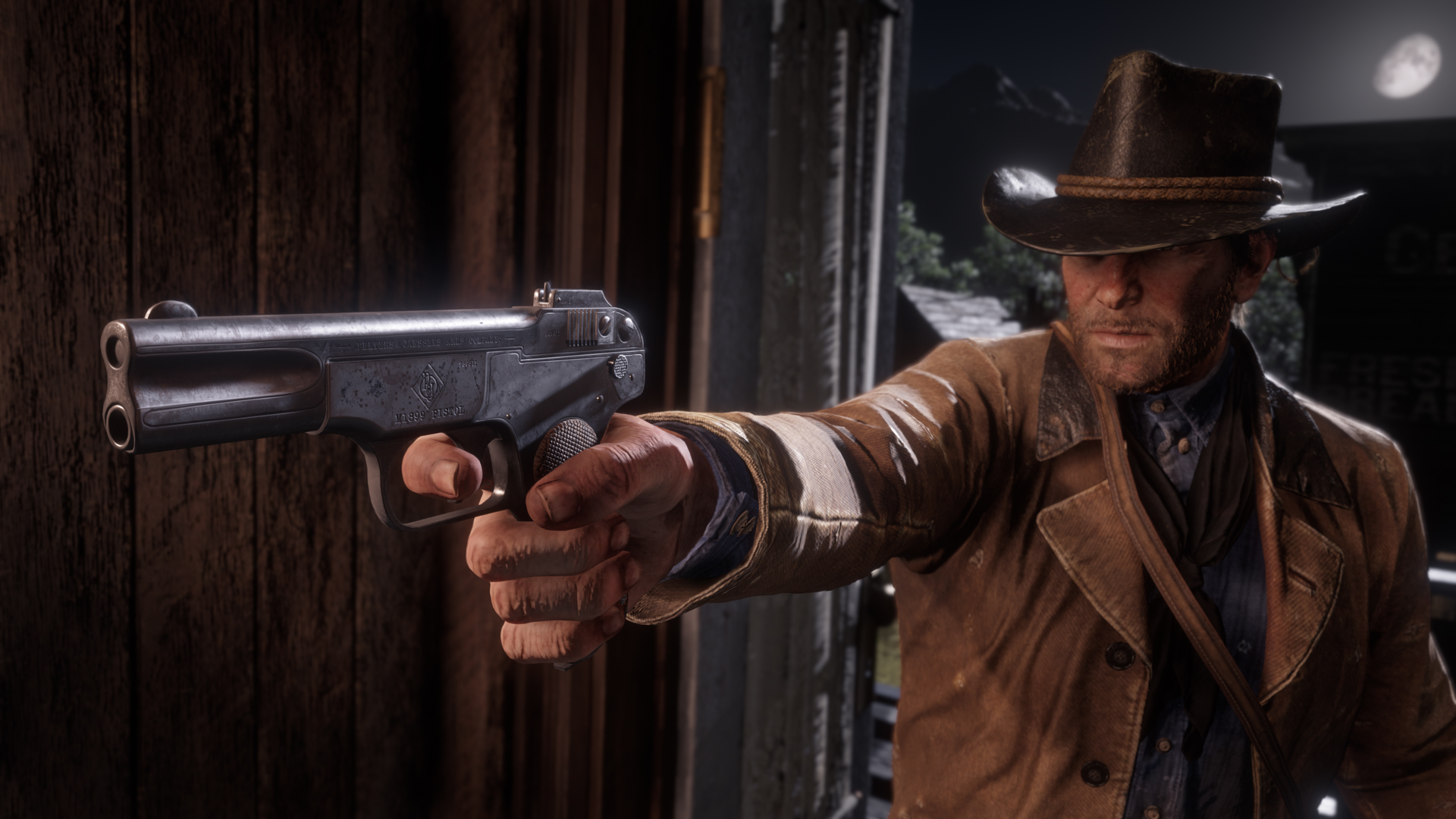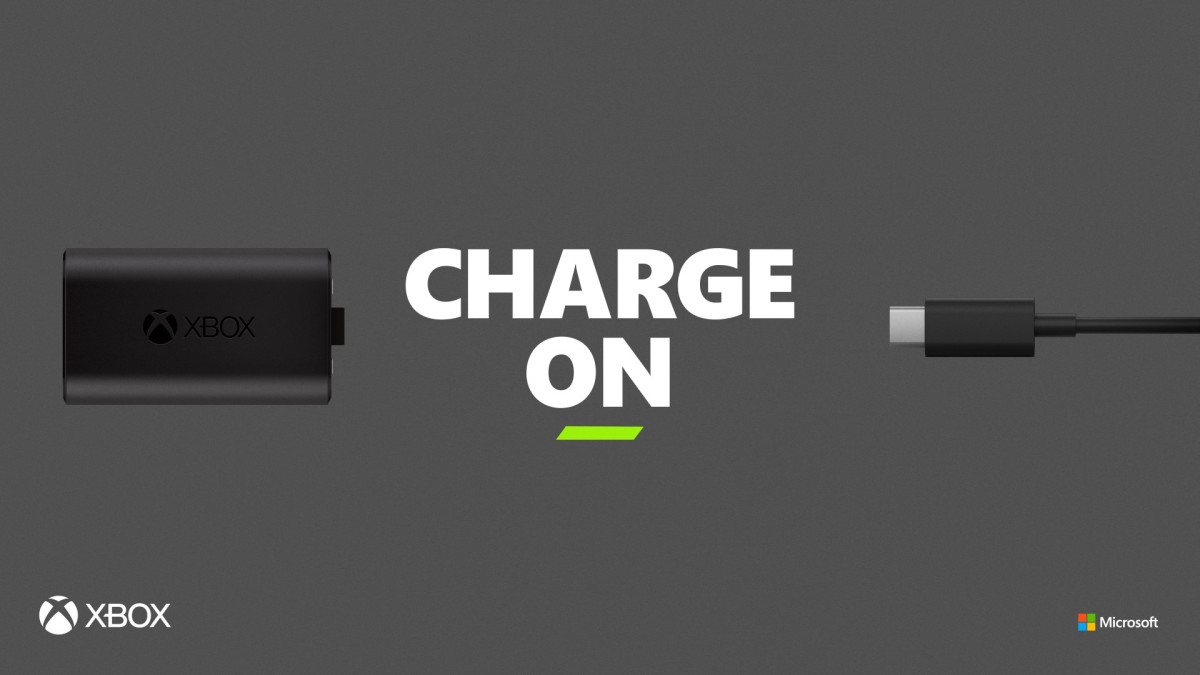Next-gen is almost here. You can almost taste it. We know the prices, we know the launch lineups, we know what the consoles look like, and we’ve been talking about all of it non-stop. But there’s still so much more to talk about. For instance, we recently learned so much more about the Xbox Series X and the Xbox Series S thanks to a recent round of hands-on impressions. And here, we’re going to talk about fifteen more key things you should know about the two consoles.
QUICK RESUME
Quick Resume isn’t a flagship feature by any means, but it’s a major quality-of-life improvement that has looked increasingly promising over these last few weeks. Now, we have a clearer idea of how it’s going to work. Microsoft have previously said Quick Resume will allow users to suspend at least three games and/or apps and swap between them at minimum, while recent previews have suggested that the number will go even higher. GamesBeat’s preview says that a total of four games can be suspended, while GameSpot were able to suspend a total of six games at the same time. It’s likely that the number will vary based on how taxing the game is on the console- which does leave you to wonder how effective Quick Resume will be on the significantly weaker Xbox Series S. Either way, there’s no denying that it’s a handy feature.
MORE QUICK RESUME DETAILS
Quick Resume will be even more impressive if you’re playing older Xbox games. In their preview, Ars Technica mentioned that they were able to suspend twelve backward compatible games at a time, from across the libraries of the OG Xbox, the Xbox 360, and the Xbox One. That’s a lot. Of course, it makes since, since older games are obviously less taxing on the system, and that number may vary depending on what games you’re playing even if they’re older titles, but it’s an impressive number nonetheless.
ENHANCED BACKWARD COMPATIBILITY
Microsoft have previously talked about how the Xbox Series X will natively boost the frame rates of older games falling under the purvey of the backward compatibility program, and we recently got a lot of examples to prove that. Sekiro: Shadows Die Twice runs at 60 frames per second instead of the 37 FPS it runs at on an Xbox One X. GTA 4, from 48 to 60. Keep in mind, these are natively enhanced- backward compatible games that are properly optimized for the Xbox Series X and Series S will probably run even better.
AUTO HDR
Auto HDR is another way the Xbox Series X and Series S will natively boost older games, and this, too, is something Microsoft have previously talked about. Now, we have more details on how this works. Auto HDR is, as its name suggests, an automatic system-level feature that adds HDR to older games even if they did not originally have it at launch. Of course, adding HDR to games that didn’t natively have it can be a tricky business, and can ruin the visuals and look of a game entirely. That’s why Microsoft will be turning off Auto HDR for games where they decide the feature isn’t working very well.
LOADING
A simple word association exercise will tell you that, from a tech perspective, next-gen is being associated with SSDs and, in turn, load times more than almost anything else. SSDs will (hopefully) have a significant impact on game design going forward, but they will also help make older games better. Ars Technica’s preview paints an impressive picture of the same. Red Dead Redemption 2’s load times have been cut down from an average of 159 seconds on an Xbox One X to 68 seconds on a Series X (still a lot, but significantly better). Halo 5 goes down from 80 seconds to 32 seconds. Borderlands 3, from 214 seconds to 57 seconds. Ori and the Will of the Wisps, from 119 to 40. Once again, keep in mind that these are games that are being boosted on a system level- properly optimized games will have even shorter load times.
BOOTING UP
The Xbox Series X’s speed doesn’t just apply to the games and features like Quick Resume- no, you’re going to feel its effects everywhere. For instance, the console is also going to be much faster to boot up. As GamesBeat’s Jeff Grubb recently demonstrated, turning the console on from sleep mode will take just three seconds, which is ridiculously fast. Meanwhile, doing a cool boot of an Xbox Series X that was completely powered off will take about 20 seconds- that might sound like a lot, but compared to the Xbox One X, which can easily take over a minute (at the very least), that’s extremely impressive.
INTERNAL SSD
The Xbox Series X will come with an internal SSD capacity of 1 TB, but not all of it is going to be usable. A sizable chunk of about 200 GB will be reserved for system files and the console’s OS, which means that of the 1 TB of storage, 802 GB will be actually free. That’s still a lot, but once again, that leaves you to wonder what the situation will be with the Series S, which already has significantly less storage with an internal SSD of 512 GB.
EXTERNAL SSD
You will, of course, have the option to expand your storage by purchasing external storage alternatives. HDDs and cheaper SDDs can still be used with the Xbox Series X and Series S to run older games, of course, but Seagate’s official Xbox 1 TB SSD expansion is the only one that supports the Velocity Architecture, which is what you need to run games that are optimized for next-gen. The Seagate expansion’s 1 TB of storage will actually translate to 920 GB of usable space- and at $220, it’s not going to be cheap.
HDD-SSD TRANSFERS
Of course, if you decide to go with a cheaper external HDD or SDD alternative, you’ll have to transfer game files to and from from your external storage to your console’s internal SSD. GamesBeat’s recent preview provides some examples for how quick that will be across several scenarios. Moving Assassin’s Creed Origins from an external SDD to the Xbox Series X’s internal SDD took about 2 minutes and 18 seconds. Moving it from an external HDD to the internal SSD took 7 minutes and 46 seconds. Moving it from the internal SSD to an external SSD took 4 minutes and 33 seconds. Finally, moving it from the internal SSD to an external HDD took about 10 minutes and 36 seconds. For a game that easily exceeds 40 GB in size, those numbers aren’t half bad.
CONTROLLER COLOURS
As always, the new Xbox controller will be available in multiple different colours. There’s Carbon Black, Robot White, and Shock Blue. That last one is quite interesting. It’s blue (surprise!), with a black d-pad, shoulder buttons, and face buttons, and a white back panel to provide some nice contrast. With an Xbox Series X, you’ll get the Carbon Black controller, while the Xbox Series S will be paired with a Robot White one. Those two controllers will separately cost $60 each, while the Shock Blue controller will be slightly costlier at $65 apiece.
BATTERY PACK
The new Xbox controller will still be using AA batteries (which may or may not be a good thing, depending on how you look at it), but as Microsoft have been doing for some time now, they will offer the option to purchase a battery pack for the new controller as well. The new Xbox Rechargeable Battery Pack will allow you to attach a, well, battery pack to your controller and recharge it with a USB-C cable whenever the need arises. Among many other improvements, the battery pack will also boast faster recharge times at under 4 hours required to reach full capacity. The add-on can be purchased for $25.
DIMENSIONS
The Xbox Series X and Series S are going for some pretty different things in more ways than one, and that applies to the two consoles’ sizes as well. The Xbox Series X is a pretty beefy console, with dimensions of 151 mm x 151 mm x 301 mm and a weight of roughly 4.5 kg. Meanwhile, the Xbox Series S is the smallest Xbox console to date. It weighs about 2 kg, and with dimensions of 65 mm x 151 mm x 275 mm, it can literally fit in your backpack.
ORIENTATION
With a fan at the top and a stand that cannot be detached at the bottom, not to mention its monolithic tower design, it’s pretty clear that Microsoft wants you to place your Xbox Series X vertically. The fact that the power button on the console is also in its correct shape and form only when the console is placed vertically tells you just as much as well. You do, however, have the option to place the console horizontally, thanks to small rubber buds on the console’s sides. Then there’s the Xbox Series S, which… yeah, you can place that pretty much however you want.
CONNECTIVITY AND CONTENTS
What can you expect from the Xbox Series X and Series S as far as ports and connectivity features are concerned? Both consoles support Wifi 5, which isn’t exactly up to date, and offers max download speeds of up to 3.5 gbps. Both consoles also have three USB 3.1 ports each- though all of them are USB Type-A ports. Meanwhile, both consoles each also have a power port (obviously), an ethernet port, an SSD expansion slot, and an HDMI 2.1 out.
ACCESSORIES
With the new controller and the aforementioned battery pack and SSD expansion, there isn’t an awful lot of official next-gen accessories announced by Microsoft. And there’s a very clear reason for that. Unlike Sony, who have draw a very clear line separating their two console generations even in terms of accessories, Microsoft have announced that all Xbox One accessories – even the controller – will work perfectly fine with the Xbox Series X and Series S.