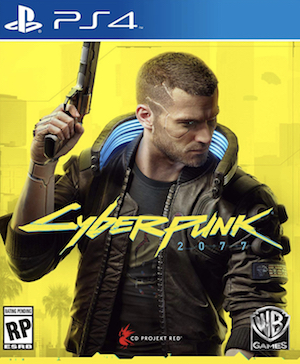In Cyberpunk 2077, the option to fast travel is unavailable until completing the main job “The Ride.” That’s the mission where you talk to Dexter DeShawn and it doesn’t take too long to finish. Once that’s done, some fast travel points will open up in Watson. So how do you go about adding more?
First off, fast travel can only be accessed from the various kiosks littered inside and outside Night City. You can’t just go into your main map, choose a fast travel point and immediately go there. A kiosk has to be directly accessed in the open world.
There are lots of different fast travel points to unlock though. Check out the video below from 100% Guides for of all the locations.
How to Earn Infinite Amounts of Money
Given the number of bugs and exploits in the game, it only makes sense that there would be a glitch to earn endless amounts of money. You need to access the side job “Space Oddity” to do this though so head to Rancho Coronado in Santo Domingo – it’s near a gas station.
There will be men at a table – speak to them and either convince them to sell you the laptop for 2,000 eddies (which requires 7 in the Body stat) or kill them to access it. Next up, hack the laptop (which requires 10 in the Intelligence stat) or look for the body that it was stolen from, which is near the dumpsters outside of the gas station on the west side. Look for the Access Shard with your scanner and then use it on the laptop. Run “launch.exe” for coordinates – these will lead you to a drop point.
Upon heading to the location, you’ll come across numerous Militech guards. They’re fairly tough so make sure you’re well equipped going in. Take them out and locate the painting. Now look for a drop-box and sell it for 4,000 eddies. Buy it back for 5 eddies and sell it again for 4,000. Once the drop-box runs out of money, look for another one and repeat this process. Make sure to close the vendor after selling it and re-open it for the glitch to work properly. For more details on locating the job and painting, check out IGN’s video below.